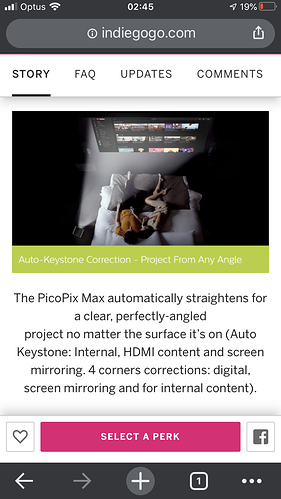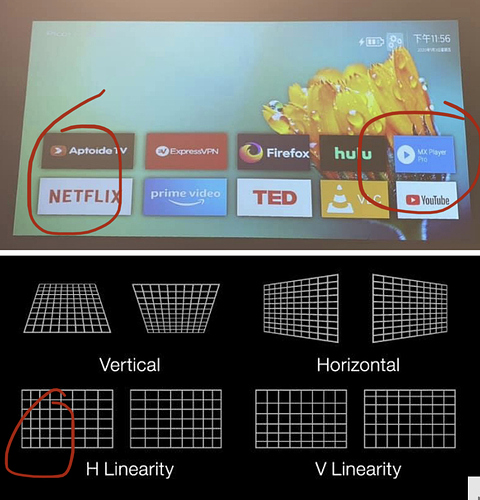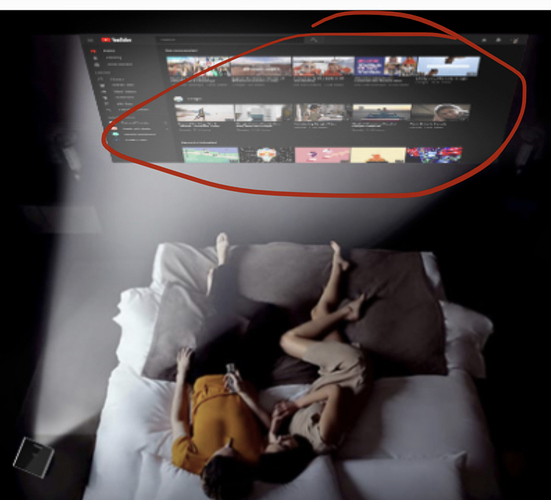@Philips_Support_P please elaborate on this. If linearity distortion happens on PPM can it be fixed with a future software update? If not, it will render 4 corner adjustment useless even with the internal content.
That is technically true, and I suppose that should be quite the same also for projectors with optical correction, however, i never noticed any decay in luminance in typical installation (although optical correction rarely allows more than a 30% offset from center, which is usually more than enough for most cases). I don’t see a decay in the photo above, although the angle must be quite extreme, to produce that kind of linearity.
Hmm, you’re right, it isn’t obvious on camera that the luminance differs left to right. I’ve seen the obvious errors when stitching multiple projectors together, but then we’re talking a lot more brightness. Luminance is not the main issue right now.
I have seen this as well, Philips please look into this. This is not something users can correct and it makes keystone a very rough implementation.
I´m satisfied with everything, but there is an isse wht the image on the lieft side of the screen when looking at HDMI-input (Apple TV) The Keystone seems wrong and the border is not vertical. The right side is fine and if I switch input source to internal the screen is perfect. The ATV is updated and not defective, works fine with other screens
@Andreas_Bjurling it’s a known issue and on our task list to solve! But maybe you’d like to attach some pictures to explain more clearly, since this issue only happens for internal android, not HDMI sources.
I´ll see if I can get some pictures for you. But it is the opposite for me. Internal UI works perfectly, when I switch to HDMI, the left side is not vertical anymore. It did not change after software update, but remained the same
External sources (HDMI/type-c) only supports vertical keystone correction. Have you tried turning that off and see?
My initial impression is that maybe the internal is actually wrong so it’s not right when in HDMI so you might need to reposition your projector physically.
Just for reference that this Topic is listed as Task #29 according to:
An engineer has been assigned to this issue and it is in progress.
Just checking in to see if any progress has been made on bug #29 (linear distortion issue).
Thank you!
Is the h linearity issue still actually being looked into? I would like to be able to actually use as advertised…(See image attached)
Do you mean with internal content (ie. apps running on the projector itself) or external content (HDMI / USB-C)? With internal content, it should already work. If it doesn’t for you, there should be help available with that here on the forum. With external sources, it’s unfortunately never going to work because the hardware doesn’t support it. The 4 corner adjustment is part of the projector’s Android OS, and the external sources bypass that completely. See this thread for more info: INFO: Limitations of features for HDMI and USB-C inputs
Edit: sorry, just realised that you probably asked very specifically about the linearity issue and not about 4 corner correction in general.