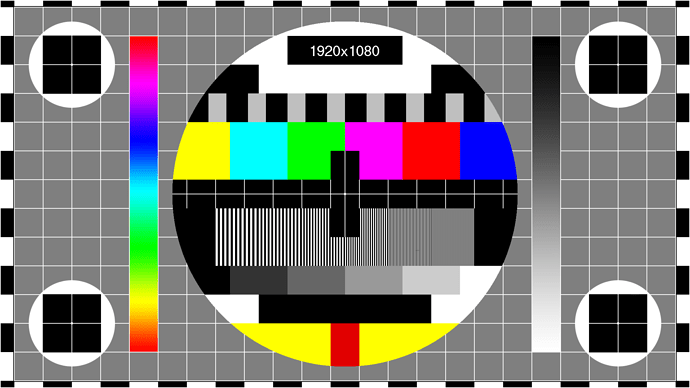@IvoGrijt What’s the best optimal colour settings (brightness, sharpness, contrast, saturation) to project on the gray colored wall? Thanks.
Hi Prashant., Will the "UI-on-top-of whatever is being displayed " feature be made available ??
this will be useful to change color settings while on a movie for example…
thanks in advance



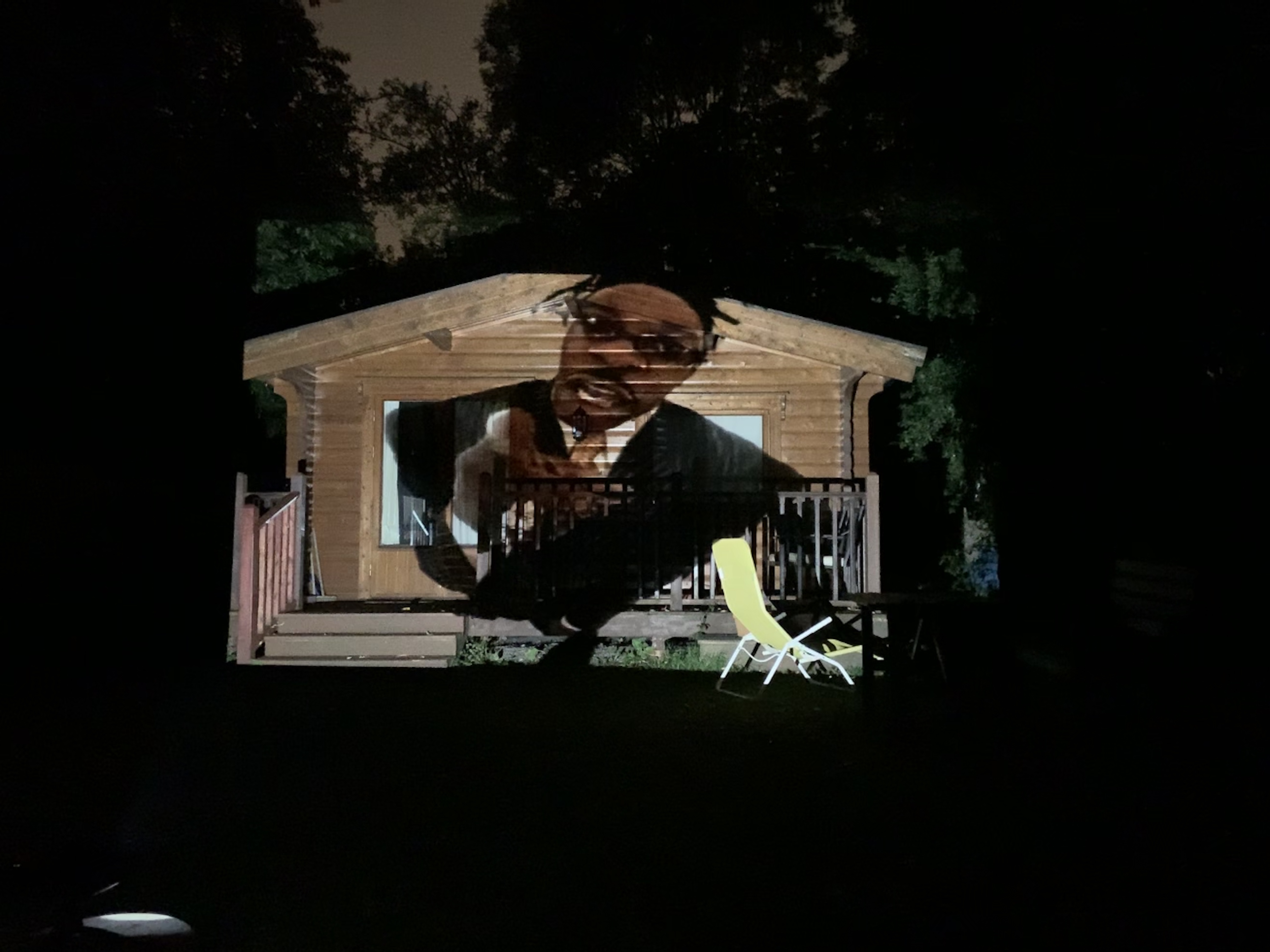

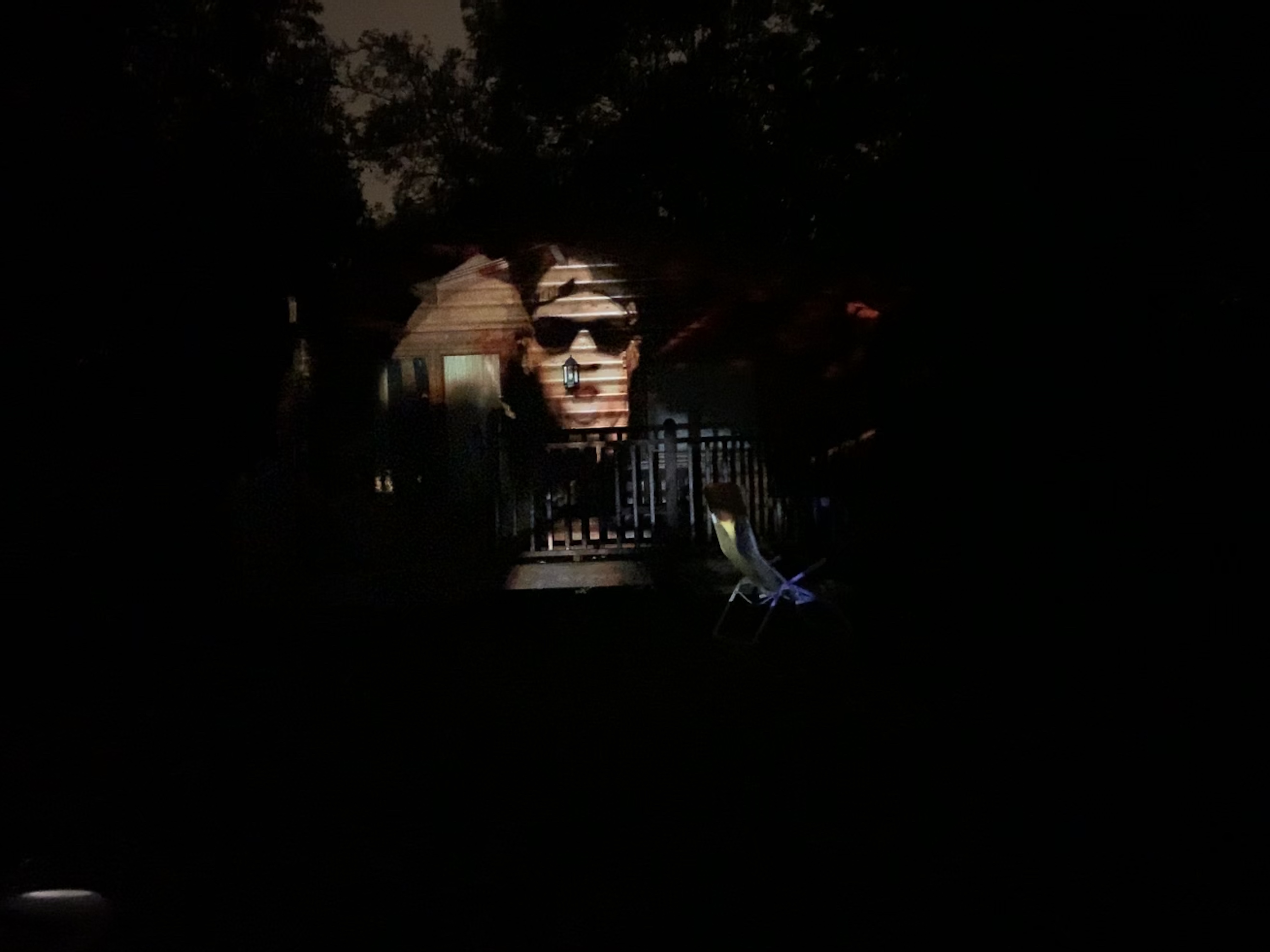


This little piece of technological marvel keeps blowing me away.
That would be nice if we could adjust the projector LED light brightness (currently only 3 modes, energy saver, normal, presentation).
When in totaly black room it can be too much bright.
Please, either add new energy saver modes or let user select the LED light brightness.
Also, in energy saver mode, when power is plugged in or not, the level of brightness changes / is overridden (and fan also spinning at different speed) : ( . If I select, energy saver to have a darker image and a silent device, it should keep that state even if I plug power in.
I like the idea of a full HD test pattern image in the Color Adjustment screen.
Can Philips please make this available?
Thanks.
Hello @williammuk it is only available to beta testers. Please join the beta testers list to get access to it.
Hi @RobertoTC, while we won’t be able to display a UI on top of whatever’s playing on the projector itself, we are working on perhaps a better solution. We are making an app that will let you configure the picture settings from your phone, while you watch anything on the projector. So the “on screen display” will be in your phone instead. But this is in very early phase and we don’t yet have an ETA.
Hello @Philips_Support_P, could you kindly enlighten me why such an important tool is ONLY available to beta testers? Image quality is fundamental for any display device. Useful tools that can help users to achieve better image quality (based on each individual’s own preference) should be made available to all. Please help me understand why general users should not be allowed to have this important tool.
Thanks.
many thanks for your response!!!
It’s for our own good. Many users who don’t know what they’re doing can drive too much current to the LEDs. Without letting the fan speed adjust accordingly it may cause thermal damage to the optical engine. After all, it is a lot of light packed into a very tight spot.
Hello @Shahraiz, thank you for the explanation. I agree with you that if the special tool allows uncontrolled adjustments, then it is not suitable for general release.
However, please read the original comments above in this post which we are just asking for the Test Pattern wallpaper to be made available on the current Colour Adjustment screen. To which @Philips_Support_P replied that this is only available to beta testers.
Certainly making available the “Test Pattern” wallpaper to replace the “flower” wallpaper on the current Colour Adjustment screen has all the benefits and none of the risk.
Do you understand what we are asking?
Thanks.
PS: By the way, I noted that @Philips_Support_P mentioned in his post dated 16 Jan 2020 that “This app will be available to beta testers shortly, and to everyone else in the next SW update.”
Do we have a new target when this will be finally release to everyone else? If this special app cannot be released to everyone else yet, then an interim solution to provide the “Test Pattern” wallpaper (and other test images) will certainly be very useful for now. Can Philips please consider this? Thanks.
If only Philips would implement this feature suggestion for Custom Wallpaper, then we could all put whatever image we want and have our own interim solution without having to pester @Philips_Support_P.
Is it really that difficult to give us a “wallpaper” folder where we can copy in image files for selection?
I see what you mean now and yes that should be a priority fix to have multiple images or the ability to load a different image at the top and have sliders underneath so users can get the best colors.
I had a hunch that perhaps the a_bg.png and a_bg_blur.png files that the launcher creates in the root of the internal memory could be replaced to change the wallpaper but no, the launcher just overwrites them.
Where to store the png? Thanks in advance.
In the root of the internal memory.
You mean you stored this and it works? I haven’t been able to replace anything, the launcher overwrites anything I place there, I even tried using the same filenames for the files but to no avail.
Yes. First download the Test pattern
Rename it to a_bg.png and copy it to the root of the internal memory. (see video)
I use Total Commander to copy and paste the file.
I first put a copy of the a_bg.png file of the test pattern in another folder, so I can copy it quickly to the root.
Everytime you restart the projector, it gets replaced with the original wallpaper
Then I can adjust the brightness, contrast and color depending the light conditions.
(for example in the video at night and during the day)
Good find, I use a different launcher than the Screeneo one so for me when I replaced the image and opened the launcher it must have overwritten the file at that instance. Here I was thinking it wouldn’t work!