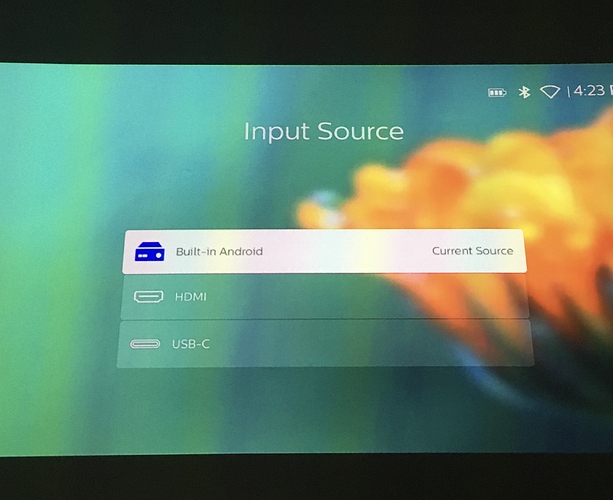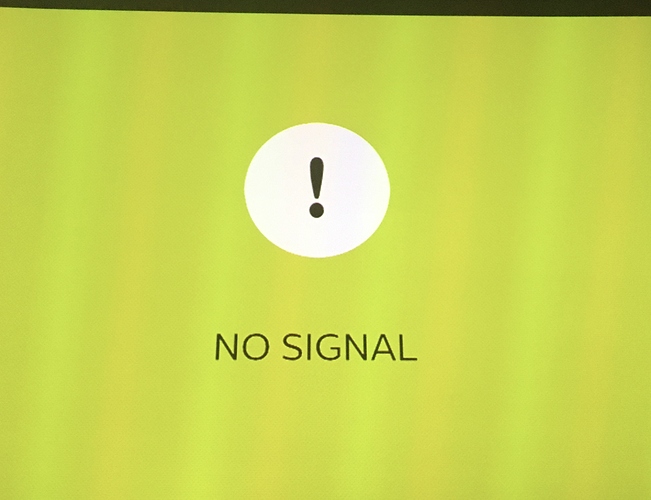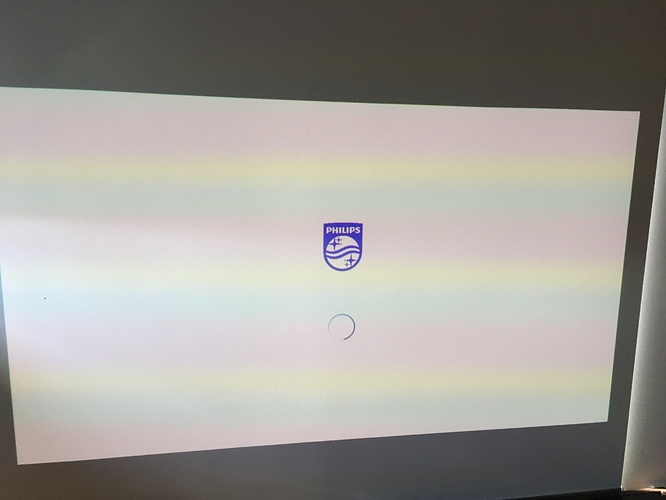Today I also had this Problem. FireTV stick was connected during booting, PPM automatically switched to HDMI Input and I had no chance to switch to internal Android via remote Control. Only unplugging fire tv stick solved the Problem. SW was 1.0.29 .
The issue is still happening with my Mac connected to PPM via HDMI. Although it looks like something is fixed in the latest release but not completely. It still defaults to HDMI input when the PPM is turned on with HDMI plugged in. After the update to .29 I am able to use the remote to go back home but thats not working all the time. I have to manually turn it off by pressing the power button on the PPM. Here are the screens I am seeing after turning it on after update to .29 @Philips_Support_T
It is by default that ppm will go to hdmi automatically. That’s not the problem. Problem is sometimes, home button will not go back to the ppm launcher screen.
I dont think it should be going to HDMI by default. Thats what is causing the Android not to startup properly. And the remote completely stops working
i have the same issue. can we add an option in the firmware to turn this auto-hdmi/ usbc input priority on/off.
Hi all, we have tried many times but cannot reproduce the actual issue. We need some more info –
Can you please verify the following sequence of events:
Initial condition: HDMI plugged into a laptop or other powered-on device. PicoPix is OFF.
- Power on PicoPix --> Philips Logo appears
- Input Source selection screen briefly appears
- HDMI source is automatically selected
- Power off PicoPix --> android “powering off” screen briefly flashes
- Projector powers off
Now, projector is powered on again, the whole cycle repeats.
In your case, which step gives unexpected result?
Also can you all please mention which HDMI source you are using?
Thanks.
@Philips_Support_P: I tested this as I’ve never experienced any issues returning to Home screen when on HDMI before, so I wanted to see if I could recreate the problem on mine.
Initial condition: HDMI plugged into a laptop or other powered-on device. PPM is OFF. 
- Power on PPM --> Philips Logo appears

- Input Source selection screen briefly appears

- HDMI source is automatically selected

- Power off PPM --> android “powering off” screen briefly flashes

- PPM powers off

- Now, PPM is powered on again, the whole cycle repeats.

- Press on Home Button --> PPM returns to Android (launcher) home screen

- Plug in USB-C while HDMI is also plugged in, PPM switches to USB-C input

- Remove HDMI cable from PPM, press Home Button -->

- Press Power Off button --> PPM powers off
 (without returning to Android screen saying Powering off… )
(without returning to Android screen saying Powering off… ) - Power PPM back on, USB-C still connected and selected

- Press Home Button --> PPM returns to Android (launcher) home screen

- Press Power Off button --> PPM powers off

- Power PPM back on, USB-C still connected and selected

- Press Home Button --> PPM returns to Android (launcher) home screen

- Remove & reinsert USB-C from source --> PPM does not return to USB-C input automatically

- Manually select USB-C input on PPM --> PPM shows source content

- Press Home Button --> PPM returns to Android (launcher) home screen

- Manually select USB-C input on PPM --> PPM shows source content

- Plug in HDMI while USB-C is also plugged in, PPM switches to HDMI input

- Remove USB-C from source, press Home Button -->

- Re-insert USB-C at source, manually select USB-C input on PPM --> PPM shows source content over HDMI

- Remove HDMI from PPM, PPM switches to USB-C input after briefly flashing No Signal

- Press Home Button -->

- Plug in HDMI while USB-C is also plugged in, PPM switches to HDMI input

- Remove & reinsert USB-C from source, press Home Button -->

- Press Power Off button --> PPM powers off
 (without returning to Android screen saying Powering off… )
(without returning to Android screen saying Powering off… )
Source was a Dell Precision 5520 for both HDMI and USB-C.
It seems that adding the USB-C input after HDMI was already selected, is the only way for me to recreate the non-functioning return to Home condition in this particular setup. The Power Off function kept working in all situations and combinations.
This is what I am seeing on my PPM:
HDMI remain plugged in to macbook pro
Observation 1:
-
power on PPM the first time of the day and your laptop is in sleep mode
-
philips logo appears
-
shuts down immediately
-
reboots automatically
-
after reboot philips logo appears
-
android input screen appears briefly
-
defaults to HDMI input where I get the no signal screen
-
press home button on the remote and it takes me back to home screen
-
power off from remote works fine
Observation 2:
-
power on PPM but make sure your laptop is not sleeping this time
-
Phillips logo appears
-
immediately I get to the HDMI screen with No Signal
-
remote doesnt work. Cant power off the device from remote via IR nor bluetooth
-
touch panel doesn’t work
-
hold power button on PPM for 10 seconds or more
-
PPM turns off
Observation 3:
- PPM turned on and laptop might still be awake as you have woken it up in the previous step
- Phillips logo appears
- Then android screen input appears briefly
- Defaults to HDMI and no signal screen appears
- Remote still doesnt work
- Power off from remote works
So it looks like if PPM sees some sort of input on the HDMI something is not allowing it to startup properly. All the previous projectors I had give the option to the end user to choose the desired input but never by default. Irrespective of the input coming from HDMI or not it should startup with android properly first. As you can see this can get frustrating. This morning it took me good 10 minutes to properly startup my PPM
HDMI plugged in to DELL XPS in sleep mode.
Observation 1:
- power on PPM the first time since plugging it into this laptop that’s in sleep mode
- Philips logo appears
- android input screen appears briefly
- defaults to HDMI input where I get the no signal screen
- press home button on the remote
 no home screen
no home screen - power off from remote works fine
Observation 2:
- power on PPM but make sure laptop is not sleeping this time
- Phillips logo appears
- android input screen appears briefly
- defaults to HDMI input where I get the no signal screen
- pressing home button on the remote takes me to home screen
- power off from remote works fine
Observation 3:
- power on PPM but make sure laptop is not sleeping this time
- Phillips logo appears
- android input screen appears briefly
- defaults to HDMI input where I get the no signal screen
- Windows does not show a multiple displays, not even after clicking Detect
- unplug the HDMI cable at source, then plug back in
- Windows recognizes the PPM, image is displayed on PPM
- Home button and Power Off button function fine from remote
Observation 4:
- power on PPM the first time of the day and your laptop is in sleep mode
- Philips logo appears
- android input screen appears briefly
- defaults to HDMI input where I get the no signal screen
- press home button on the remote and power off from remote both work
Observation 5:
- power on PPM but make sure laptop is not sleeping this time
- Phillips logo appears
- android input screen appears briefly
- defaults to HDMI input where I get the no signal screen
- pressing home button on the remote takes me to home screen
- Windows does not show a multiple displays, not even after clicking Detect
- power off from remote works fine
Different laptop from my previous test, but I could only reproduce your 2nd observation on first boot, which means that I get yet another experience than you do, as your first observation went smoothly.
Perhaps for you it could be a workaround to start up the PPM with the cable unplugged at the laptop’s side, power up the laptop, and only connect the PPM after a successful startup?
@IvoGrijt In all your observations I can see that you are seeing the Android input screen everytime. But not in my case. Sometimes I directly get the No input signal screen and when that happens remote dies off completely. I can live with the workaround for now. But a proper fix for this is what I would expect as a consumer.
@Philips_Support_P: While I was testing my previous recommendation to @Vish , something weird happened:
I unplugged the HDMI cable at the laptop side but left it in the PPM’s input connector. I still had the USB-C cable in as well from my previous test, but it was not connected physically to any source. When I pressed the Home button the No Signal screen went black, like it was going to go to the home screen, only to return to the No Signal screen, with an unresponsive Home button!
I powered off and tried the same actions again, this time with only the HDMI cable still attached to the PPM only, and no USB-C cable in the video-in port. This time I didn’t even get the No Signal screen, I just got the Home screen straight after the PPM started. This was repeated every time after with only HDMI attached on the PPM side and no physical HDMI source connection.
If I however plug in the USB-C cable in the USB-C video port, and then power on the PPM, I’m taken to the Input source screen and then to the No Signal screen, where I am however able to return to the Home screen from.
So:
- having only an unconnected at source HDMI cable plugged in at PPM power on --> No Input Source screen, just normal Home screen
- having an unconnected at source USB-C cable plugged in at PPM power on, with or without HDMI cable connected --> Input Source screen, followed by No Signal, but returns to home screen.
Could it be these users have both HDMI and USB-C video ports in use simultaneously, or perhaps have their power plugged into the USB-C video port instead of the USB-C power port?
What if they previously accidentally plugged the power cable into the video port, could this do harm to the chips making this behavior occur? (I’m not testing this myself if you don’t mind  )
)
Anyways, I hope you have some more data points. I would ask @alexh, @Hobbes, @Morganjp, @ronaldtai, @LeScoob, @Yaqoob, @trappm, @monsterayt, and other users and beta-testers to try some if not all of these observations out for yourselves and post your results and your Video Chip (firmware) Version as seen in the About screen in the Settings, this could help narrow down which version saw these issues introduced., even if you haven’t experience this issue before. All data points will help Philips narrow things down, and perhaps they might even be able to recreate the issue now or after your responses.
I agree with you, which is why I called it a workaround in the first place and not a solution. Your input will be valuable as it even helped me see a few use cases I hadn’t tested for the first time around. When I have a bit more time tomorrow or so I’ll try to test with an Apple TV, my Pioneer receiver, a PS4, and any other HDMI enabled device I can find to see if that makes any difference.
But as my previous tests show, even just being cabled at the USB-C input port is enough to get to the No Signal screen, but never directly in my case and (almost) always(?) returnable to the home screen.
@IvoGrijt agreed. I am also trying to identify the possible scenarios that this issue is happening. I just tried this.
- Turn on the laptop and keep the display active
- plug in the other end of the HDMI to the laptop while keeping the display active
- power on PPM
- Phillips logo appears for a while
- Laptop screen appears this time. Not the No Signal screen
- Now the remote doesnt work. cant go back home nor power off
- unplug the HDMI at your laptop end
- You will see the phillips logo still spinning and stays like that until you turn it off using the power button
I can’t explain why I see a completely different behavior than you do. Perhaps my video chip is flashed with different firmware, what Video Chip Version does your PPM show in the About screen? Mine says it’s 20191121, I wonder if yours is the same or if that even matters…
The video chip version on mine is 20200106
So perhaps the difference in why it works for me but doesn’t for you lies in the video chip’s firmware version.
So if all involved in testing this for themselves or others can also put their video chip firmware version as seen in the About screen in the Settings, this could help narrow down which version saw these issues introduced.
Only the very first few hundred units had 2019 video chip. All others including my test unit, has 2020 video chip. So it’s unlikely to be the issue.
I will test more on my end with USB-C cable as well. Thank you so much everyone for doing extensive testing, it is very helpful for us.
Is this a (nice) new feature on 1.0.29? Didnt saw this on my projector even with a connected HDMI Source ![]()
@SchmuFoo - It would have been a nice feature if it worked. Currently it just defaults to the input source that you have plugged in. But you just get that screen after updating to 1.0.29.