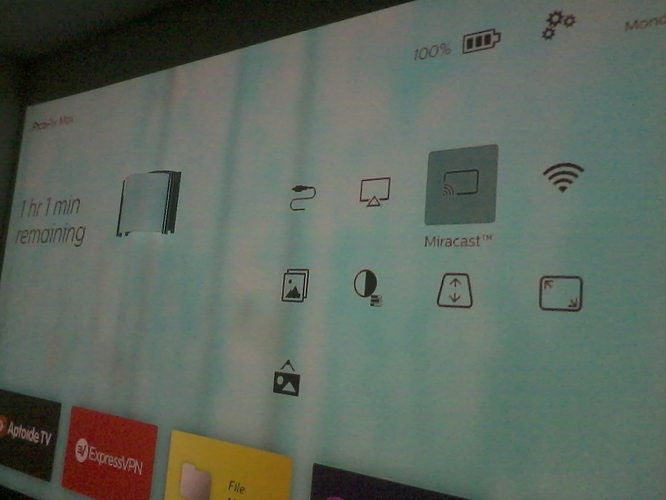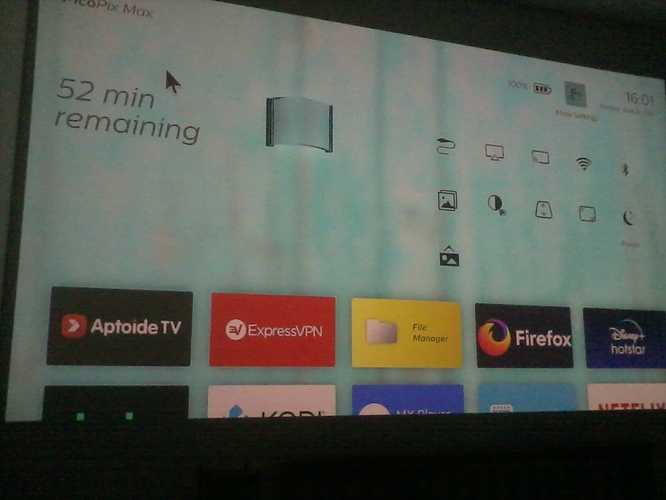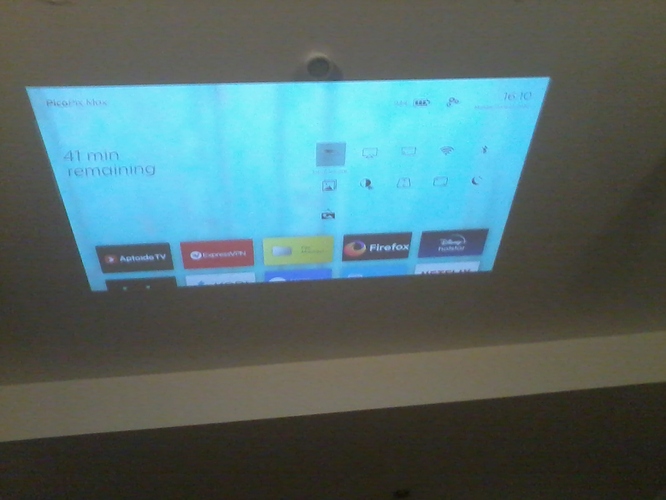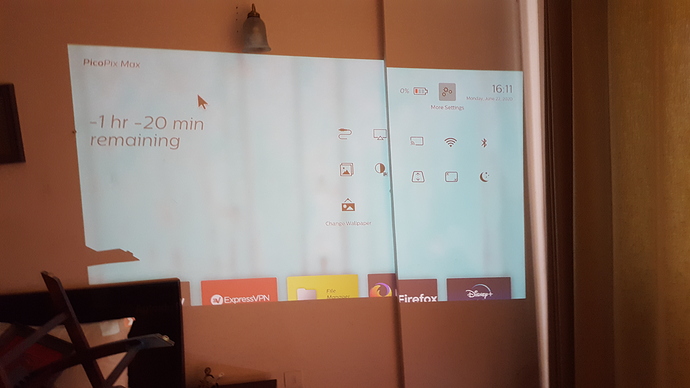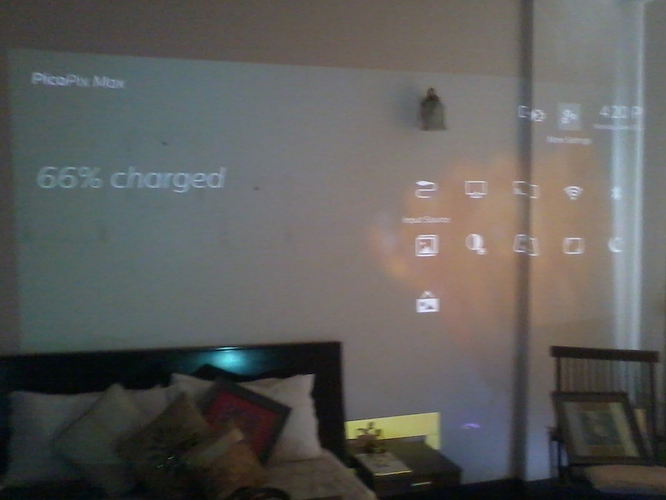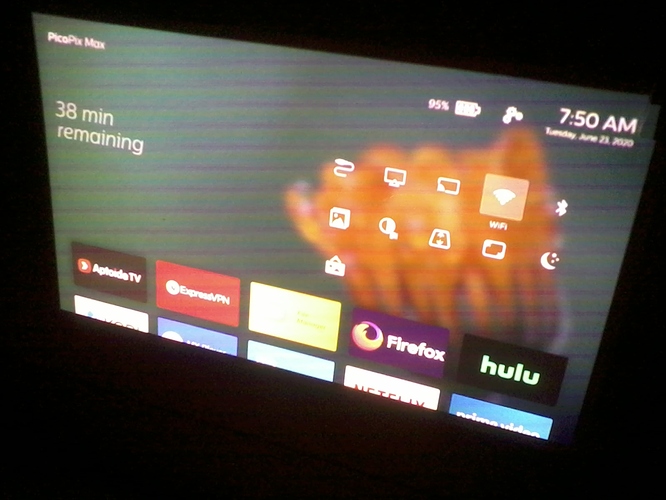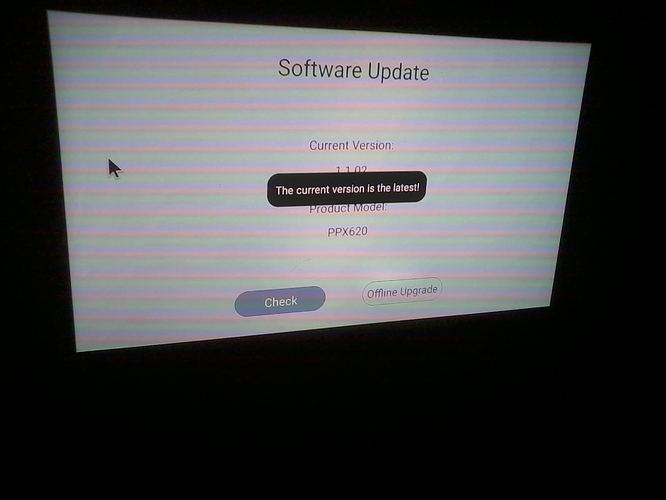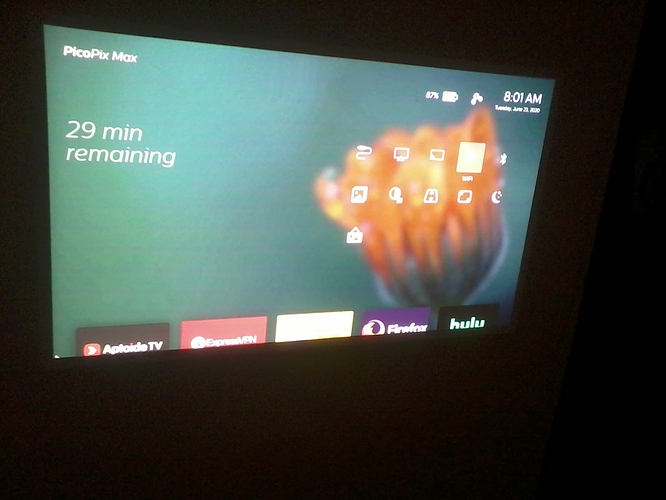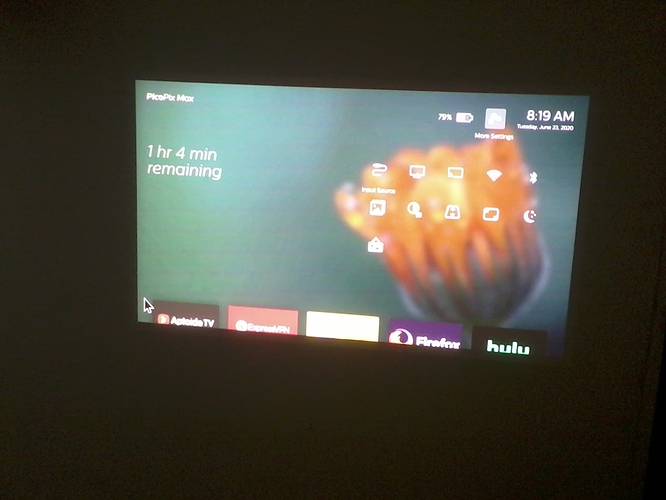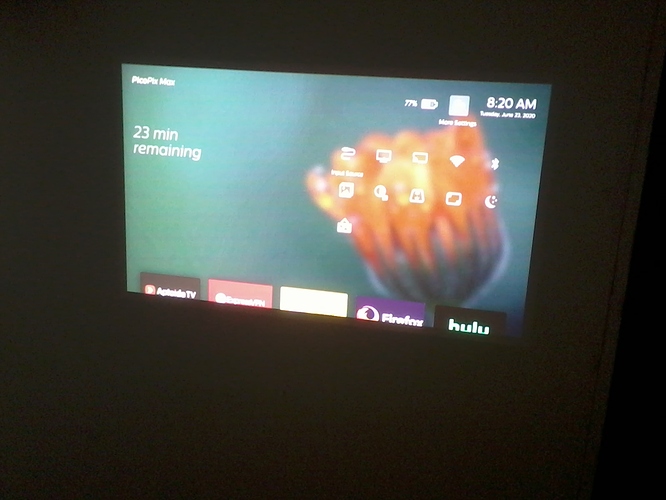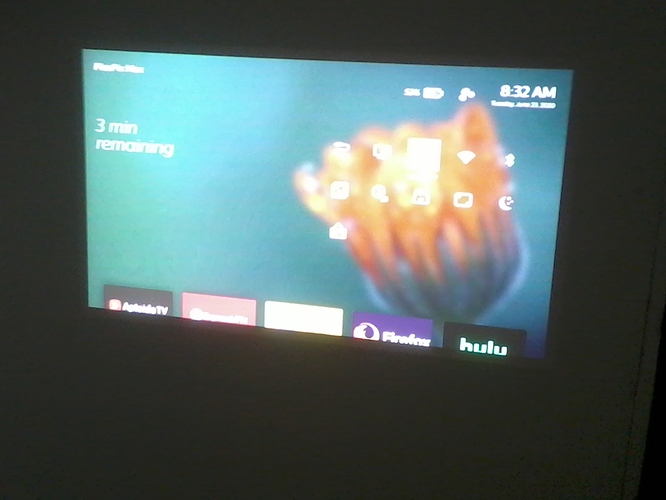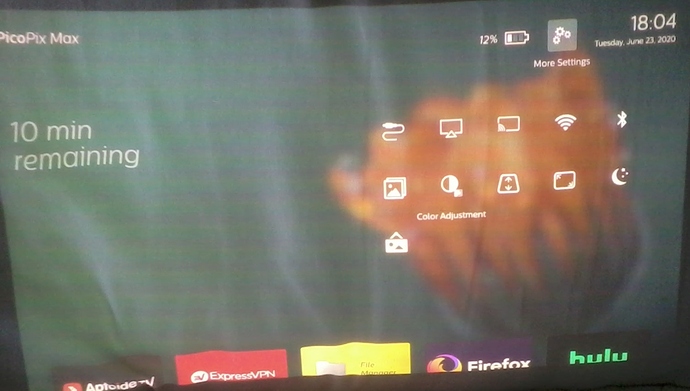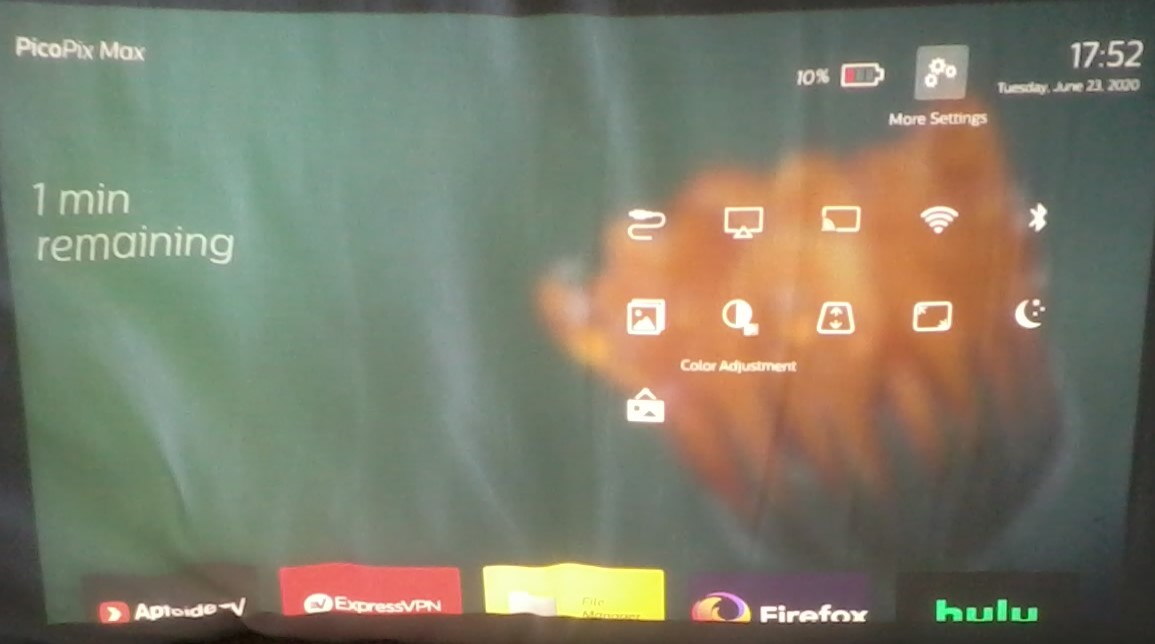That’s normal. What is “100%” is difficult to quantify with LiPo batteries. When you turn it on, the projector measures it at 97%, then a moment later detects the charger is plugged in and shows you “charging”.
I tried this, but the results are still same (It starts around 96-97%) when switched on.
Battery was going to 98% so I did a bettery full discharge and then recharge for a few hours extra.
It worked for a while but this happened last night on normal mode.
Time variation kept happening
@IvoGrijt @PhilipsNono @Philips_Support_T @PhilipsNono
on normal mode.
in the morning this is what happened.
I had hardly used it.
did a reset and after charge showing zero and going up to around 66%(may have happened earlier)the Charging light turned blue while should have been red
Its charging right now with blue light and I havent done an update as yet.
LIGHT BLUE WHILE SHOULD HAVE BEEN RED
POST SUPPOSED RESET TWICE
@IvoGrijt @Philips_Support_3 @Philips_Support_T @PhilipsNono hi guys …went to software upgrade section…reset twice but on desk loaded apps didnt change. wifi did need to be enabled again and so did bluetooth and airmote.
SOFTWARE REMAINED 1.102 POST RESET.AM I RESETTING CORRECTLY?
AM GOING TO SOFTWARE UPDATE PAGE AND SELECTING FACTORT RESET. BUT SHDNT IT REVERT BACK TO OLDER VERSION?
charged pico again and when it reached 100% as per screen checked and after a few minutes battery time changed a few times and started going down.
did I do the correct reset ?
what is happening here?
pls help
depleting fast
/////This is now ///pls help//make it work //dont want to go into the return option//
hi please read my post and work out a solution.Waiting whenver you can tell me
Are 111% sure it’s not on Presentation mode? Please set it to Eco mode and try the same rundown test.
to do rundown i had gone to presentation mode.
status now…its energy saver now.Should i do caliberation again? By the way its zero now and still on
First let it die off, then charge it fully, with the device off. Afterwards you can test again.
Will do.Please ask the engineering guys to find a solution.will appreciate it.Till then im going for recaliberation again.(light turned blue last time at over 60% so i hope i know when it will be charged)
what is average charging time? maybe i will follow that though philips has advised +3 hrs for caliberation.
Sorry have to show you this.Its started increasing on its own.whats happening?
Thank you.It worked. I let it die on energy mode. Then next morning I recharged for 3 hrs plus half an hour extra as it didnt go to 99 till then. Gave up at 99%.
Looks ok right now except remaining time varies from 3 1/2 to 5 hrs sometimes(hope thats ok).
Hope nothing goes wrong again.
Overall its a pretty nice product for what it cost me.(put in a good word for that if you can)
Thank a lot for all the hard work and apologies for our constant messaging.
Dear Philips,
Received my PPM. I have the same charging problem.
While the device is turned off - using the charger and cable that came in the box, it charges for a straight 25 minutes with the Red LED turned on. After which the light indicator turns off.
I turn on the PPM to see if charging indicator on the screen is activated but it is confirmed that it is not charging and had stop to 59%.
I remove the cable from the PPM and plug in back in and now it charges again - after 30 minutes it stops charging again. So it never automatically reaches 100% not unless I watch over the unit.
I also have tried watching the PPM and plug in the charger so my battery won’t drain on a movie. It starts charging then just stops (and I didn’t notice until battery ran out).
- I have tried using the original adapter and charging cable to charge my Galaxy Note 9 and it works.
- I tried using my apple power adapter to PPM same problem. it charges for awhile then just stops charging. UPDATE: the apple power adapter does not charge at all.
- I have updated the software already.