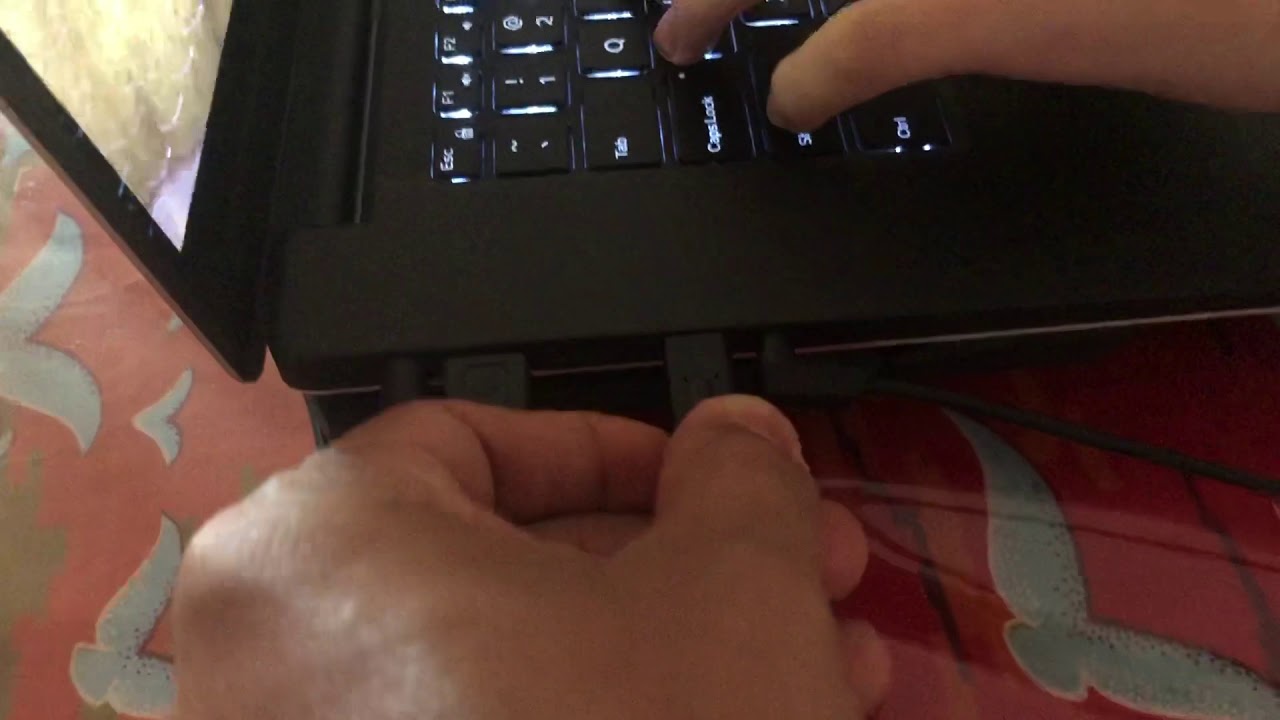Can you do these steps for yourself and film it?
Exact same procedure, green lamp blinking, no signal
What version of Windows 10 are you running? What are the actual error messages if any you see (check the event logs also)
Windows 10 Pro 1903 (18362.836)
I can see a lot of power source change events in the event viewer (because PPM tries to charge my laptop). The first couple of times, the laptop recognized the PPM as a monitor, but no resoluion info was given, and still green lamp blinking, now the laptop does not recognize PPM as a monitor at all. Both USB-C ports on my laptop accepts PD in and DP Alt Mode.Tried laptop with Asus MB series monitor again (USB-C DP Alt Mode), working as expeced.
Is the power also connected when you try this, and have you tried to connect it first then powering the unit on?
Tried with and without power, before and after turning on. Tried with a Huawei Matebook X Pro as well, working when using the Thunderbolt (combo with DP Alt Mode), not working using the USB-C (DP Alt Mode) port. Detects display, but no picture and no resolution info etc. Anyhow not usable either way because laptop will give warnings about power supply too low in a loop (like plugging and unplugging power supply every second, thus the event viewer showing that power supply changed every second). This is the same for both laptops (Lenovo L380 Yoga, dual USB-C w DP Alt Mode, and Huawei Matebook X Pro with Thunderbolt and USB-C both with DP Alt Mode. Both Windows 10 Pro updated. Both with updated drivers both Windows 10 and manufaturer.
If possible with software I would suggest an option to turn PD off for USB-C port display, that would make the warnings every second disappear (and not draining the battery on PPM). Again, all my devices with USB-C DP Alt mode (laptops and mobile devices) are working with other USB-C DP Alt mode monitors/displays.
Would you be interested in capturing a logfile for the Philips Projection engineering team to review?
Sure! Cannot find info on how to do that on this forum, can you guide me in the right direction?
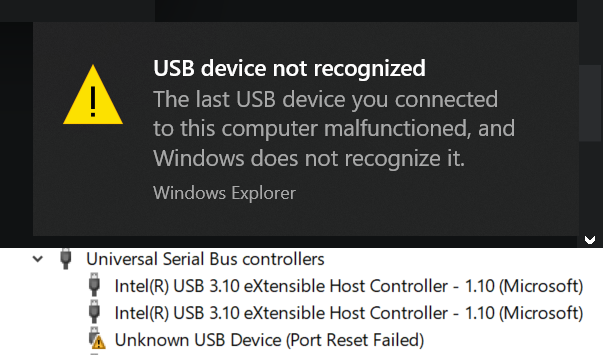
When connected via USB C (with Picopix Max at latest update as of 2020-06-06)
Every second the error message “USB device not recognized” message will popup.
The device manager will show that USB device “reset failed” as shown in the attached screenshot.
Also the projector will only receive signal if connected to the Thunderbolt 3 port but not the USB C 3.1 gen 2 port.
Please fix
Would you be interested in capturing a logfile from the PPX for the Philips Projection engineering team to review?
Also, which laptop / PC is this being tested / attempted with?
Sure, please send instructions on how to capture log
The system being used is Razer Stealth 13 2019
Any news? Did you analyze the log files?
Log files sent 8 days ago to the engineering team. No reply yet
Hi @six & @facetime, did you send it to the helpdesk email?
For the specific issue with MacBook 16", it’s a known problem, for which a solution is available – a chip firmware upgrade that you can perform yourself. Please tell me your ticket number, I will look it up.
Yes we do, but as soon as you require one-on-one support, or if it’s time-sensitive, it’s better to use the central helpdesk support@screeneo.com. That way you get a ticket number and the case will be followed up. There are many more agents there, they will pull us in for cases that need engineering attention.
Well, @IvoGrijt asked me to send you the log files a couple of messages earlier this thread, and I did, so I do not consider this is helping me, rather we are helping you? And I am quite sure nobody are getting non thunderbolt dp alt mode to work… Using Windows laptop that is…
Same, I also sent the logs to IvoG.
My video earlier in the thread shows a Precision 5520 doing exactly that, non-Thunderbolt DP Alt mode.
I have the logs but didn’t manage to send them through to engineering it seems, I’ll try to send them up again.
Bump
Anyone with non thunderbolt usb-c dp alt mode getting this to work? Compared to what was promised when ordering I think nothing is 100% unless hacking and tweaking, what do the rest of the community think? Packaging was nice… HDMI is good, but no bt audio or horiz keystone correction. And somewhat blurry in the corners.