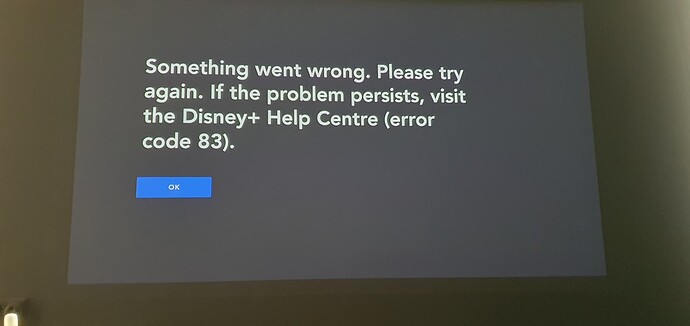UPDATE: we will release a new version of the app in 15mins.
Please reboot your device and keep us posted if it works!
It is working on our side
A quick update to let everyone know that I have received the update and it works!
To avoid other people headaches please note that you may need to restart the projector after the update.
In my case it was throwing an error after starting the app and selecting one of my profiles like in the picture below:
After the restart it went away and it seems to work very well.
@Philips_Support_N did you guys make any changes to the package? I wonder why the exact same version downloaded from APKPure was not working(crashing after profile selection) .
because you need to take a NODPI APK not the one already set.
Waiting for more inputs! Thanks for yours!
That is maybe why it worked for _fov above because he may have downloaded the nodpi version.
I was suspecting that APKPure was not selecting the correct apk either with the Android version or the DPI.
Crashing on showing the content in the home page was more likely related to the improper DPI.
It was on my list to do today since the kids are already screaming since the beginning of the weekend 
Though the login in Disney+ does not seem to work automatically (it should be possible if you open the app on your mobile phone to see that you are trying to login from the projector if you are in the same Wi-Fi network, though that does not work and I have to type my email and password every time I was installing a new version which is really annoying).
Thanks, clear!
hello, in fact the auto login works on our side, can you uninstall all the disney app again, reboot and install it from our cloud?
I think the issue is from AptoideTV, Diseny+ is not there. Even with the latest version 1.17.1 it is still asking for update. Not sure what to do.
@Ahmed_AlSaif go to home page, use the “hamburger” button (sidemenu) while on the Disney+ icon, uninstall, restart PPX, click on the Disney+ icon and you will be asked to install from the cloud, accept that, restart again PPX and after that it should work.
thanks!
Yes do not install it from the APTOIDE TV store, we are pushing this app from our cloud.
Hi everyone,
I never updated my Picopix Max since I first received it (it worked perfectly fine so I never see the point), so far I have Netflix and a couple of other apps on it, and today I wanted to install Disney+ but I can’t find it on AptoideTV… (i only find some weird indonesian “disney+ hotstar”, but nothing official)
Do I have to update my Picopix to get the app?
Same issue and I don’t see a hamburger side menu button on my main screen
@Vera & @Lulu67 You need to use the Philips provided app through their cloud. Make sure you have the latest software version on PPX first (this is very important because if you use an old version of software on the box the desktop application might not have the cloud functionality) and follow the steps I’ve described above. The “hamburger” menu you can access using the button on the remote control (up-right from the Home button).
PS: Seems that Disney+ is no longer available on Aptoide TV.
Hello, in order to receive the cloud apps, you absolutely need to update the projector, several time.
Please connect your Max to internet, go to Settings, Update, it will download the new firmware, reboot and install it.
Then go back to the Update area and try again, until it says that the SW is up to date.
Thanks for the quick answer,
I finaly updated the system (yeah!) and the disney+ app was there, ready to install.
Everything works great!
perfect!
Hi, when I tried to update the Max by the wifi, it said that I already have the last version 1.3.0 is the last version.
Please , How Can I have the Disney+ app? or where I can download the last firmware?
Hello, have you followed our steps and remove the current Disney+ app from your Max, then reboot, and then reinstall it from our cloud ?
Hello, I have the latest version of the software, but I do not see anywhere any cloud option. How do I access the cloud in order to get the Disney+ app?
Thanks for the explanation, but I do not see any cloud option by Philips. I have the latest software update, but no cloud is present. What do I do?
Thanks for any help!
Hi Andrea,
If you have the latest version of software then the apps on the home page can update themselves when you click on them. Maybe you have installed Disney+ from Aptoide store.
What worked for me:
- go to home page
- go to the Disney+ icon and use the “hamburger” button on your remote control (sidemenu)
- choose uninstall
- restart PPX
- again in the home page click on the Disney+ icon (you should have one even if you uninstalled it at step 3)
- you will be asked to install from the cloud, accept that
- restart again PPX and after that it should work.