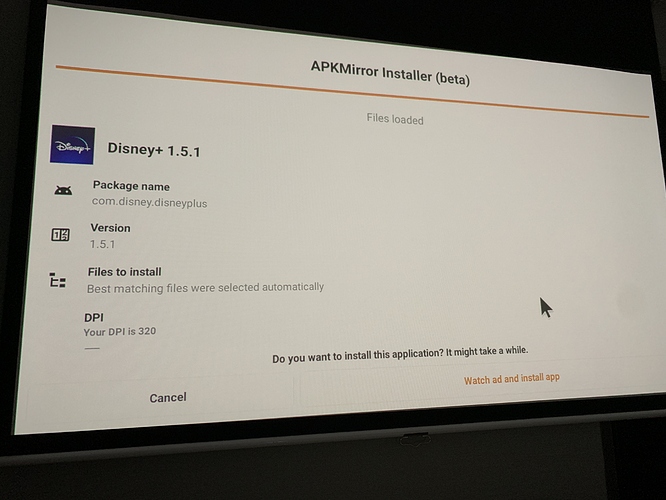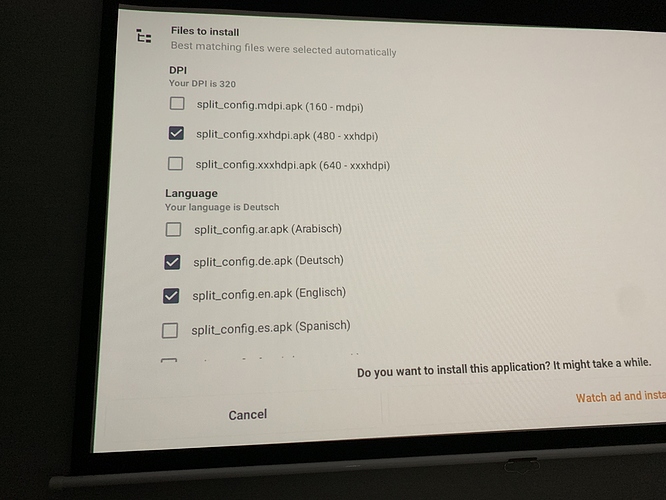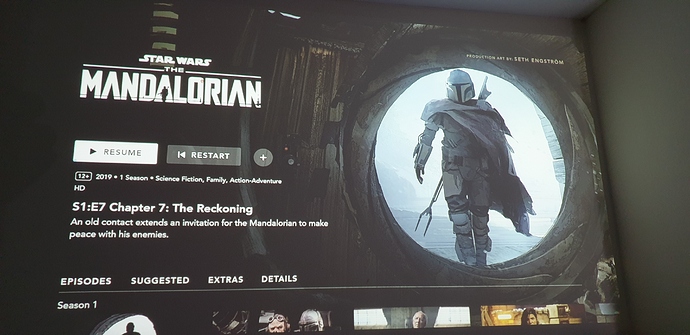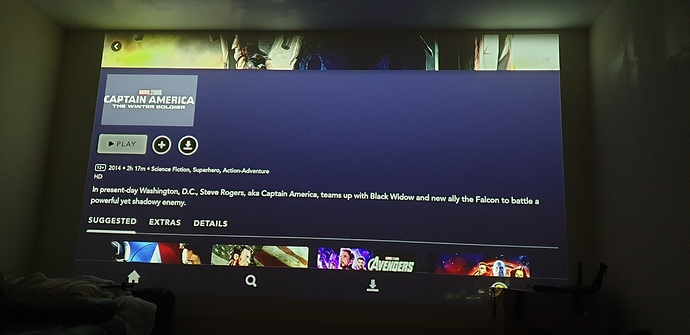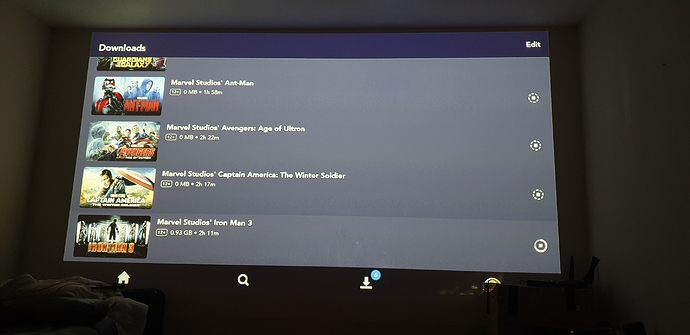Does anyone have Disney plus working on the PPM as an app?
Awesome news agents of shield everywhere 

But it crashes everytime you hit the arrows. Anyone working on fixing this bug?
![]()
I installed the app following the information given by @TopiPuti here :
I cannot test as Disney+ will only be available on April 7th in France and don’t use VPN but it’s ready
Cannot wait 10 more days ![]()
Disney+ Version 1.5.1 (from apkmirror.com) is working (D-Pad Navigation is buggy and is generating a lot off force closes, but the AirMote is fine!)
Yup:
Actually with the latest update there are no more bugs. It works smoothly.
Could you share the exact version number of “the latest update” please?
Normal Disney+ is 1.5.1, version Android TV is 1.5.0, both taken from apkmirror
Has anyone been able to see the download option for offline viewing in any of the Disney+ apps so far. Do we need Google play services or to grant some permission for the download option to show?
Got the differences, answered my question. Just tried both again independently, installed and removed each to double-check the differences
Regular Android 1.5.1 works with airmote only, using the remote keys will cause it to crash, and offline viewing is available. The user experience loses a bit by being airmote only, but you gain offline viewing
Android TV 1.5.0 gains full remote functionality, but is streaming only, only option available is to reduce stream quality. I guess it’s because normally TV’s don’t have local storage
If we could ensure the normal version of the app would stop crashing, is there something in how the Android version we handles the remote input that can be improved?
We could all also hammer Disney support to request for download option to be added to Android TV version of the app! 

New edit!
Update! Version 1.5.2 normal apk, NOT Android TV. Get the file from apkmirror, install with apkmirror installer and then change the viewing mode to appliance, don’t use tv mode (well any mode except television). That fixes the UI, you get to use controller again, moderate use of airmote still needed, and freaking download option on all! Yay, baby!
I’m currently running the version 1.4.1 of the Disney+ app. Updated via Aptoide
Works for me - not sure if I did anything special. Use the airmote magic pointer thing not the buttons.
Great! Download feature is still working with version 1.6.2 from apkmirror.
As you said, the key is selecting the appliance view mode. It’s worth noting that this setting in placed at device’s hidden settings, not in the own Disney+ settings as I initially assumed 
I’ve installed version 1.6.2. The app works beautifully when in Television mode but when I load it in appliance mode it rotates 90 degrees then crashes. Any suggestions?
It will depend on the version you’re getting of the app, normal vs tv version. Get it from apkmirror, don’t use the built in app store.
Disney + works great but it does not show the download icon so unable to download any shows or movies to the PPM. I have downloaded the latest version 1.71
Streaming works great when hooked up to Wifi. Netflix does allow me to download to the PPM but Disney + does not.
Has anyone found any solutions to this?
Thanks,
Gregg
You have to use the phone version of the app, as the TV version doesn’t have download option, then you change the presentation mode. Read a few posts above. Go to apkmirror to get it.