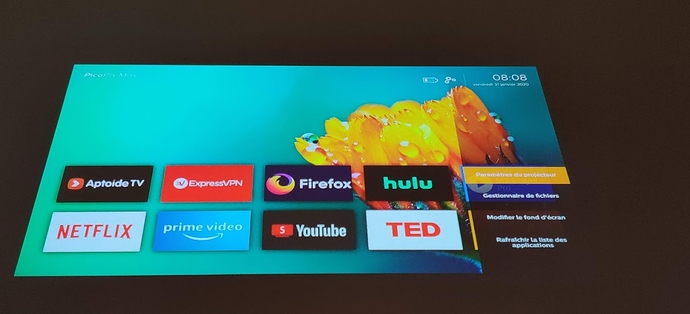Hi,
I just received my PPM.
I’ve got a lot of problems…
The most important one is :
I’ve made the update and since i’ve done it the screen is distorted as you can see on the picture and the image is blurred
I’ve tried to disable automatic trapeze and enable again and it doesn’t change anything.
What can i do ?
I’ve sent an email to the support, they just answered with a link to download the 1.0.25 update but it is already 1.0.25…
Thanks!
Hi elierfr,
i had the same “error” after my update yesterday.
What i have done:
Place the Pico flat on a surface and project the image on a flat wall.
Go to the Settings - Image
Disable and enable the the Keystone Correction.
The Pico work some seconds and adjust the Image.
Now i can change the angle of the Pico to the wall and can change the difference between wall and pico. Give him some seconds and the image is adjusting.
Hope this helps you
Daniel
2 Likes
Like Daniel mentioned, you can recalibrate by putting on a level surface, and disable/re-enabling auto keystone
2 Likes