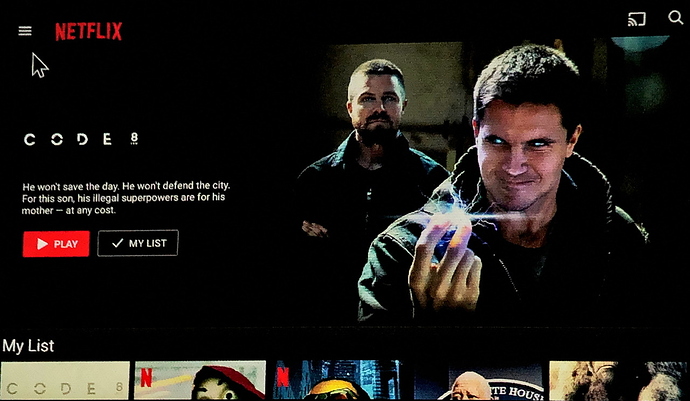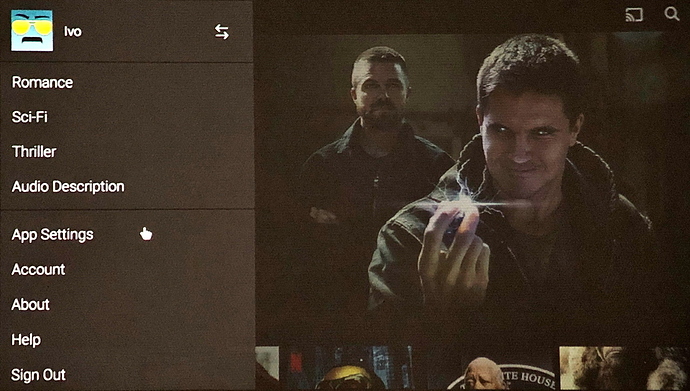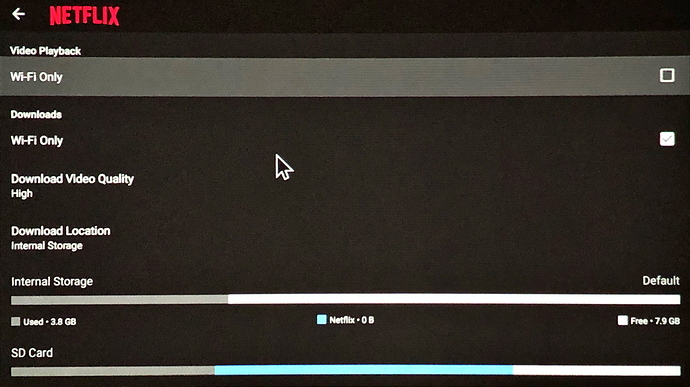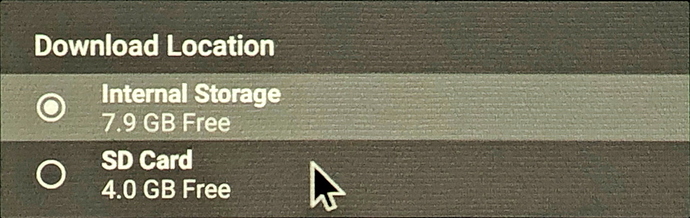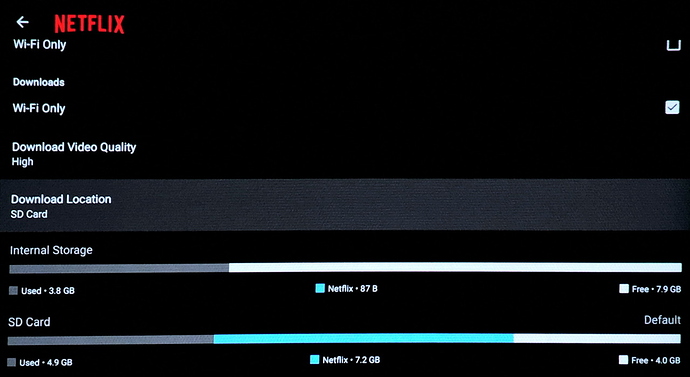Do I need to format a Micro SD Card?
Nope. Just make sure it’s not in Mac format. Fat32 works best, otherwise ext2/3 should also work. Basically any file system supported by android.
As far as I’m aware, there is no support for NTFS in Android.
is it required to add a SD card to the projector? or it’s just for expansion? thanks
Just use any of the other options except NTFS
It’s just for expansion and storage of some downloaded files by apps like Netflix and Amazon Prime (2 that I’ve encountered thus far).
What are the other suggested options (besides FAT32 and NTFS)?
I’m at work behind an iMac, so I can’t check for you now. But once home I’ll pop an SD card in my Windows laptop and let you know.
Edit: I looked it up, the other option is ExFAT.
ExFAT will allow the 1Tb format?
exFAT has a file size limit of 16 exbibytes and a volume size limit of 128 PiB, so if exFAT works you should have no worries… 
https://en.wikipedia.org/wiki/ExFAT
I installed it in my laptop, but it does not give me the choice to format it.
How did you manage to get downloaded Netflix files on to the sd card? and once it’s on the card are you able to use the card and play the files on other devices?
I can’t find a way to download it to the sd card, I can’t even find where the downloaded Netflix files are stored
I haven’t received my projector yet, so I can’t comment on how you choose where the downloaded files go in the projector’s particular Netflix version. Generally speaking, downloaded video in Netflix is for offline viewing in the Netflix app on that particular device. The files aren’t available for use in other apps. This is for copyright protection reasons.
I was really waiting and hoping you can answer this bit
Sorry, Easter at my place means I’m cook, father, and entertainer last.
I’ll boot up the PPM and take some screenshots.
Okay, in Netflix go to the menu and scroll down (with the mouse) to App Settings. There you click on Download Location and select where it should be stored.
Note that as I was not using Adoptable Storage I’m not sure whether the SD card will be seen as non-Internal storage or not. If not please post a screenshot of what you see on this last screen.
Hope this helps.
Sorry didn’t mean to bug ya and much appreciated, think I really should explore all apps more with a mouse it’s just the clunky feel of the airmote puts it off sometimes I’ll connect my other mouse and try it more often.