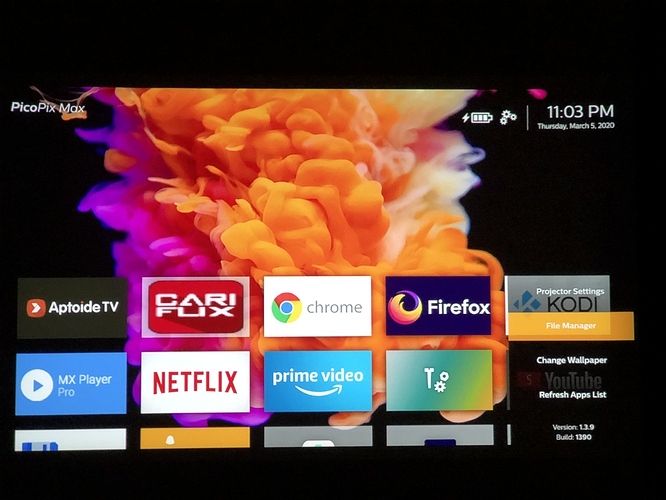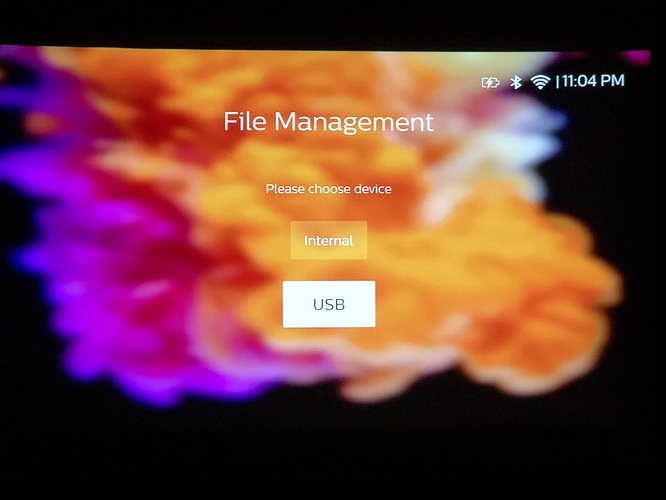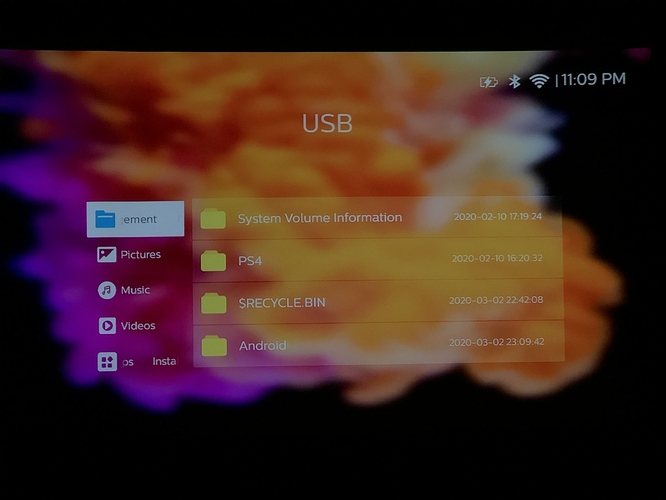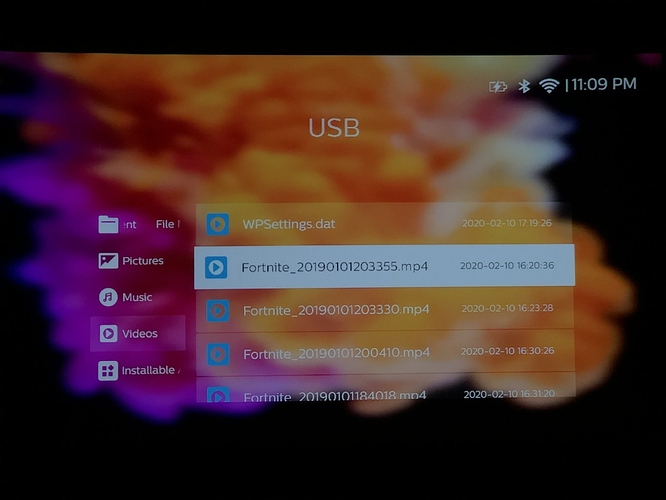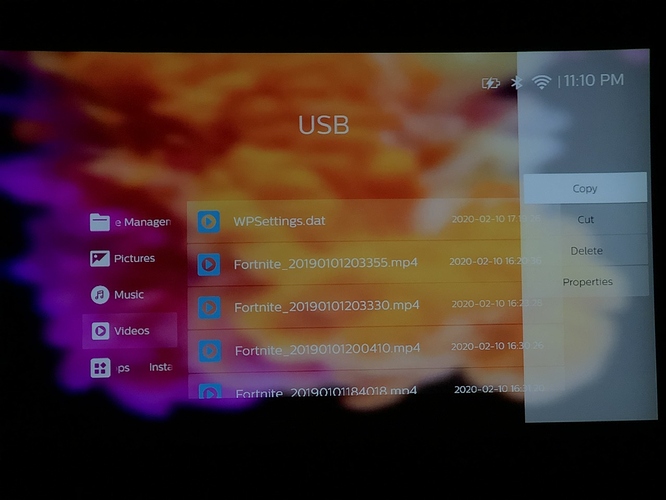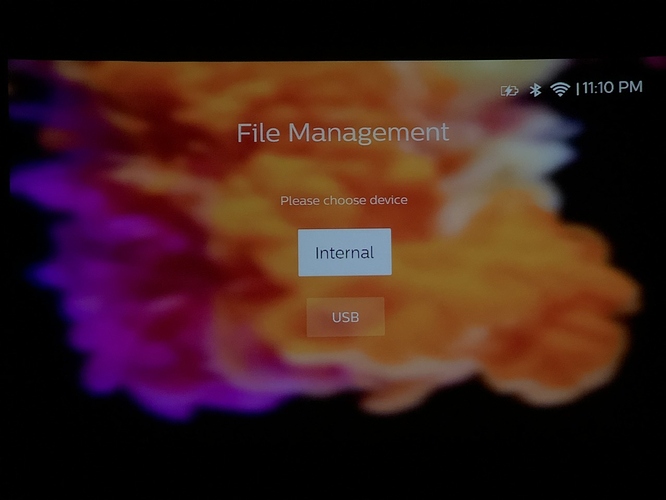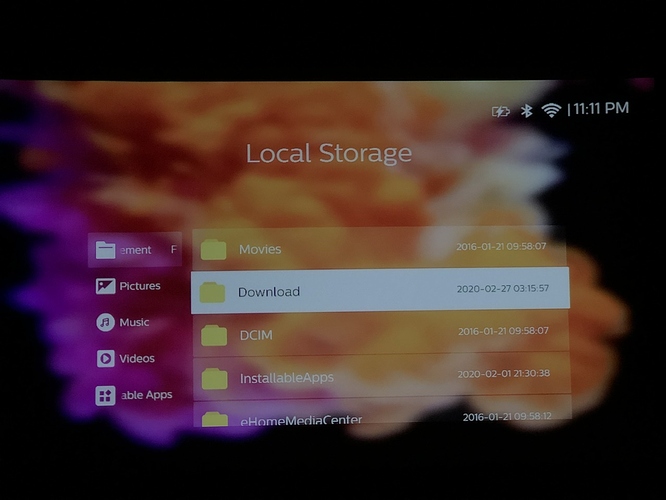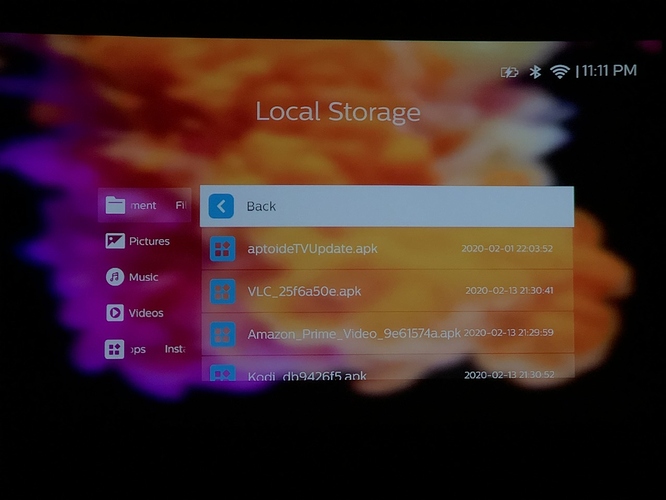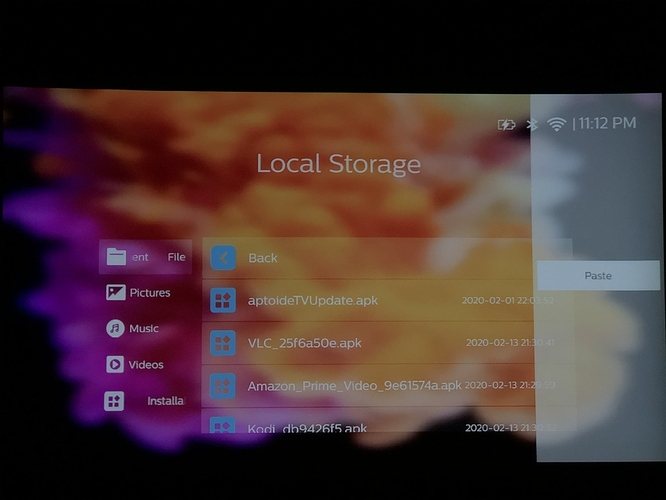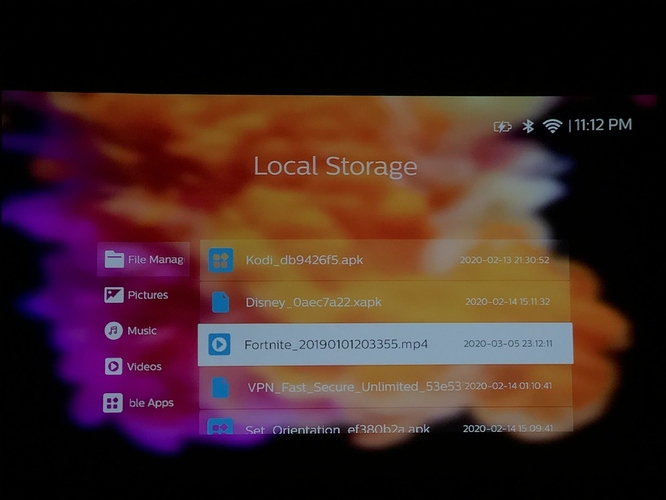The PPM comes with 16GB of onboard storage, with roughly half that available to you as the user.
To copy files to or from this internal storage, you can use the built-in File Manager app, available by selecting settings and then choosing it from the side menu.
A prompt will appear asking you to choose between Internal or USB connected storage (or SD card if inserted). In this demo USB was selected.
The folders on your chosen storage location will appear. In this demo it’s a backup drive containing PS4 gallery files. Note that you also have the option on the left to select files by type, without thinking about which folder they are in.
In this demo the choice was made to view all video’s on the drive, and one of them was selected by clicking once.
By clicking on the context menu button on the remote, the options to Copy, Cut, Delete, or view the file’s Properties are presented to you. In this demo the Copy option was clicked on. Nothing visible seem to happen, but the system remembers your choice, copying the file’s path to the clipboard so to speak. Do NOT remove the USB drive yet, as nothing has actually been copied yet, the system just made a mental note of what you wanted it to copy in a later step.
After backing out a few times you get back to the Device choice screen, where you now choose the Internal device.
Go to the folder where you want to copy (Paste) the file to. In the example it’s the Download folder.
Make sure to stay on the Back button / option, and click the context menu button again on the remote.
The context menu opens showing you the option of Paste. Click it and your file will be copied from the one location to the other. In this case it was a small file and the progress bar flashed by really fast, which is why there is no picture of that included in this demo.
Voilá! Your file is copied. Only now can you remove the USB device or SD card safely.