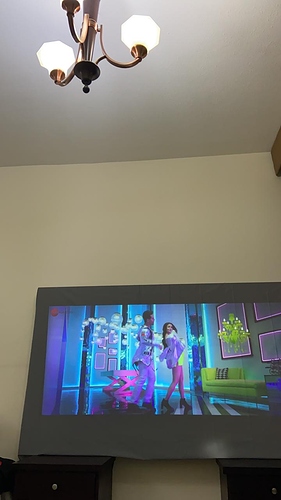Yes if movement is detected the autofocus will trigger. What @franzli and I were talking about is a manual adjustment / fine tuning AFTER the autofocus is finished.
Got it …thx…btw any help required do tell me…
alexh got KPN working (“by side loading Google Account Manager, Google Services Framework and Google Play Services.”), so I’ll try that tonight.
Tried this, but it didn’t work for me (Google services framework didn’t install). @alexh Maybe you can elaborate how you did this? Did you just download apk’s and install them? Or have you used ADB sideload maybe? (Idon’t know if that is even possible with PPM, I’m not that computer-savvy ![]() )
)
Received it. Meets my expectations.
The only issue I am facing right now is of wifi. I am not able to connect older WEP access points. It connects to newer wpa2 psk without any issues. I even tried the manual setup but no luck.
@Philips_Support_P can you please suggest a solution.
IMHO it’s because of this https://developer.android.com/reference/android/net/wifi/WifiConfiguration.AuthAlgorithm#SHARED
(Android API 28 = Android 9). So solution is simple - use security that is not easily compromised - because WEP it’s like no password at all
Hi @yrgt we don’t officially support WEP. You may be able to connect via hidden Android settings but we don’t recommend it. Please use WPA2 if possible.
Thanks guys. It worked
Oh mate, migrate from WEP, ASAP! That sh*t is dangerous for privacy. WEP networks can be brute forced into in minutes, these days.
Actually my current residence is a service apartment and the wifi network is beyond my control.
In that case I hope you use a VPN permanently. And suggest to the people in control of the network to do something about the network security immediately.
Which source for Viaplay did you use, and which version? I cannot get Viaplay to work…
Works with later versions as well.
Yup. I use vpn regularly. There is no change. Anyhow this is my temporary residence in this country. 
It been a couple weeks since I received my PPM so thought to write my experience so far. Overall its a nice little device with few HDMI shortcomings. It still could outperform the expectations given the fact that @Philips_Support_P team has been working actively to make software improvements and listening to its customers to make changes whatever is feasible from their side. Although its a decent device however to match its current market price it needs some serious software improvements, probably rewriting few core implementations such as crisp color, focus distribution and accuracy as well as keystone. Its because I can get nice color with HDMI but then I loose 4cc, zoom and bluetooth and if I do consider to use the internal system entirely as an entertainment system such that I don’t need HDMI for most of the time then still I am having little hard time to get the colors right. There may also be another factor at play here which is individual app shows different saturation level, such as I noticed Netflix patched version shows somewhat pale color with respect to Amazon Prime or stremio app.
Summary of my limited observations based on couple weeks of usage so far:
Colors: little pale, tried various combinations from image settings but haven’t been able to get it best yet. Contrast Improves with ALR screen alot, infact I can watch very clearly with bright ambient light ON in my room however limits the viewing angle.
Autofocus: Although its decent enough to watch a movie. However at times when moved, its inconsistent and non linear with the key press and non-uniformly distributed on the screen. Every focus button press varies with how far it is from the screen, whats the background at that point, ambient light and if any digital modifications has been made such as keystone and zoom. I dont know if its possible however if a standard image could be used by @Philips_Support_P team to create a better and more consistent and evenly distributed focus, that would be really great!
Keystone: Auto keystone works to an extent but not always (even vertical), manual keystone settings are lost at reboot. Also, being a portable projector as suggested earlier a profile settings save feature is highly suggested for quick setup at different location.
Given all shortcomings and active improvements, I finally decided to keep the projector hoping that the @Philips_Support_P team would at somepoint make it self sufficient entertainment projector that I will not feel the need of external hdmi source most of the time and hdmi shortcomings would not be felt that much. Thanks team for all your effort!
Make sure it’s absolutely level and then calibrate it.
Tried it! its a hit and miss due combination of various factors.
Got mine today evening by 4 o’clock. After getting the same I just updated the firmware to latest version.
First impression is awesome.
- Fan Noise not able to notice
- Voice from built-in speakers not good. Hardly hearing something.
- Downloaded Hotstar (coming in portrait mode) so not user friendly.
- Jio Cinema from aptoide working fine.’
- AirPlay mirroring is working fine with iPad and iPhone.
- On Netflix the picture quality is not upto the mark
- Downloaded YouTube application from store other than built in. But not able to sign in easily.
- Airmote is working easy to pair
- Tried to download google play store from aptoide but no luck for login
- MX Player (for Indian TV Shows and web series) not able to download and install.
- Firefox browser working fine.
- Prime Video is working fine
- Kodi I used to with Raspberry Pi so interface is same and interaction with airmote is quite good.
- TED application is built-in but not explored much.
- Bluetooth connection with external speaker is easy and quick. (I have joined with my JBL Headphones) as well as I joined my 2.1 channel external speakers over wired audio jack.
- Sound quality is not upto the mark, may be they need to improve the sound driver in next firmware.
- Able to project with max 10 feet screen and output is good.
- With family watched a film and they are loving it.
Once I will explore more and I will update you guys. You also keep posting.
Glad to see you’re enjoying it!
I agree with @Yogdutt… the volume is not enough… I could hardly hear the movie dialogues in normal mode with room fan off… If only I could measure the levels accurately… as of now, without sir m external speakers, the projector cannot be used standalone. 
Do you have a phone that can measure the noise levels?
If so, put the phone on the same surface as your PPX at approximately 20 cm behind it, mic facing the PPX. Start the sound level measuring app, and record the phone’s screen. Then on the PPX, with the volume at the highest setting and running on Eco mode on batteries, play the following YouTube video: