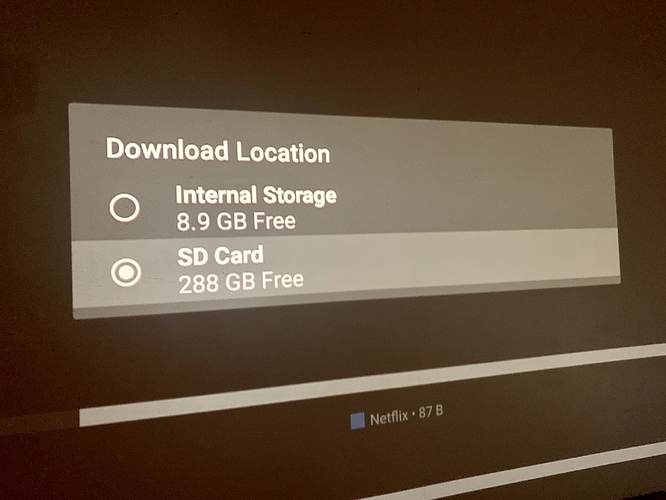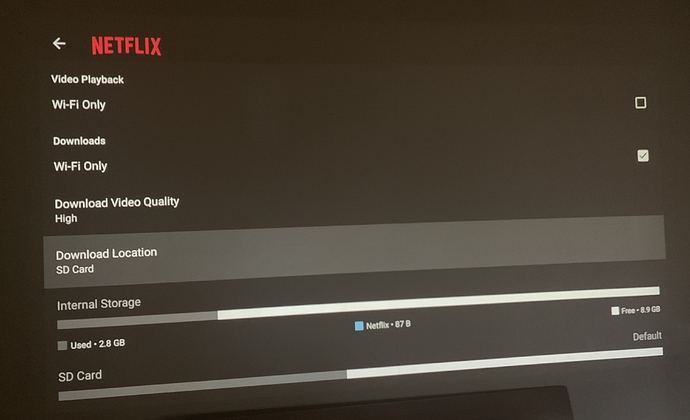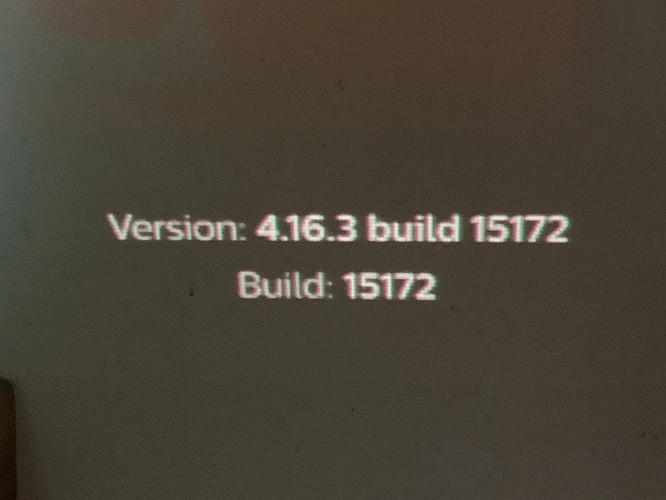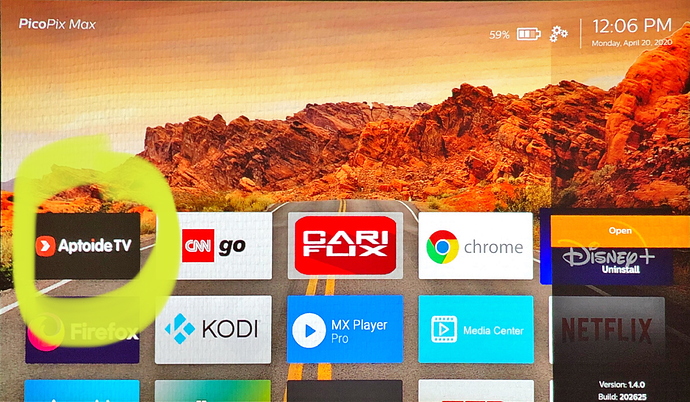Hi,
while I can select the SD card to download videos in “Amazon Prime”, there is no option to select the SD card in Netflix. If I go to the settings it only offers me the internal storage.
Could this be because of the known bug: “SD card not writable by other apps”?
I don’t have this problem , my Netflix app settings does give me the sd card option if a sd card is inserted!
2 Likes
Are you running the latest firmware version?
This is interesting. Are you running the Netflix version that came with the 1.1.xx update? Or have you upgraded?
Yes only run the version of Netflix that came with the projector, and never update it your self it gets updated with every new firmware, the current version on mine is
did you update yours? if you did it might explain why it’s not the same for you, but that won’t be your only problem
2 Likes
I would kindly like to ask anyone reporting an issue with an app on the PPM, to include at least the following information in bold , if not all of the following:
Service: (what does it do, what is it for)
App Name: (name of app)
App Version: (version number of app)
Source: (Aptoide Store, web page with URL, etc.)
Status : Working fully / partly / not at all (elaborate in notes if needed)
PPM Firmware version : a.b.c
Full HD: Yes or No
Remote Support: (Works with Standard remote, or tablet / mouse interface)
Notes: anything worth noting about the app, Settings, install procedure.
Getting some of this information is easy with just a little guidance.
If you go to any app on your home screen, you can open the context menu for it by pressing the button rightmost of the Home button (the one with ≡ on it). In the image below I’ve done so for the app Aptoide TV, which then shows the version number on the Context menu