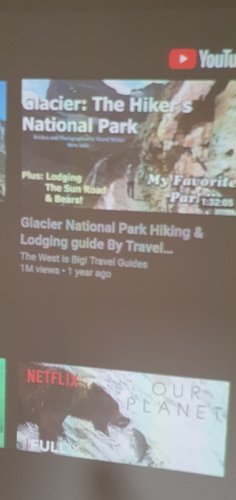I took a video and tried to upload it, but failed. Is there a size limit? The clip has 19mb
According to me, that’s just an animation, but not anything indicating the actual focus position. In fact, I don’t think there’s a way for the focusing system to pass the focusing distance or position to the OS, I believe it’s a separate component living outside the Android OS’ influence.
Can you keep going past what you see on the screen?
Also, can you figure out if it’s out of focus on the near or far end, by taking a sheet of paper and moving it until you do find a (more) focused image?
Uploading to our site has limits indeed, perhaps you can upload to YouTube or use WeTransfer to generate a downloadable link?
Here is the download link to the clip:
About different projection distances: they make no difference. No matter if the screen is 30cm away from the projector, or 300cm, the image is all the time terribly blurry.
@Hans_Krohn
You are adjusting the volume in the video. Use the left and right arrows on the circular dial near top of remote (navigational) after pressing the focus button. I feel your pain and hope you see what I mean.
@Elder: thanks for the tip with the buttons for manual focus! I used them and they do change the focus, but unfortunately, it did not do any good. I can now shift focus to super-ultra blurry, or - at the other end of travel - to just blurry. It seems like the focus adjustment is missing some of its travel.
Bottom line: the projector is unusable and needs to go back to Philips for repair or exchange. I‘m already in contact with service, and they acknowledged that this is not an entirely unknown problem.
Very bad this had to happen after such a long, eager wait - but what the heck: I‘ll just have to wait a bit longer…
This was just suggested to another user, could you try this also and let us know the results? The other user reported that it fixed his unit!
You were correct, I didn’t have my remote or enough sleep when I wrote that, sorry!
Sorry @Hans_Krohn for having given you the wrong instructions!
Never mind, IvoG!
Your comments were helpful anyways, and your quick response kept me from feeling left alone with my problem…
So, thanks for your time and comments, much appreciated!
I meanwhile arranged replacement with Philips, so the wait starts all over again. Even harder than before, since I now have an idea (albeit blurry) of what to expect 
I was hoping it wasn’t, but what you describe does seem like the autofocus issue (gear coming off) that I also experienced on my first unit. Hope you get your replacement right away.
It does try to auto focus, but the range (on the side that matters) seems to be obstructed. Some more millimeters of travel and I would have a sharp image…
Today, as a last resort, I tried the „focus while pointing to floor and ceiling“ tip, but the result was the same.
Waiting for replacement now…
Thanks to all for your tips and comme ts!
I seem to have the same issue, only things are blurry only at a distance. At close range, maybe 40” screen, it is really Sharp. At 100" it is almost Sharp, it lacks like à Little tuning to make the UI readable. Manually i feel like i could hit the Max sharpness if it could go just a Little bit further ! This makes me mad, it kills the whole experience. Total buzzkill. What can I do ?
So it does not focus at all? Have you tried this:
I did that this morning, it didn’t improve focus at all. What is next ?
Ok i did, Hope it all goes smoothly thank you
@Philips_Support_P Hi I received the PPM yesterday and the focus is just not working…the animation wheel keeps going in circles infinitely but there is no change to the image. I don’t hear any movement on the focus wheel either. I think it is broken. Can you advise if i can take some troubleshooting actions?
Hi, can you try this first:
Ok bud let me try this and get back on the results…
Nope … No luck. The text is blurry and completely out of whack…manual or auto focus has no effect on the image