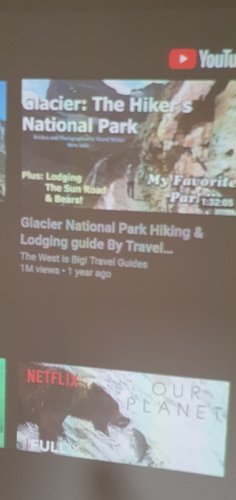I did that this morning, it didn’t improve focus at all. What is next ?
Ok i did, Hope it all goes smoothly thank you
@Philips_Support_P Hi I received the PPM yesterday and the focus is just not working…the animation wheel keeps going in circles infinitely but there is no change to the image. I don’t hear any movement on the focus wheel either. I think it is broken. Can you advise if i can take some troubleshooting actions?
Hi, can you try this first:
Ok bud let me try this and get back on the results…
Nope … No luck. The text is blurry and completely out of whack…manual or auto focus has no effect on the image
Same Problem here. The image is blurry and the autofocus gear moves, but the image does not work well. Do I call local country philips support for exchange?
BTW, tried all recommended troubleshooting guides provided here, and none worked. Image remains blurry throughout.
By the way guys, can you take a clear close-up image of the lens? I’ve had an issue with my xGimi H1 before where I accidentally touched the lens while it was still a bit hot and left a fingerprint smudge. I don’t say this is what happened with yours, but might be a case of a dirty lens IF you at least hear the focus wheel moving.
The result was that the focus was never OK. I read the whole internet for a solution including the photography forums for fixing a dirty lens without damaging it.
The safest was to put 1 drop of pure water and using a glasses fiber cloth to gently clean it while it is cold. For me this worked like a charm - cleaned the lens and fixed the focus issue.
DISCLAIMER: This is purely an assumption and a suggested solution to my specific problem with another projector. Such procedure is not approved or covered by Philips warranty in any way.
I have the exact same issue as @Hans_Krohn has described, but it did not arrive with the issue when I got in early May. I accidentally noticed it when I moved the PPM when it was ON, when it got all blurry and to get the focus back I have to keep hitting the auto-focus button repeatedly for about 45 mins (the manual focus button doesn’t work for me like Hans has described), after every time the auto-focus failed. Luckily I had my wife and my daughter take turns hitting the button every 10 mins and after about 45 mins, we got it focused. But the issue keeps happening on random occasions to this day with not way to recover but to keep trying auto-focus. So I have requested for a replacement.
Hello, my contribution ID is 7444.
PPM is unable to auto focus nor manual focus. When in manual focus mode, pressing the left and right button does not focus nor blur out, which suggest a faulty focus wheel.
Air pointer does not activate when button is pressed too.
I tried factory reset and software update numerous times but did not work as well.
Video here cedb3483-dff0-4942-9702-f2ba1f305197
Help!
Hi Ophelia, when you look at the lens, does it seem like its dirty or has a smudge? I know it’s not likely to have multiple new projectors with dirty lenses, but just want to rule out this option. Can you take a picture or something?
Hello, my contribution ID is 7444.
PPM is unable to auto focus nor manual focus. When in manual focus mode, pressing the left and right button does not focus nor blur out, which suggest a faulty focus wheel.
Air pointer does not activate when button is pressed too.
I tried factory reset and software update numerous times but did not work as well.
Video here cedb3483-dff0-4942-9702-f2ba1f305197
Help!
Do you hear any noise when it’s supposed to focus?
Does not have any noise except from me pressing the remote control