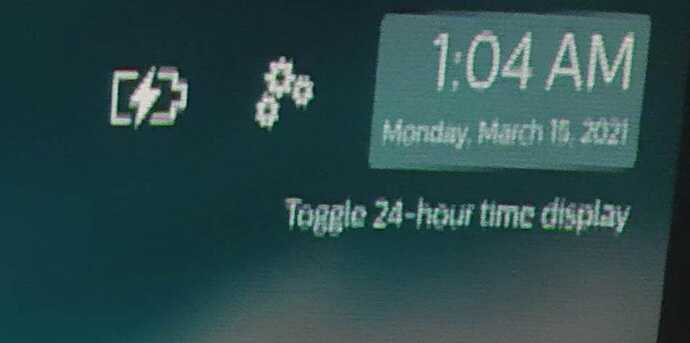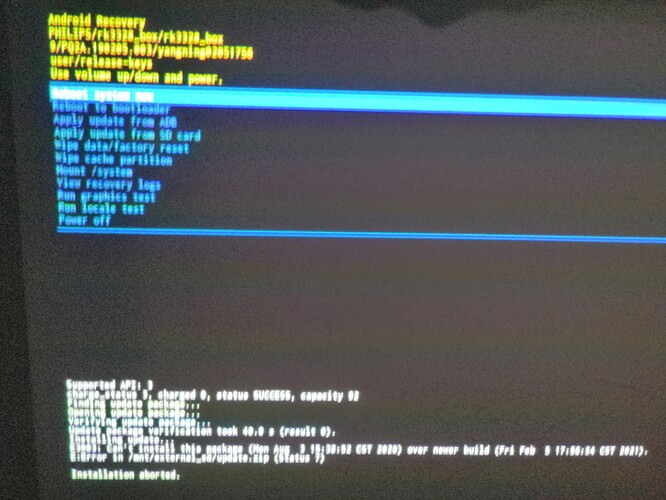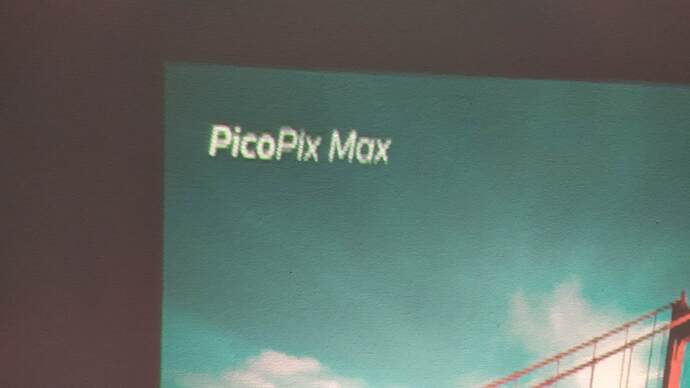Did you calibrate the tilt sensor yet?
Calibration of the tilt sensor – Philips Projection
Hello,
Since the last update, 1.2.4 ( but not sure that is correlated), I have the same issue.
When I start the ppm, the image is crystal clear and sharp. But after some minutes (2-3), the picture begins to blur more and more.
I did thé factory resets and also calibration but without results.
Sometime after 15, 20 minutes of utilization, the image is less blurred but never sharp than when the pom is just started.
Some advice, please.
I love the ppm, but since I have this problem, it is useless.
Salvo
For me also the reset didn’t work.
Thank you for your reaction!
I finally made some time to try and looked at the link you provided where it basically said you have to aim it at the baseboards to get an image on the wall.
I was hoping there would be a way to turn the projection down making the cloud in the right hand upper corner disappear but this is not the way.
I had exactly the same problem, only with some files from USB or Internal.
There was no problem with HDMI.
I have download all updates. No result.
I reset PPX with factory settings. The problem is solved.
Hi everyone, those who have this problem – could you please help us identify the reason behind it?
Could you please roll back to the previous firmware V1.1.04 by following the instructions INFO: How to do offline software update?, but use the following firmware file – PPX620 software V1.1.04. Don’t unzip it, just rename to update.zip.
Does the problem disappear then?
Note: downgrading will not erase your settings.
Hi,
I was watching my PPM and suddenly the quality of image was worse. Particullary you can see in texts like the homepage. Until that moment the quality was much better.! Now appears like more pixelation or some lines.
WhatsApp Image 2021-03-15 at 10.13.45|690x494
Attached images.
I am ver y worried. Is broken my PPM? Any solution?
Hey all,
Seems like it was a bad decision to update the software to v1.2.1. There is some trouble with the display as in there is an overlap of display and it is straining the eye. Funny part is, the problem exists when I project it straight onto the wall. Things are fine when I project it to the ceiling.  Definitely can’t look up all the time.
Definitely can’t look up all the time.
I’ll start with the “standard procedure” of factory reset and if required cable restore procedure. If someone else is on same boat, or experienced same thing or has constructive feedbacks feel free to ping here. We shall try to figure it out.
I hope the image is clear and gives an idea about the trouble I’m facing.
Just the factory reset worked guys. Here is a similar pic
That’s true, I was researching about it for about an hour to actually ensure it is the problem of update 
Solution : Once you see the blurry-double display, connect the projector to its charger or disconnect if already connected for 2 seconds. (videos)
Not sure if the factory reset helped it or not as I hadn’t experimented the solution before.
Request to @Philips_Support_P : Please have a look at the reason for blurry-double display and correct if required. Hope it doesn’t get worse with time or next update.
I’m seeing the same behavior and also noticed the solution with the power cord.
I didn’t get to trying anything else but am interested in a permanent solution!
Hello,
- In your email the link was https://public-files.philipsprojection.com.s3.eu-central-1.amazonaws.com/offline_updates/modern/PPX620/PPX620_V1.2.1.zip (size 909Mo) and it was aborted during the installation (Installing system update) because the firmware in the ppx620 is newer.
- I download this one in your post: https://s3.eu-central-1.amazonaws.com/ppx620/PicoPixMax-v1.1.04.zip (size 851 Mo), But same message: Error 3003: Can’t install this package, (Mon Aug 3 15:38:52 CSR 2020) over newer build (Fri Feb 5 17:56:54 CST 2021),… Installation aborted.
- let me know if I can test something other.
Thanks
@Philips_Support_P
I found something very strange. When it is blurry, if I put it upside down the PPX620, it becomes crystal clear. But if I put the PPM again upside up, after some seconds, it blurry again…
I did a video but the size is too big 31Mo, you can download it from my dropbox
Hi,
I tried the cor solution, reset to factory and autofocua 15 times to ceiling and wall and no solution. More ideas? Will be solved in next update or return the product and send replacement?
Thanks
Hi,
As I said I tried the cord solution, reset to factory and autofocus 15 times to ceiling and wall and no solution. More ideas? Will be solved in next update or return the product and send replacement?
Please, I need a solution!
Thanks
Hi @toniface @Sapa77 and others,
thanks for being patient. We have a new firmware version V1.2.6 which contains a possible fix to this issue.
Could you please:
- Follow the INFO: How to do offline software update? guide
- For step 1, please download this V1.2.6 file instead. Continue with the rest of the steps as given in the guide.
Please let us know if this solves the problem. We’ll then release it to everyone.
Hi,
The problem still… You can see in the letters of this pictures (Zoom in)
Please, do you have any idea or you have to replace the projector… 
Thanks!
Hi,
I did the update right now, and after automatic reboot + 10 minutes, the image stays good, not good as before but in some way acceptable. (from before the update to now, always with the charger plugged).
This evening and/or tomorrow, I will do some tests (see one or two movies on the wall  ) one on battery and the second one plugged to charger) and give you feedback for Monday.
) one on battery and the second one plugged to charger) and give you feedback for Monday.
Thanks
Salvo
P.S just for notifying you, since this update I see a welcome app, select language show only English. Also, the “select time zone” menu in the same app doesn’t work. But it’s probably because it’s a beta firmware.
@toniface could you please try to do a factory reset also, after updating? It seems to be a different issue than what the others are experiencing in this thread. From the picture it looks like the actuator which transforms the DLP from 540p to 1080p is malfunctioning.
@Sapa77 that’s reassuring. The welcome app is EasySetup beta, you’re right it’s still in testing and doesn’t fully work yet. You should be able to simply uninstall it.
Same problem here!
Image gets blurry and kind of double…
Just thought the projector was dying for me. Did appear after watching à Netflix movie…
Then when I did turn off auto keystone, picture got back ok again for a while…
Now it’s back again! Didn’t do a Factory reset, byt guess That will be the next step…
(However I think I did a factory reset after last update and this problem appeared after some movie watching, USB power connected to the projector.)