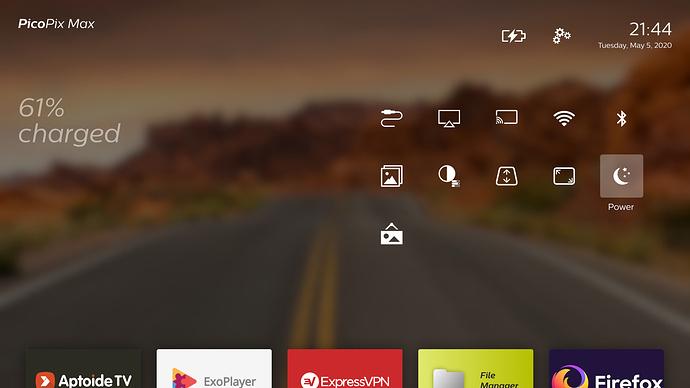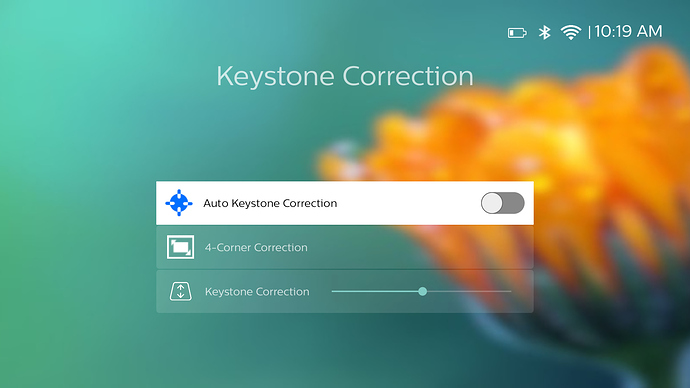Hello PicoPix Max owners!
Today we bring to you the next major update for the built-in software. We have a lot of goodies for you in store:
Say hello to whisper-quiet PicoPix Max
The headlining feature: this update finally includes our adaptive fan speed algorithm. Many people asked us to slightly increase the core temperature in exchange for lower fan noise, well your wish is granted. In our testing in a normal summer room, we found the Presentation mode is now quieter than Normal mode used to be. Normal mode is quiter than Eco used to be. And Eco mode is almost completely inaudible. In more concrete terms, we have measured a -7 dB advantage, which is less than half the noise compared to before. With this update we are confident that for most people (remember it depends on environment!), this is going to be the quietest pico projector experience on the market.
Improved launcher
The launcher has received a facelift and some often-requested features and bugfixes:
Improvements
- Shortcuts for common settings (go up from the apps list)
- Battery percentage display when charging
- Battery time remaining display when discharging
- You can now switch to 24-hour time format (click the clock)
- File Manager is now a full app shown in the apps list
Bug fixes
- Some apps which did not appear on the screen should now appear
- Apps which could not be launched from the home screen should launch now
- The TV interface will be used for apps that have both TV and tablet UIs
- Battery level matches the Settings app now
Bluetooth audio stutter when using 2.4GHz network
Several people reported that when connected to a 2.4GHz WiFi network and playing audio via Bluetooth speakers, there’s a lot of stuttering, specially when the remote control is active. This update improves the recovery algorithm for such interference. While the proper solution is to switch to a 5GHz network, we understand not all of you have this option. This update reduces the chance of a jam, and recovers more aggressively if a jam does occur.
Manual keystone correction
This was an often-requested feature for some specific setups like projecting on a tilted rooftop. We have added manual keystone correction to this update. Just turn off the automatic one and then set it manually yourself.
Improved graphics performance + Kodi solution
The low graphics performance when using heavy apps like Kodi, has been heavily discussed. We reached out to our partner Rockchip and together worked out a solution. I am happy to report that for most people the problem is solved, which also benefits everyone — even if you don’t use Kodi.
The main reason for bad graphics performance is the 4-corner correction feature which is very GPU intensive. Although most apps still work OK, Kodi is an exception because it uses 3 separate hardware overlays on top of the video. Other apps use perhaps 1.
After months of negotiation and technical discussion, we can present only one solution to run Kodi at 1080p with great performance: disable 4-corner correction if you need to extract the last level of performance out of the GPU. Together with an update to the HW compositor policy, this ‘solves’ the problem.
In our testing there is a massive visible improvement in GPU performance. The UI becomes completely fluid and animations run at close to 60 fps. It must be mentioned that other similar devices which run Kodi perfectly do not have a GPU-intensive geometry processing applied on top! But the silver lining is that all apps will benefit from this performance boost.
How to activate
Please go to the Keystone Correction settings and turn Automatic Keystone Correction ON. If it was already on, first turn it OFF, then back ON. You only need to do this once. Afterwards you’ll immediately notice better performance.
This will disable 4-corner-correction, if you need to use this feature, the graphics performance will be back to what it was on 1.0.x versions.
System clock workaround
The system clock will now be saved and restored on power up. This helps solve the problem with certain apps (e.g. Netflix) which can’t play downloaded Netflix movies offline. The proper way is still to connect your PicoPix Max to the internet (even if temporarily) so it can sync its internal clock.
Other Bugfixes & Improvements
- AirPlay™ mirroring system updated with some bugfixes
- YouTube apk updated
- Some apps’ interface doesn’t show correctly, now it’s fixed.
- Mouse activation of some toggle switches like Bluetooth/WiFi/Keystone options in the settings app now works correctly
- Missing translations for some items added (e.g. “Calibration” option)
Known Issues
The on-board apps are not the latest versions. Please wait for the next minor release in a few days which will update them. If you’re impatient, you can install them manually:
- Download and install them from here: https://we.tl/t-7Pto8NyOWt copy them to a USB stick. Insert into PicoPix Max, go to File Manager and choose Installable Apps.
Then, install them one by one.
You may also install them from the Aptoide store if you so wish.
Notably, we are aware of Amazon Prime Video not working correctly. The solution is to update it to v3.0.269.106747 using Aptoide, or the APK package above. As always, remember not to update NETFLIX and MX Player Pro.
How to get the update
- Our recommended method: How to do offline software update?
or
- Go to Projector Settings > Software Update > Software Update and click Check.
Special Thanks
- To our beta testers team – for your valuable feedback which helped shape several of the user-visible features.
- Also thanks to Rockchip for finding a solution for graphics issues, even on a running production.
- And finally thanks to our amazing Systems team in China who worked on the adaptive fan control algorithm!
Let us know your feedback. Hope you enjoy your improved PicoPix Max!