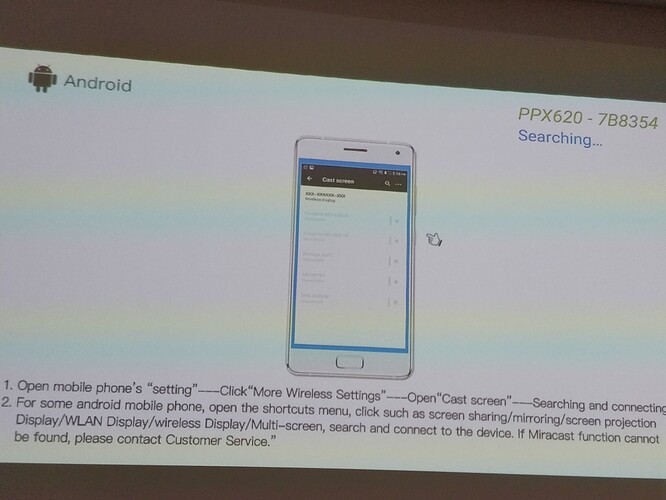trying to update from 1.1.05 but after downloading it says “not valid package”
@segol.rahul may we know from what version you came from when you updated?
As mentioned, you may need to do a factory reset which is sad…but you can do it without another computer.
I was having the latest (v1.1.5 I guess) before v1.2 and also had recently completed the supplemental / incremental update.
Miracast is still garbage. There is a delay of about 2 seconds when connecting to a computer wirelessly.
Installed the update yesterday and looks good! I really enjoyed the new prime app that was installed as part of the update.
One questions wrt updates: when opening netflix, I got the question if I wanted to update.
Should we still not do this?
No, never update Netflix. That will never change unless Netflix suddenly decides to certify the PPM and other projectors.
Miracast doesn’t work… because cast screen works on my phone, however it does not find the PicoPix at all in the list of devices, specially with the AirPlay cast setting turned off
Try the new Miracast inside the “AirPlay” app. It’s hidden in this release but will be available in the next.
Please make sure that your phone supports Miracast. Many devices only support Google Cast instead.
Also use the alternative Miracast system that is built into “AirPlay”, it should be visible after updating.
Just updated, luckily I wasn’t one of the unlucky ones that needs to factory reset 
Would have been better though if the old wallpapers were retained or was there copyright issues? LOL
Also, the new 4-corner UI is good but it’s still not fun to use because it’s slow. Still no mouse dragging apparently.
Anyway, it’s still a good update. Small steps at a time is better than no steps at all.
What do you mean, is there a Miracast in Airplay? It doesn’t work now! Is this the answer?
Please could we get some clear instructions on how screen casting is meant to work, because honestly the ones so far are pretty confusing. I managed to get my screen casting once from a stock Pixel 5, but since then have had no joy, even after restarting AirReceiver.
Hello Abraham, Pixels are not suppose to work. Those are the only non working smartphones. We will continue to improve this.
My OnePlus 5 does support Miracast.
How do I use the built in Miracast in AirPlay?
Hi @Mifuad, please wait for V1.2.2 which will replace the old Miracast with the improved version. Alternatively you can install a beta version of the Home Screen by installing this APK using a USB stick: https://dsh.re/58cfd
Then, the Miracast icon on the Home Screen will take you to the new one. Choosing More Settings from the Home Screen and going to Mirroring > Android will get you back the old one.
Why wont Disney+ work now? Forces you to upgrade, then doesnt work.
Anyone found a workaround with the new update?
Cant test it today but does the following didnt work anymore?
Ive had D+ working for months, the new FW for some reason, makes D+ force update, once done it wont open. Ill try and delete and downgrade see what happens.
I dont know the exact SW version it was before, ill check it out today. Cheers.
I don’t think the firmware update updated your Disney+ since that app isn’t preinstalled. Perhaps you need to delete app data and cache and/or reinstall.