So this is a new hardware limitation of the USB-C PPM input, it should be written somewhere.
Probably or your connected device’s limit 
It’s not really common for devices to indicate which technology they are using for this.
I’ve actually searched for what the Samsung S8 uses because it’s not working on my PPM but works on my portable monitor via type-C and I read somewhere that S9 works on PPM. In the end, I was not able to see anywhere that confirms which alt-mode it supports 
DisplayPort is the most widely implemented alternate mode, and is used to provide video output on devices that do not have standard-size DisplayPort or HDMI ports, such as smartphones and laptops.
USB-C - Wikipedia
I think it’s Okayish for a device to not support all the modes, but not for a monitor or a projector. Or at least it should be very clear that USB-C is HDMI alt-mode only.
I agree though, since alt-mode DP is really the most common one and it’s a disappointment to me too.
So far my ThinkPad and HTC 10 works though and I just wish my PinePhone will work on it too.
For what it’s worth I have USB-C working fine with the PPM connected to a Dell Precision 5520 with Windows 10 Pro1909
Good point, it should be made clearer.
But do note that PicoPix Max is not advertised as supporting DisplayPort, VGA, Component video, SCART or similar video input formats, whether through their native connector or through USB-C. Remember that USB-C is simply a type of connector which can carry a lot of different signals like USB2, USB3, HDMI, DisplayPort, Thunderbolt, Power Delivery etc. It’s not required for a device to support all those, and should also not be assumed as such. The most popular consumer devices like iPad Pro, MacBook etc. work fine with PicoPix Max via USB-C video output. If your device doesn’t support alt-HDMI mode, it can also be considered a limitation of your device! We know at least the 2019 16" MacBook Pro has an issue with this (we are investigating).
I think it should be mentioned here, in the connection specifications:
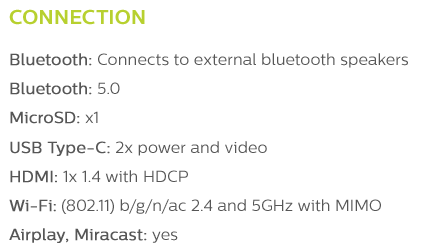
Somehting like “2x power and video (HDMI alt-mode)”
I was just about to ask, did you get a chance to test the PPM on a MBP 16" in the Apple store or elsewhere?
@Philips_Support_P Did you have a chance to test the 16" MBP USB-C compatibility before Covid-19 struck? Can’t find much else mentioning HDMI alt-mode (haven’t received my unit so can’t test myself yet)
Hi @wernerj yes this is already fixed. However this requires the type-C chip’s firmware to be modified. New shipments have it, old ones don’t. I think the strategy will be to offer an upgrade to those who need this feature. As the MacBook 2019 was released after PicoPix Max, there was no way for us to test it before production.
About the USB C video : is it possible to plug and external DD onto USB-C video ?
Will it be recognized ?
DiskDrive(USB-C) <–> USB-C (video)
Do you mean the newer PPM can support DP alt-mode and HDMI alt-mode? or am I understanding it wrong?
Thank you.
I do not need to search why it’s not working now 
…and by the way i’am really happy with my ppmax
Hdmi alt-mode only as far as I understand it, was working from day 1 with older Macs but some issues occurred with the 16" Macbook Pro.
Edit: The only video alt-mode supported by the PPM USB-C video port is alt-mode DP, not HDMI -> Connecting laptop using USB-C cable
Thanks for verifying! Let’s see if I need to reflash mine. My backer I’d showed up in the current shipment about to head to EU, maybe it’ll have correct firmware, maybe not.
It is possible to flash the firmware using PC tools without specialized hardware. The problem is, the affected people have MacBooks.
But perhaps have friends / family / coworkers with Windows laptops ![]()
Sounds simple enough. Is it the Cypress programmer tool? Most of the others are rapidly embracing cross-platform tools.
Hit or miss - the USB-C cable for video output needs to be Thunderbolt.
To ensure 100% compatibility - APPLE’s TB-3 cable is compatible (not the one that comes with a MacBook) you will need to BUY the MOST expensive Apple TB-3 Cable. I don’t trust many other cables because you will be risking it not working and that is just not worth that time or money.