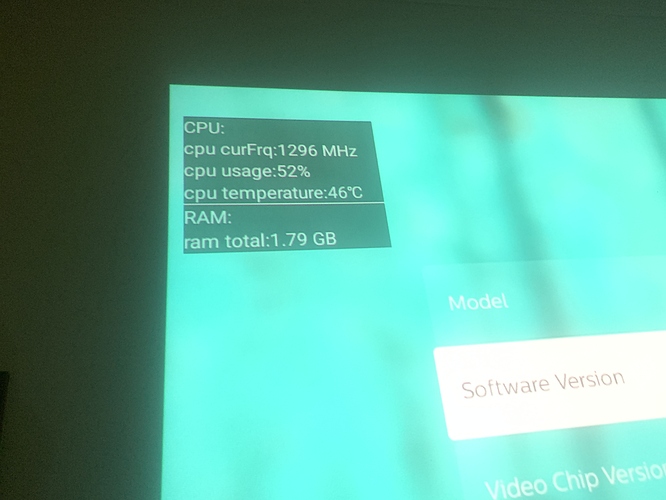ppm have a fixed cpu clock speed
could it and would it be a battery saver if it used variable clock speed depending on load insted?
if ppm is just on and idle it would save battery clocking down the cpu core speed ?
I have seen clock speeds vary from 400 MHz to about 1.2 or 1.3 GHz. What apps are you running when you see a constant speed, and what speed do you see, a high one or a low one?
I always have fixed speed its constant about 1290 in have never seen less no matter what …!
How do you see the clock speed whit the built in osd.??
Can any Philips engineer reply on this?
@Philips_Support_P what’s the CPU profile like and could we potentially benefit from a different clocking profile in terms of battery life?
Yes my is same 1296 is this the cpu core 1.3ghz right ? And always constant value
Answer me first, I did ask how are you seeing yours? And I don’t know if it’s right only Phillips can answer that
go to settings about software press 6 times then go to advanced and activate the dev tool, Performance dialogue i think it is.
it will show as the picture above
I see, but by your earlier comment,
I thought you didn’t know and used a different method to see yours, and yes mine is also constant
Playing a “boring” 720p60fps Youtube video I saw mostly cpu speeds in the 400-600 MHz region. Playing a video with more action within each frame, to make the compression work harder, I could go up to 4k50fps without maxing out the CPU clock frequency.
I tested setting the same video to 8k50fps (above what the projector claims to support), but that video did not play at all at that resolution, not even at “stuttering” speed.
Think we are more interested in what app you’re using to see the variable speeds
The same display as you. Here is a video recording of the default Youtube app playing the “boring” video I mentioned above. The recording of the “non-boring” video turned out to be harder to compress, and was above the forum upload limit.
I don’t think any of us are expecting 8K out of this thing but although it’s fine with vp9 on YouTube 4K, it can’t do H.265/HEVC in 4K which is unwatchable and since most 4K movie files are in HEVC so, only H.264 in 4K is ok
Wow that’s different, wonder why both of ours are just stuck constant on 1296MHz, it has never changed
That was why I was curious if he was running some funny background app, eating clock cycles, or playing some performance-intensive game.
Think we need more user input here to see what’s going on, did you by any chance change something in your settings? are you getting significant better battery life than us by having variable speeds?
I got just a hair over 5 hours at eco brightness the last time I tested from full charge until it turned itself off.
The only background process I have turned on or off was the location service (supposed to function without GPS, based on WiFi-stations seen), but I don’t think that service had any effect on either battery consumption or location-dependent apps. I have seen variable speeds with that one set to either value (and the location service should not be a CPU-hog).
Indeed, that’s fascinating. I haven’t followed clock speeds extensively, but had the OSD on for a little while shortly after I got the device just for checking on clock speeds and temperature. Without doing anything, just browsing settings menus etc., I also had the same constant clock speed reported by the others and a CPU temperature slightly over 60°C.
Although I hardly use eco mode but I think 5 hours is achievable, and yeah none of those settings should really matter especially to the ppm, so I’m guessing yours have always been variable?