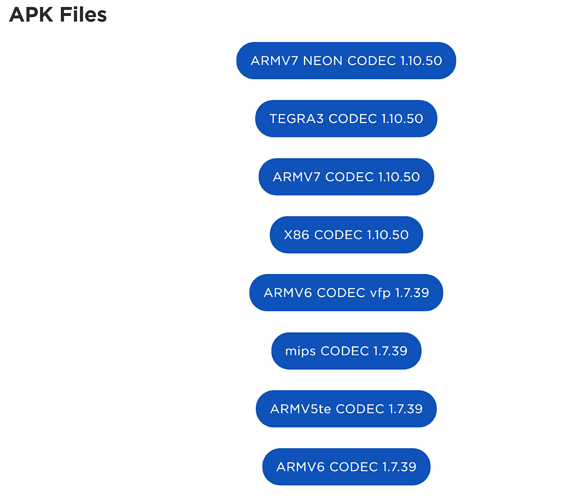Thanks, but i meant more on the picomax itself. I cant see that MX player does anything! It won’t find Network drive or network, it wont read a USB, it does nothing for me. Whereas VLC can find my Personal cloud network drive, and the media player finds a usb with videos
All three players work for me and can read off my sd card so far all types of files I have as well, mostly mkv and mp4, but I prefer Nova player 1st as it’s got the best interface and ease of use, then MX player followed media centre and lastly VLC I just don’t like the colours and look of VLC and browsing through it is also a pain, but it still works.
Which version of NOVE Player and download from where???
Service: Nova Player
App Name: Nova Player
Source: Aptoide Store Nova Video Player 4.48.5-20200513.1359 Download Android APK | Aptoide
Full HD: Yes
Remote Support: Works with Standard remote no mouse function required
Sorry bud I miss understood 
Been using the PPM now a few nights and so far liking it a lot. My first projector and really appreciate the portability of this. Regarding your question I installed the YLE Areena from the Aptoide store and although it said it needs Google Play Services to run it works ok. Just clicked outside of the warning box and was able to continue using the app. Started few different shows and they played without problems. The version of the app was 5.2.1-3cb6517b1.
Tried also the live channels and it worked also. Installed also the Lasten Areena for the kids.
- Antero
Did anybody successfully ran steam streaming on picopix?
So can your MX Player find movie files on a network/DLNA drive like VLC does? if so, i can’t work out how it does that in MX Player?
Well… it worked for me but not that good. Huge delay and all. Not sure what the root cause was though, could be my pc and/or connection, but did not invest any time in investigating it
I don’t think so. (I tried on my phone). You could use a file browser which can access you network and and open a file with MX player.
Hello,
I installed zwift on my PPM. But unfortunately it does not work. I can install it, I can start it. Then there is the blue startscreen with the big white letters ZWIFT. And than the error that it is missing a file ???
And it would be so, so great if this could work. Can anyone fix this? Philips? Zwift?
Kind regards,
John
I couldn’t even get google play to open when installed, so you’re a step ahead of me.
I hope there is a way to run Zwift on the Pico natively in Android. If not I have an Apple TV 4K, but it will be a hassle to set it all up in the pain cave.
Service: Online video service
App Name: Prime Video-Android TV
App Version: 5.2.10-googleplay-armv7a , Build: 505002010
Source: AptoideTV Store
Status: Working fully
PPM Firmware version 1.1.02
Full HD: Yes
Remote Support: Works with Standard remote, almost no mouse interface needed, only required for adding things to watch list
Notes: No option to download shows and movies for offline viewing
MODERATOR EDIT
DISCLAIMER: This is the Android TV version, which may or may not depend on / require features only available in Android TV .
Adde, have you tried the TV4Play app? I can’t get it to work. It just displays the logo and then nothing…
I have also tested the Play app from the Swedish channel TV4. Same result as you saw, failure to start, showing just a small logo in the middle.
Hbo go doesn’t work
Hi! Sorry, no luck with tv4play. Just the logo showing. I tried a few different version of the app.
I would like to install Movies Anywhere but could not successfully set up Google Play and Services. How did you get those to work?