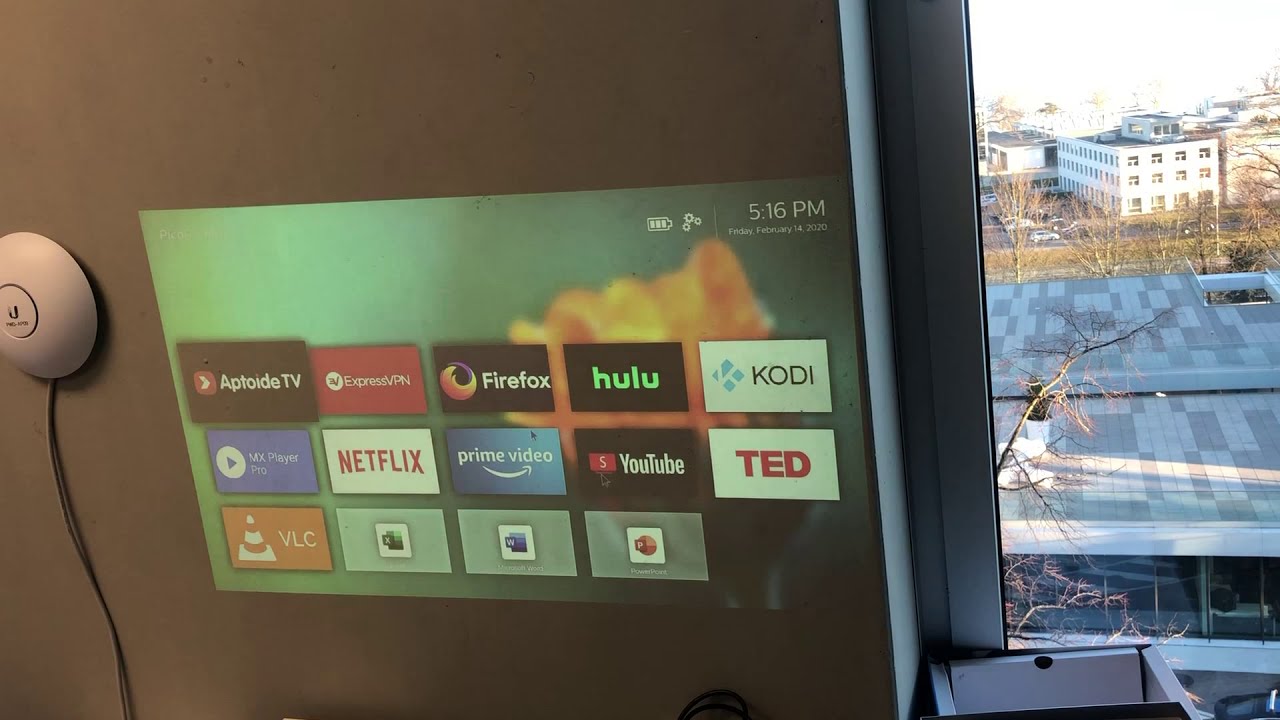I’m going to have a look at this one too.
But, at the end, it would be better to keep only one app  …
…
Are settings simple and is the app free ?
UPDATE:
Got it working!
Service: Disney+
App Name: Disney+
App Version: 1.3.0
Source: Aurora Store
Status: Almost fully working. Can’t use the arrow buttons on the overview page - the app will crash - and the information page can’t be fully accessed. But the video and audio quality are really good!
How exactly do I use this Rotation App? I have installed it but can’t get it to do anything as it’s telling me to pull down the Notification bar?
I’m afraid I linked you to the wrong APK, so sorry! It has the same name,
This is the one I’m using and it’s really simple and easy.
Alex, can you send us the APK you used?
We will add it on the Aptoide store
Can you also check how it is done by the app and make it the default in the firmware?
I think it is crucial for mobile apps to work correctly on PPM. And personally I do have a couple of apps that needs this orientation fix 
Thanks Alex, this one works great, used it for APKPure and also F1TV.
I downloaded it using the Aurora Store
Hi, thank you for this post and all the tested applications.
I’m novice in Android environment: could you explain me how you install such applications like myCanal, SFR TV or France TV Direct & replay?
I tried to find them in the Aptoide app without any success 
Thanks a lot for your help!
You can install Aurora Store from link I posted somewhere above. It’s the closest alternative store to Play Store  And it’s open source
And it’s open source 
I’ve installed at least MyCanal directly from the Aptoide Store.
In order to do so, follow these steps :
- You open the app Aptoide from the main screen.
- On click on the « search » icon on the upper left.
- you enter « mycanal » in the searching field
- It proposes different apps (I think it’s different versions)
- You choose the most recent one
- You click on « install » and you follow instructions.
- If it ask you to give authorisations, you click on « yes » or « allow »…
- and that’s it.
You have to use airmote as a mouse by moving the arrow and clicking (your remote must be paired in Bluetooth)
Hope this help  .
.
Thanks a lot, really useful. MyCanal is now installed, but the new issue is that I can’t success to log in with my login/pwd into th app. (It’s really time consuming to enter these information letter by letter…)
Once the form is fullfiled, I have the mycanal logo… and then back to the home menu with invite to log in
Thanks for the link: I can easily access to this site Aurora OSS / AuroraStore · GitLab on my computer, but how can I install it on the PPX?
When I launched MyCanal for the first time, I had 3 options to log in (from memory…) :
- Canal+ account.
- Orange account.
- Free account.
I’ve chosen the first one and I entered email and password, and it logged without any problem.
You try with which account ?
And what is your version of the MyCanal app ( I’ll check mine tomorrow morning) ?
I try to log in through the “Canal+ account” ; I enter my email & password, but then I come back to the home page with invite to log in another time…
I download the mycanal app on Aptoide TV ; the version seems to be 4.4.3
I just plugged a USB keyboard into the PPM, works like a charm!
The PicoPix Max can also be used to work. Just install any Office apps, Skype, and other online editors.
Connect your mini mouse and keyboard (Bluetooth or with USB dongle) and work directly from your PicoPix Max! No need any laptop.
Really cool feature that I planned to use soon !
I have 3 questions :
- In the video, do you know why the virtual keyboard appears in Word and not in Excel nor PowerPoint ? Can you get rid of it ?
- have you to log in in your Microsoft account to have full features ?
- if yes, logging in one of these 3 logs you for all or have you to enter user/password for each ?