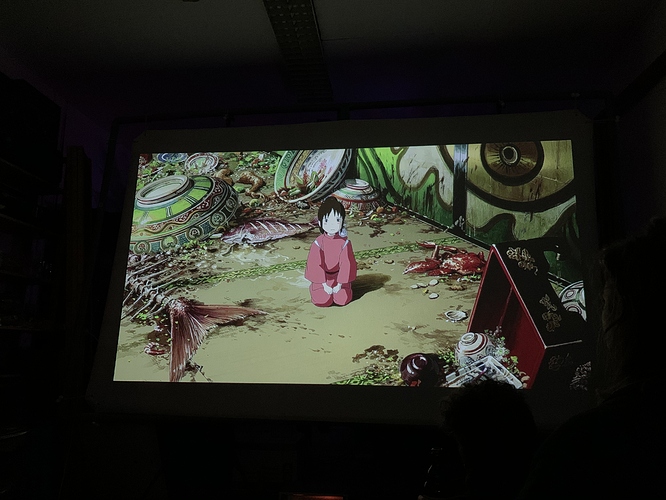No, I don’t think Aptiode uses Google accounts. Aurora Store on other hand tries to be an alternative client for the Play Store so it tries to use google accounts and offers a way to use a dummy account or your own account.
I tried for for a while and it didn’t work. So I thought maybe an official workaround from @Philips_Support_P might be what’s needed.
I was talking about Aurora not Aptoid. The issue is that finding a proper Disney+ app that actually works. Aptoid doesn’t even have the Disney+ app anymore. The one they had was barely functional, so I think it’s removed.
It’s quite risky as a manufacturer to preload patched APKs from questionable sources, so we keep it to a minimum. Actually Netflix is the only one that I know of. The rest are stock apps from their developers. Some like ExpressVPN are special versions via partnerships.
I’ll see what we can do about Disney+ … we’ll try reaching out.
Service: Movies Anywhere
App Name: Movies Anywhere
Source: Aptoide Store
Full HD: Yes
Remote Support: No, used bluetooth mouse or airmouse.
Notes: Need to install Google Play Store and Service. But I am able to play movies bought from Google Play, iTunes and Vudu
Updated complete list of apps that I’m using a lot:
Service: File explorer/Wireless file editor
App Name: X-plore
App Version: 4.18.12
Source: APK download from website
Status: Fully working, including the WiFi server which makes it THE easiest way to get APKs, movies and other files to your PPM from your computer.
Service: Spotify
App Name: Spotify
App Version: 1.24.0
Source: APK download
Status: Fully working, even keeps playing music in the background when I’m using other apps
Service: Torrent streaming Popcorn Time
App Name: Popcorn Time
App Version: 0.2.9
Source: APK Download
Status: I know, I know. It’s not the way you should watch stuff. But it works, like a charm, with subtitles and everything.
Service: Dutch TV Streaming KPN iTV
App Name: KPN iTV
App Version: 6.5.9
Source: Aptiode Store
Status: Fully working, although sometimes crashes. Got it working by side loading Google Account Manager, Google Services Framework and Google Play Services.
Service: Disney+
App Name: Disney+
App Version: 1.3.0
Source: Aurora Store
Status: Almost fully working. Using the arrow buttons on the home screen makes the app crash and the information page can’t be fully accessed. But the video and audio quality are really good!
Service: Set Orientation so apps that for some reason are in vertical go horizontal.
App Name: Set Orientation
App Version: 1.1.4
Source: APK download
Status: Works perfect!
Not really an app but:
Service: Apple TV+
App Name: Watching it using Chrome browser
Status: The navigation is a bit tricky, but it works. And although it takes some time to buffer, when it does the video quality is good!
And as a bonus a photo of a movie night I did with friends using my PPM. Spirited Away on a REALLY big screen.
Anyone from Finland already enjoying PPM and could comment whether Aptoide apps for Yle Areena or HBO Nordic work properly? Those are my main use cases + occasional Nintendo Switch gaming.
Could you setup an official Aptoide Store Account with trusted/tested apps? That way we could all install apps we know work. It would go a long way in helping users who are not as technical too!
We reached out to Aptoide very early last year, but their business plan has changed and they don’t offer whitelabeled App Store anymore.
What we’re planning now is one of two options: our own app store with tested apps, or a completely new UI/UX/content layer similar to those used on Philips TVs. Both options are in internal discussion stage right now. But as it’s not specific to PicoPix Max, but the entire 2020 product range, there is high chance of one of them materializing soon.
Thanks for this information  !
!
It’s a good thing to be aware of your trajectory about this UI/UX.
But if you finally choose a more closed store with working apps, please keep the ability for users to have an open store asides, for those who want to experiment  (but I’m sure you will do !).
(but I’m sure you will do !).
@Philips_Support_N, @Philips_Support_P and others: in this post you mention Skype. As most people would know, in my region we’re having a huge boost on remote working and videoconferencing due to “public health issues”.
I am currently pretty busy with setting up businesses and public services for conferencing and the pico gets pretty useful to the purpose.
Skype works, but the local preview window is heavily distorted. It looks like it’s trying to stretch a landscape image into a portrait format, while both received and sent streams are completely fine. It happens with pretty much any source I could try.
Do you experience it? Any idea of a fix? Any suggestion would be appreciated.
What does this mean for the available app list when you move away from Aptoide?
I ask as I use the Android version of the ZiggoGo app (dutch tv provider) which isn’t available on many platforms but is on the Aptoide store.
The german TV Streaming App “joyn” doesnt work:
After the Splash Screen a white infobanner etc is shown and cant be confirmed etc
Can you screenshot this screen from another Android device where you do a fresh install of the app? I wonder if it’s down to the UI not being shown (perhaps due to the recent resizing of the PPM’s UI) or an actual crash.
I have an app that wants to determine the geolocation of the device it’s running on for premium content, and when it doesn’t get proper coordinates back, it just quits / crashes. Perhaps something like this is at work with this Joyn app also? 
Hello Jan. As I see you installed “AOS” version, which is dedicated for Smartphones and Tablets.
On Aptoide TV go to “Other versions” and try install some version signed as “ATV”.
5.3.0-ATV-503005555 or
5.0.2-ATV-500024846
No, it doesn’t. This app geolocalization is based on your Internet IP address only.
I’m using version 5.0.2-ATV on my Xiaomi Mi Box S with success.
Has anyone got Plex working?
Using the 5 star one from Aptoide and it crashes occasionally, especially when casting from phone!
Could you please use the format described in this post:
to describe which version of Plex you’re referring to, like how AlexH has done here:
Service: AnimeLab
App Name: AnimeLab
App Version:
Source: Aurora Store
Status: Works and uses TV UI
Service: ABC iView
App Name: ABC iView
App Version: 2.11
Source: Sideload Whirlpool Forums (AU)
Status: Fully working.
Service: Stan
App Name: Stan
App Version: 3.2.1
Source: Aurora Store
Status: Fully working
Service: Channels
App Name: Channels
App Version: 2.1.20
Source: Aurora Store
Status: Works