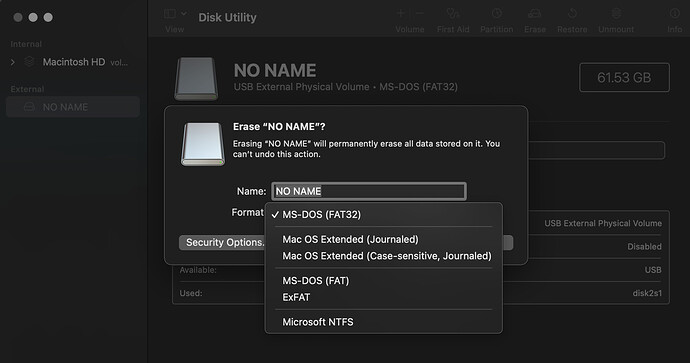Hello,
IN order to update your Screeneo S4 and S6 with the latest version of Youtube:
- please remove the current version by selecting the app, click on the Option button on the remote control and press on UNINSTALL
- download this file on a FAT 32 formatted USB stick
- Connect it to the back of the projector
- Navigate into the key with the File Manager, select the file and the projector will install the APK automatically