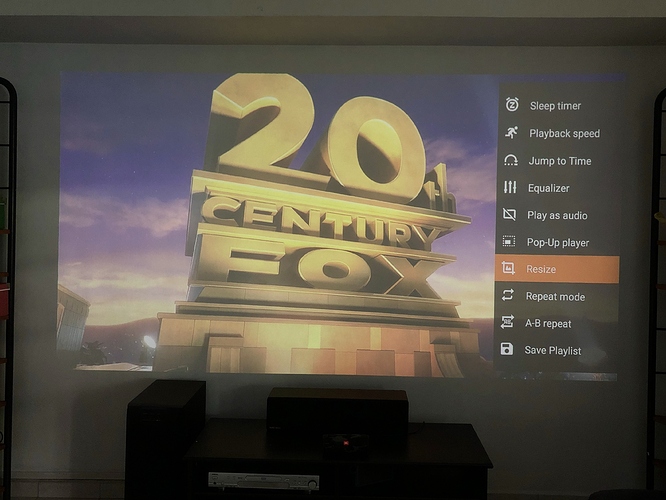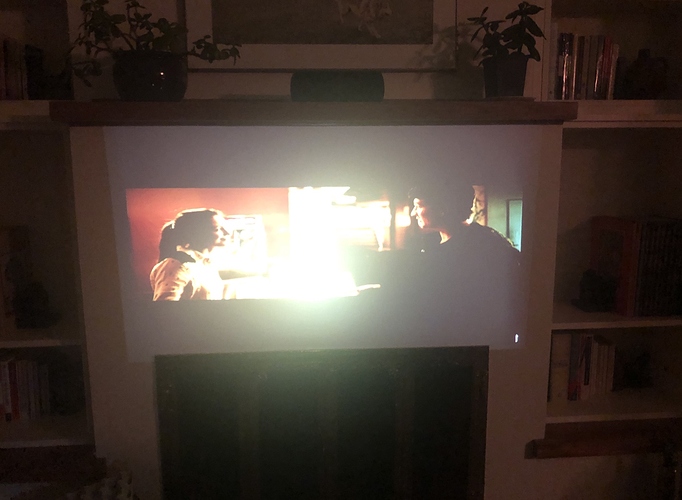After updating, the VLC player is “compressing” the video aspect ratio from top to bottom. It looks like a pressed hamburger.
Can you please upload a pic showing what you mean?
I had updated to v1.0.29. Looks OK on my VLC Player. Maybe you can check the Resize option in VLC Player. Clicking it cycles through the aspect ratio 4:3, 16:9, Fill Screen, etc.
Here’s the screen cap I got from the same movie at around the same time stamp
Normal aspect ratio with MX Player
Weird hamburger pressed aspect ratio with VLC
I’ve done factory reset, downgrade VLC, but nothing works. If you have the firmware 1.0.27 for me to download, that would be great. Some videos have this problem and some don’t. I didn’t have any problem when I was on 1.0.27
I’ve used the resize function and it does not fix my problem. It stretches the picture too much and the video goes out of frame.
Anyone able to update yet? I’ve tried 4-5 times and it downloads fine (100%) but then says it’s an invalid package.
I notice the zip file in my downloads folder so tried to navigate to it via the Offline method but still won’t work.
Is this just a patience thing, too many hits on the server?
Also did I read somewhere that 1.10 was available with the adaptive fan algorithm? Or did I dream that?
I guess you’re just unlucky  Mine went through on my second try.
Mine went through on my second try.
And you were not dreaming, the next update, scheduled on Thursday, will add adaptive fan speed which they claim makes the projector a lot quieter.