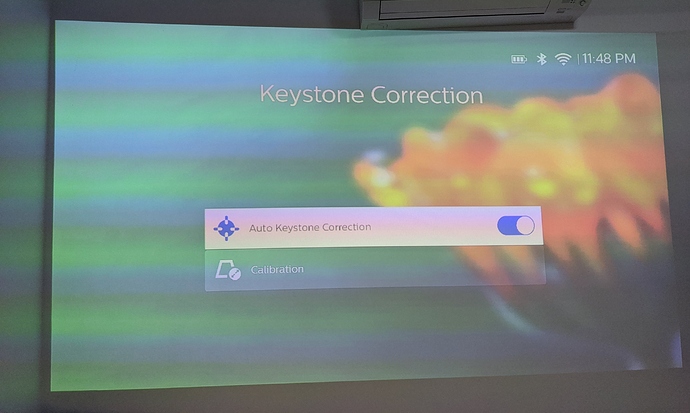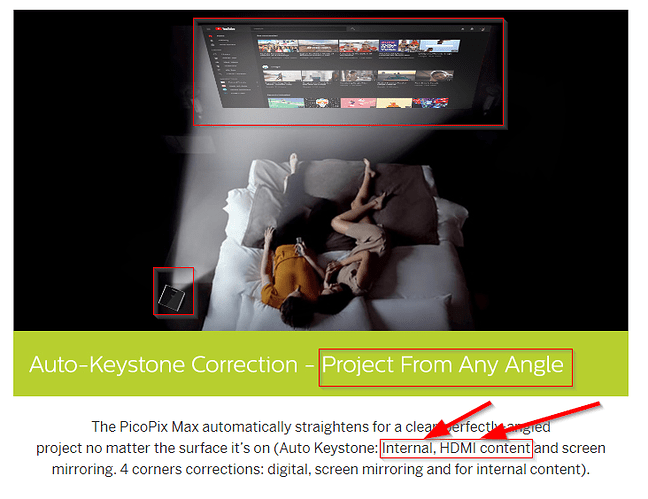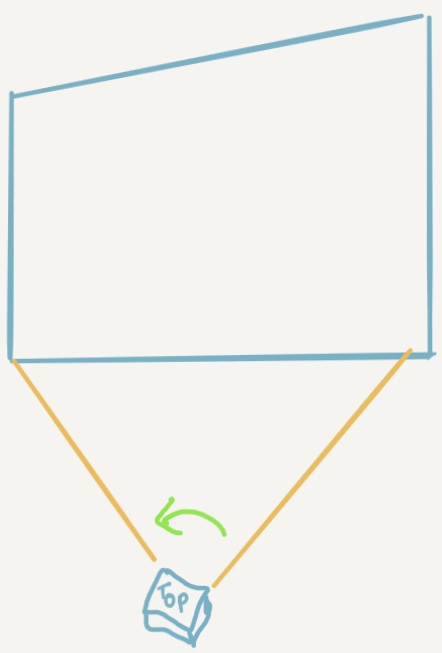I have a question, I cannot even find 4 corners correction in my settings, how does that work?
You need to turn OFF auto keystone.
@Philips_Support_P Just for example, If i put the projector on a flat bedside table and i turn it like 30 degree towards the wall will it do the keystone correction automatically so that i can see straight from my bed?
No, it would not correct the horizontal angel automatically. You will have to manually adjust the 4 corners.
@aafarup, do you mean 30 degrees left/right or 30 degrees up/down? Up down correction is automatic. Left right you have to do yourself using 4-Corner Correction which appears after you disable automatic keystone.
I think you are refering to the official Philips Example (Which by the way also mentions HDMI under the ~ 30 degree bed example…)
Yup mate I meant from side , seems like i have to do it manually
Guys i am facing one issue. I tried to put the projector parallel to the Wall (before that i had already calibrated the keystone on a flat table)
But i can see little bit of screen distorted on the left upper corner and any reason it might be happening??
@wernerj @IvoG any thoughts??
This happens to me sometimes as well, I find that I have to move it a bit in a turning motion to find the right angle to the wall, as what I think is parallel isn’t always actually parallel. The image displayed will tell you that right away, in this case in the upper right corner.
Edit: I made a quick drawing showing what you’re seeing. You should rotate the PPM around its vertical axis (imagine a pole going straight through the middle of the PPM from the top to the bottom of it) a bit to the left (as the distortion is at the right)
There are many ways for that kind of warping to show up, as @IvoGrijt says. You don’t need much deviation from parallel for things to warp on a wall like that. Also note that your phone may very well be warping the image as well, further complicating the documentation of the phenomenon (try taking a picture of a piece of paper or other perfectly straight angles and most cameras in cellphones will show significant zone-based warping as part of their lens correction algorithms.
Also, there may be imperfections in the projector lens assembly or light engine producing a slightly warped image, remember the full image is only 0.23" (not even 6mm) diagonally when it’s reflected off the DMD chip, any small inaccuracies will show up on the wall magnified ~500 times when projecting a 100" image. The light engine and lens optical path is very compact and also built to a price, so there will be geometry distorsions.
so you are saying it might not be anything or it might be lens imperfection ?
Or the wall not actually being perfectly flat, or a combination. It’s very difficult to tell, to me it doesn’t look like major distortion from looking at the picture. Even very very expensive projectors all have some levels of geometry issues, still nothing compared to an old CRT TV.
Seriously, I fully agree here and don’t understand how this is not meant to be interpreted as false advertising.
Any answers?
Is auto horizontal correction a limitation of hardware @Philips_Support_3 @PhilipsNono? If not, can this be taken as a feature request?