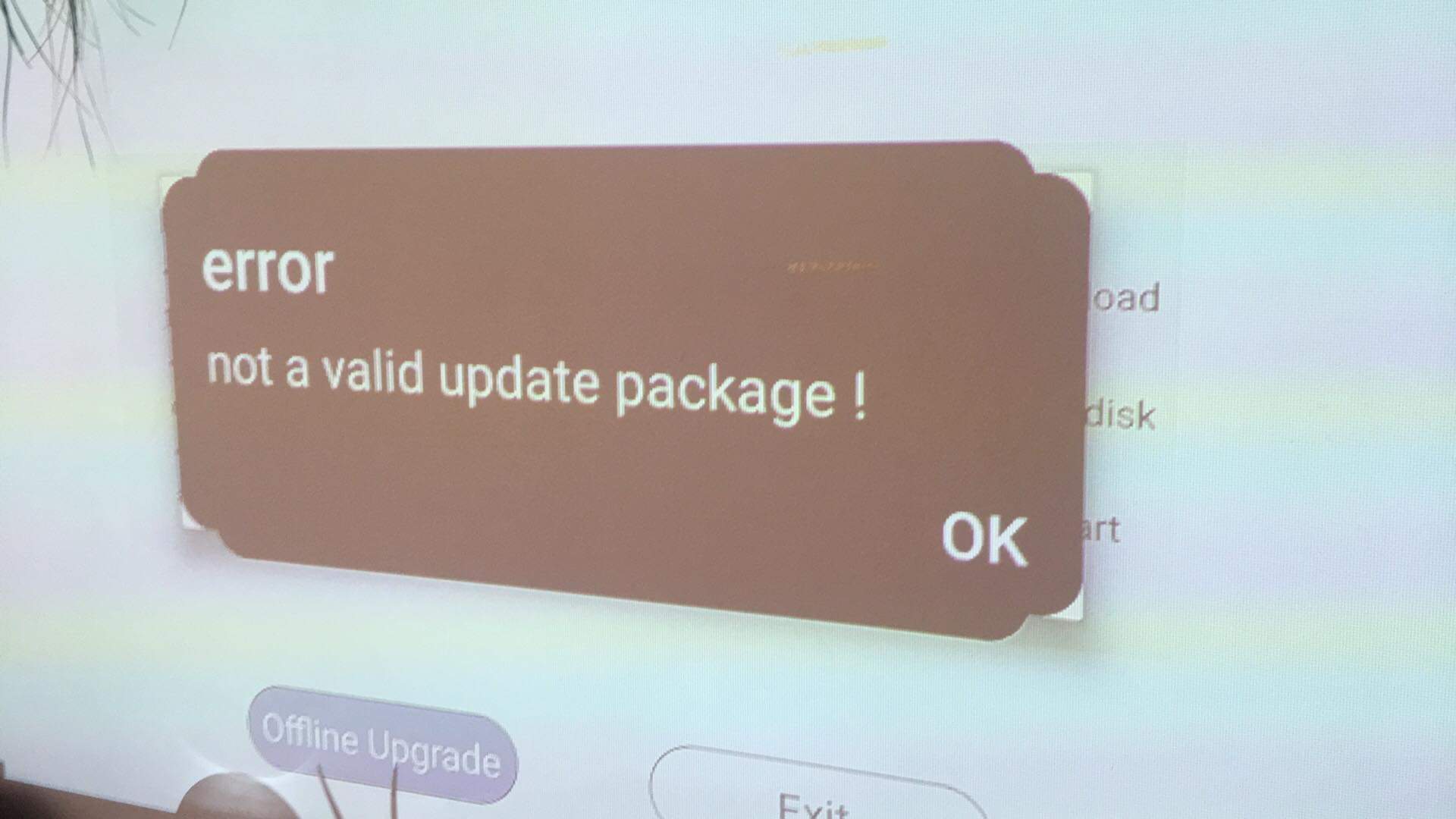Is it possible to download the update file directly on the PPM and store it in the internal storage?
Yes but I’m not sure PPM will recognize it as an update… I think it works.
But why not just do an OTA update like normal? Unless you want to test the beta, but just wait till tomorrow I will probably release it anyway.
I filled up the google form to join the beta but so far no status. Should I do it again?
No, I add users once a week or so. Just added a few now including yours.
Hi there this link appears to be broken, do you have a new one?
http://rk-ota.picopix.com/OtaUpdater/android?product=PPX620&version=1.0.26
The link in the first post works, please use that.
Is the link updated to the latest version?
The link in the first post ALWAYS gives you the latest version available, even when you see 1.0.21 or so in the URL. That’s because it’s telling the server that that’s the version you have, not what you want. The server being told you have 1.0.21 then shows you mercy and gives you the latest firmware version in return.
The first post was updated ~14 hours ago to use a different server. At the same time, it was changed to avoid version numbers in the URL. The filename in the URL looks like this at the moment (but can of course be updated later): PicoPixMax-latest.zip
Guys…you need to beef up the server - or maybe turn it into a torrent - the download speeds are so insanely slow.
Hi @Sandgroper it’s being served from Amazon S3 (Frankfurt region). It will easily saturate most connections up to 0.5 gigabit.
That wasn’t my experience. i have 44mbps on a good day an my download took 7 hours. (The update itself is great btw!)
check your internet connection.
i managed to grab the update in under 20 seconds. gigabit connection here but the download speed never exceed 25Mb/s (1/4 out of my gigabit connection).
it should be more than enough for anyone.
Hi @Philips_Support_P or someone else 
Received PPM today,
Problem with update
Tried twice to install the update 1.1.04 via WiFi downloading : download successful but when I want to install it :
“ERROR : not a valid update package”
Also tried 3times with an USB stick and the file “update.zip” recognized the files but same error
Any answers please ? 
Got my device also today and tried online update with that exact same error. Was able to successfully do the offline update after a reboot using SD card though. 1.1.02 -> 1.1.04.
Please try again, the problem was found and corrected.
I have now 1.1.03 and no problem with it. If I try to update to 1.1.04, and if i got problems with it. Is 1.1.03 still available for download ? And can i downgrade ?
The upgrades are differential, so 1.1.04 will upgrade any version, but trying to downgrade to 1.1.03 will not remove what 1.1.04 changed. So downgrades are only possible by doing an image restore procedure via an USB cable with a factory image of the FW version you want to downgrade to.
But Is 1.1.03 still available for download ?
And USB cable with a factory image of the FW version? How I do that ? You have a guide for it ?`
Hi @Jonaageoppedal, if you encounter any problems with v1.1.04 which require downgrade to v1.1.03, let us or our Support team know. They’ll provide you instructions to downgrade. This should not be required in 99.99% of the cases, a factory reset should solve the issue without downgrading.