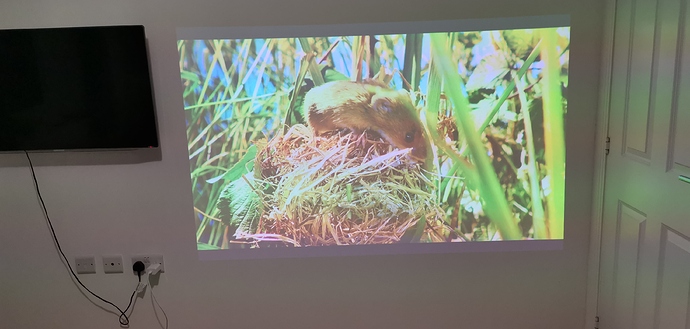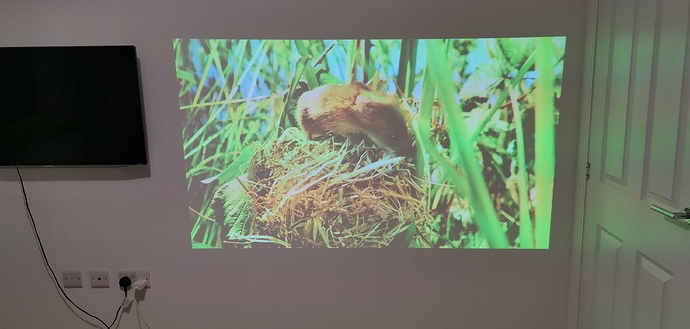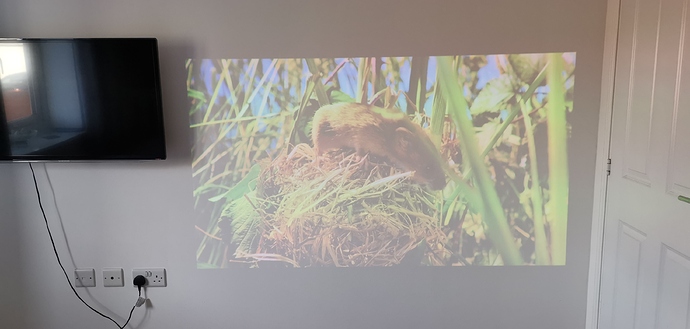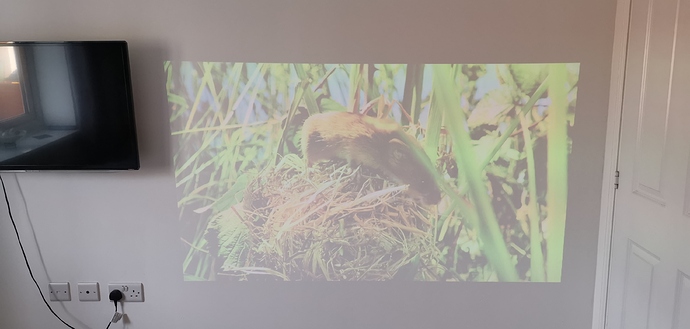Well that’s really odd. From pictures above and from others that I’ve seen lately PPM is incredibly bright for its size. Wonder if it could be a defective unit.
Wow, that doesn’t sound like a great situation. I remember hearing about there being differing ways of measuring lumens which rated different projector technologies differently, but given that these both say ANSI, 850 should definitely be greater than 300.
Unfortunately I cannot side-by-side with anything as I sold my previous projectors a month ago. My most recent previous projector was rated around 3,000 lumens which is my mental comparison point, though again I don’t own it anymore.
Can I confirm whether you have wall power attached the PicoPix Max? In my experience the 3 brightness settings actually result in 6 levels of real brightness, once you factor in battery power vs. wall power.
If you are using wall power on Presentation and it still looks dimmer than a 300-lumen projector then I’m going to say something is wrong with the unit.
Yep both units were plugged in side by side. I’ll find some time tonight to post some pictures.
Here are the comparisons. This time around in artificial lighting and a dark room the PPM looks brighter but not sure double the lumens brighter?
Anker Mars
PPM
The PPM does look much brighter but you can also see how far off are the colors… this green… it’s hurting my eyes haha.
The PPM is very saturated by default, I’ve had to dial the saturation form to 30 to make colours look more natural
That greenish tint - Are you using Presentation mode? Try using Energy Saving or Normal mode. I watch movies using either of these two modes. The colours are more natural.
Hey all, here’s the primary post for @Ben_Jefferies figuring out his issue: PicoPix Max Reviews
Presentation mode definitely does NOT look color accurate, though.
The meaning of Presentation mode is ‘all LEDs maxed out, ignoring color calibration’ so for any situation where color matters, Energy Saver and Normal are the remaining usable options.
Hopefully Ben is able to figure out if his brightness issue is a defective unit or just the way it is. I don’t know how to measure picture properties like that at all.
Awesome review!
Hey thanks for the response. I’ve done some more comparisons this morning. On stock saturation and normal not presentation mode PPM isn’t as bright. Two photos below showing the comparison
Anker Mars
PPM
Excellent review, thanks for your effort!! Really appreciate it.
I’ll try to address a few comments (without countering your review):
We hear the feedback loud and clear and will rethink the UI.
In the works. It’s going to be halved with 2x logical scaling.
And it’s not intended to be, communicated clearly since the beginning. Because one company holds all the cards and decides which product gets it and which don’t. Had it not been for the open-source version of Android, it would have ended up being a dumb projector. Personally I often think if that’d have been better.
Unfortunately it’s a business issue and there’s nothing I can do. We are painstakingly working through every part of the software improving things one by one, which is a challenge on its own. The team worked on 12 products in parallel last year and at leat 6-8 coming up this year.
This is happening because the projector is momentarily switching from power supply to battery and back. Not sure why, though. I’m guessing brown-outs (power outages) or a USB-C PD issue, or maybe the adapter not being able to supply enough power occasionally.
Systemic issue with Bluetooth in general.
Limitations of the optical engine in this form factor. This OE is current state-of-the-art.
As the name indicates its a Pico projector, the first of its kind with these specs. Philips has been strong in the pico projectors market for close to a decade. It’s only going to get better. With PicoPix Max what’s great is we are able to hear directly from you instead of relying on ‘market research’.
… also from Philips ![]()
Actually partially true, Presentation mode is also tuned to keep close to max brightness while being as close to D65 as possible. It exploits some facts about how our eyes perceive colour, to maintain the highest brightness without looking like utter garbage. (Maxing all LEDs looks horrible!)
I was hoping Philips would respond! Thanks!!
I think a lot of us are looking forward to this. Consider how Roku TV surfaces available inputs on the homescreen just like they were apps. I don’t really mind details on how the shortcuts get enabled though.
Nice, that sounds like a good number. I’d still like to see some configurability for this too in a future update, because it can depend on image size, and this is a projector ![]()
I can grok that but it seems like something that people need reminding of. Seeing the indiegogo updates with a fully-custom homescreen were the first sign that I’d need to calibrate expectations. Up until then I was just assuming it would be another Android TV like I’m used to.
Despite the updates, I think a majority of backers were/are still expecting a normal ‘Smart TV’ experience. When you purchase a TV with Netflix, Hulu, YouTube, etc logos on the box, you expect those services to just work. There was a mismatched idea of ‘supported’ between Screeneo and Backers.
I personally am doing quite well with the patchy state of the software ecosystem because I literally just demand working Plex, and the Plex developers care a lot about compatibility (the utter lack of DRM helps too). So my software experience with PicoPix Max will be better than most.
I think this makes sense since I’ve been mostly using a 45W power adapter. So assuming Presentation Mode peaks over >45W, it would logically max the adapter intermittently.
Given this information it would be ideal if a message was displayed somewhere on-screen after a brownout occurs, indicating that the adapter wasn’t supplying enough power. Good to have a known cause for that!
Sure, Bluetooth isn’t very reliable. I have had zero issues with PPM Bluetooth outside of automatic connection, though. There’s some missing piece on establishing connections that my other Bluetooth audio sources don’t seem to experience. Hopefully some cause can be discovered eventually.
Turns out I was blaming the wrong thing anyway, the optical engine is doing its part correctly here. It seems I was over-relying on Autofocus. It seems to obsess on the center of the screen. I have started manually tweaking focus using the arrow keys when using my PicoPix Max for computer stuff and all text has been a lot crisper.
BTW: It seems manual focus finetuning is only available when focusing in Android mode? In HDMI mode, autofocus does run, but arrow keys seem to have no effect afterwards.
That’s why I’m here to begin with and this is an amazing image throw given the physical form factor. I just wanted to restate that people should not expect to compare PicoPix Max to a modern UHD SmartTV or multi-thousands home-cinema projector, then say the contrast is worse and it doesn’t integrate into their existing theater setup with HDMI ARC or whatever. The product is still a Pico Projector that’s growing up and I think that hasn’t been said enough.
I’ll be honest, the only other Phillips tech I’ve really used is Hue lighting (quite good and crazy expensive, btw) and my toothbrush ![]() Good to know this isn’t the first or the last beamer from yall
Good to know this isn’t the first or the last beamer from yall
The stuff I have seen from the V56 based LCD TVs is that you can do quite a lot of overlay on top of HDMI, I think this should be at least attempted (even though it would mean that the UI won’t look the same as the Android stuff). Having the color/image settings/keystone/focus settings pop up from the V56 instead of the Android SoC makes sense in my book, but not sure how fast the communications link between the SoC and the V56 is. Apart from the testpoints named V56 TX and RX (which is most likely a UART) I’m not sure.
Was a V56-based “projector UI” considered and discarded @Philips_Support_P ? It should be a fairly simple test to coax the V56 into displaying more stuff than “No Signal”. Food for thought.
And thanks @danopia for a very detailed review!!
There’s some extremely basic UI. Possibly just volume?
But where there is volume you can have image control, if that UI isn’t in the v56 firmware and out of reach.
I guess it depends on if it’s possible to reprogram the V56 flash from Android or if the V56 firmware allows a dynamic enough UI through external control.
I think @Philips_Support_P said that can’t/won’t be done.
Right, that does ring a bell…
There’s the volume dot-bar and the No Signal splash. I haven’t found others. If they are unable to add other overlays after shipping, I hope they already have more burned in that just aren’t wired yet — because at minimum there should be a Low Battery overlay as well.
Amazon Prime Video is another app that is not working with this projector…
I did a spec run down on this projector, it isn’t that bad, 2gb ram, almost 2ghz cpu… so a little curious about the reserve of not using ROKU built in or some other platform - ASOP is just not cutting it.
Amazon Prime is working quite well on mine. No performance or resolution issues with it.