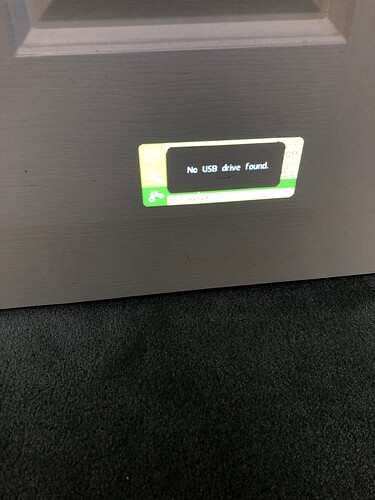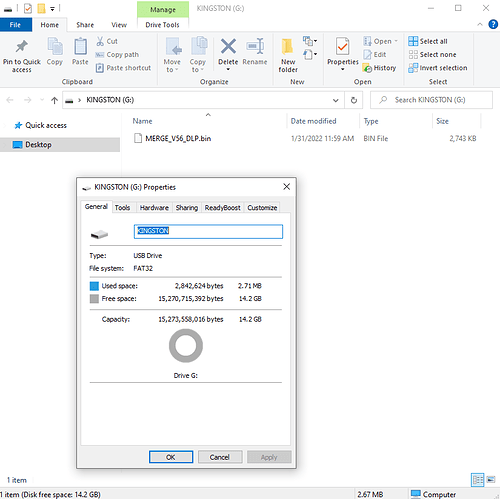Hey Conrad!
In fact for the Micro 2TV, it is a bit more complicated than this to update the software, please check this tuto.
The reason why is because the USB port is plugged to the Android TV side of the projector and to update the projector firmware you need to disconnect the dongle inside.
The firmware wont update the resolution. The max input is indeed 1080p but the projector is 480p, which is what you see on the projection.
Is it clearer?
Thanks!
I am experiencing this exact same problem with the PPM Max One (PPX520).
I downloaded the file from the US support site:
I placed it into the root of a Fat32 formatted USB-A 16gb flash drive, and plugged this into the USB-A port on the PPX520. I then selected Soft Update option in settings and receive the No USB drive found notice. I have tested with multiple flash drives.
I am experiencing this same issue with the PPM Max One (PPX520).
Did anyone manage to update the firmware ?
Hi,
I managed to update my Picopix max one recently using a usb in xFAT Format and the .bin file mentioned above, if that helps.
Hey,
I bought the PPX520 yesterday and had the same problem.
I did a software update (v1.3) but still, my USB-C doesn’t work (only the HDMI)
I’ll apreatiate for any suggestions for a solution.
Thank you