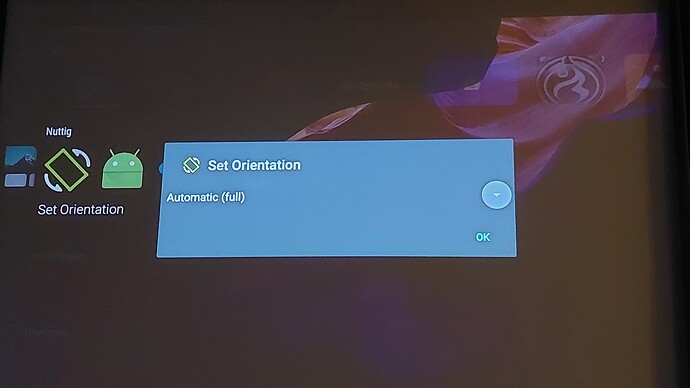@Philips_Support_P where can we download build 50661 to get netflix running again?
This is what I get when I open Set orientation. (I use the Projectivy launcher, so it looks a little different than the standard Luminos launcher, but the app is Set Orientation by eyesfree , version 1.1.4)
Hello P,
Is this new version supposed to work normally? With landscape mode? Or we still need the rotate image app to make the movie selection vertical?
My problem is, that i uninstalled the old version and installed 3rd party Netflix apps as suggested by some users on this forum, but unfortunately they were also outdated… And now i can’t reinstall the original one, or non of the versions actually from the Philips store, because nothing happens when i click on it.
So I belive i need a factory reset beforehand, but then i will need to add all of my wifi passwords and do my logins again… so i would only do this if really necessary… otherwise i keep using my phone with hdmi for netflix… which is not ideal, but at least it works.
in my case when I clicked on the app in the app store I thought nothing was happening then realised that the progress bar is white on the white logo. Just gave it time to download and got the install screen. The app itself is not that good though
Can anyone explain pls how to download the app? What appstore they meant?
It doesn’t work anymore for me too. I didn’t do any update.
Plz what are we supposed to do ?
haven’t tried updating netflix myself yet but here’s a way to get the right .apk:
if you open s3.eu-central-1.amazonaws.com/public-files.philipsprojection.com/ in the browser you get a list of all files stored there. if you search (ctrl+f) for 50661 you get a line app_updates/PPX620/com.netflix.mediaclient-50661.apk
if you now concatenate the urls you end up with
https://s3.eu-central-1.amazonaws.com/public-files.philipsprojection.com/app_updates/PPX620/com.netflix.mediaclient-50661.apk
which downloads an .apk of appropriate size. please let me now if it works for you.
Downloading and running netflix the way I described worked fine for me (Download → put on USB-Drive → File-Manager on the ppx620 → USB → click the .apk → install
The default orientation in the netflix menu is in portrait though and navigation seems to only work with airmouse, not the arrow keys. oh well…
you got the wrong “set orientation” app. i downloaded one via aptoide tv and it didnt work for me either (pull down notification and so on). downloaded the one KJV mentioned via google (for example here and installed it via usb-drive and voilá - it worked. netflix is now in landscape mode, navigation still sucks tho and the Widevine L3 only supports SD quality…