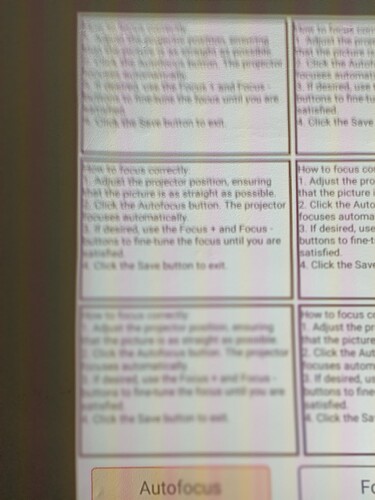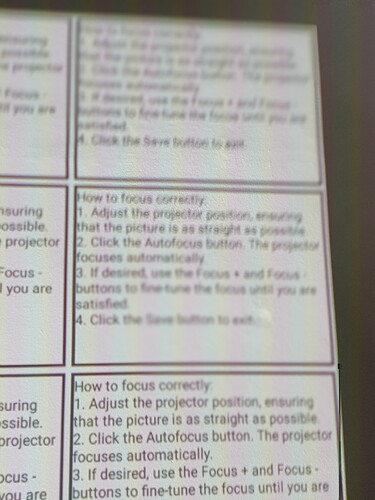My Screeneo U4 picture is really good in the centre and lower third of the screen but particularly bad in the Top left and Top Right areas and in the top third in general. Have tried auto focus and other calibration settings etc. Have factory defaulted and updated firmware multiple point. No luck. Should I ask for a replacement/ refund or has anyone got any suggestions?
Hi Bernard,
I had something similar. I could get rid of it by:
- making sure the screen and projector are fully at 90 degrees
- manually setting the focus value to a high value (86 in my case if I remember correctly). It takes a while as, at each value change, you need to wait a bit (you can hear the lens shifting in the machine).
I hope this works for you!
To @Philips_Support_P : not sure that the Autofocus option really work as expected? It was setting the focus value to something like 16 and I had to change it to something like 86 to get a good result.
Hi Stef1…Thank you for your reply. I will give that a go. I have certainly not made such a dramatic change in the manual focus. It seemed to me that when I used the manual focus it was just making the whole screen (Not just the unfocused section) go more and more out of focus. At least I was getting the major part of the middle of the screen sharply focused… I have tried everything else…will give it a go.
Hi @stef1 “Oh My God” as the young people say! Your solution worked! I pumped the focus up to a 100 and the already focused centre stayed fairly sharply in focus but the really very fuzzy top corners and top centre third came into a much better focus.
I then pressed autofocus again and it went all fuzzy. So I don’t know if everyone’s autofocus is terrible but mine certainly is. They should call it an “Auto DeFocuser”!! Thanks again …I am so glad I do not have to try and get a refund.
I had the exact issue and had it fixed by manual focus.
Yes …that is how I eventually fixed it too… But I had to click manual focus up to 100!!! Dont know why the auto focus was so out!
Where do you set or see the focus number? All I can do is rotate that focus ring with the remote and wish it’d look good…
I too have huge issues with the autofocus and focus in general, and I’m using ALR screen. Biggest issue I have is getting a straight horizontal line between top corners while having good focus. The higher focus value I put the more curved top line gets. If I use a very low value then the line is straight but everything except middle is out of focus.
Does anyone understand what “image calibration–>Geometry correction” does? When I do it I can see the value is changing but nothing changes on the screen. Right now it has base_angel=382.
I can’t use “geometry correction–>manual” adjusting corners because I use gaming mode where that is disabled.
Any suggestions or explanation of geometry correction option is appreciated ![]()