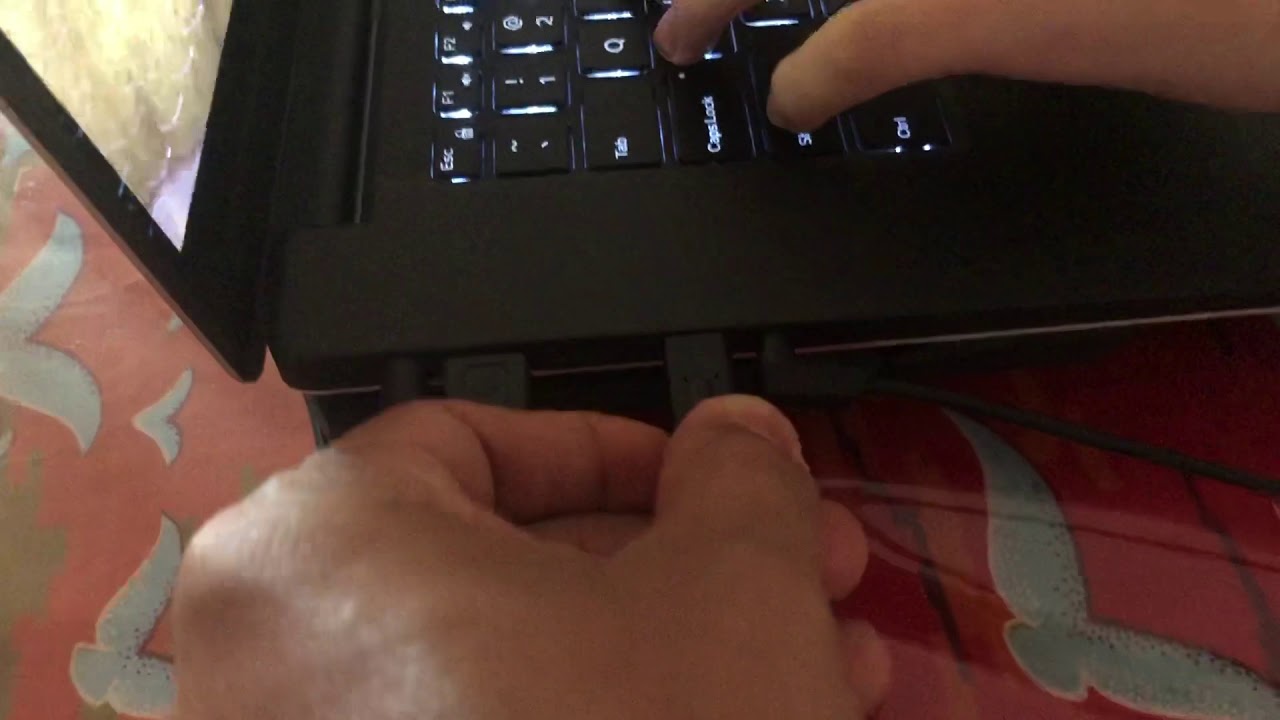Then probably it will work for USB-C video to the PPM yes
Having issues with Windows 10 (1909) on Dell XPS 13 7390. I am connected to the correct USB-C (Video) port on PPM and either USB-C port on the laptop using the PPM cable.
While the projector is detected by Windows 10 and allows it to display video, Windows 10 cycles error message on “USB device not recognized”, every so many seconds/minutes. The device encounters performance issues due to this continuous cycling. Furthermore, if system sounds are turned on, it also beeps every time.
(If this should be its own thread, please let me know and I will repost.)
Hi @BrendonM
I don’t know the reason why you have this problem, but as a workaround have you got a HDMI port on your PC ?
Thanks for the reply.
No, Dell XPS models for the past few years only have USB-C.
Yes, HDMI port works as expected but this is not an acceptable workaround for non-working USB-C.
Perhaps your laptop is trying output on-stereo sound like dolby digital or something. You can set it to stereo or use another sound output. PPM’s speaker isn’t good anyway.
I’m not sure what the laptop may be trying to output but the projector does appear as an audio output option. How would this be related to the USB-C port cycling connected/disconnected every few seconds?
I don’t believe it is related to audio at all. Does the projector continuously output video even during the USB connect/disconnects, and the green LED on the projector stays on? If that’s the case I believe the computer is trying to talk USB (high-speed) to the projector only to fail over and over. There’s something connected to those D+/D- USB high-speed lines in the projector USB-C video port but I haven’t measured enough yet to figure out what it is. Apparently it’s pulling one of the lines up just enough for your Dell to recognize it as a USB device.
I think that’s possible. Type-c can work as different things simultaneously right?
I have a portable monitor and it works via single type-c cable for video in and also present itself as a touchscreen. And I think I’ve had similar issues with continues error with this monitor but it’s not on all the devices I tried it on.
Most definitely, my Dell monitor is the same way, it uses USB-C alt-mode DP to do DisplayPort video and then uses high-speed USB to connect the built-in high-speed USB hub. But the PPM USB-C video port doesn’t even seem to have a simple USB Billboard device on the high-speed pair, there’s something else connected to the D+/D- pins.
Yes, the projector continuously outputs video during the USB connect/disconnect. Sounds like this is a hardware thing, but could there be a firmware fix?
I’m not sure about that, it depends very much on what those two pins are actually connected to inside the PPM. I have asked weeks ago (well, May 13th at least) but haven’t gotten any answer. I’ve shared significant findings with Philips Projection basically as soon as I got my hands on my unit so I had some hope that they might return the favor and share things like this to further the investigation.
The only workaround I can think of right now that doesn’t involve opening the PPM up is to modify a USB-C cable (cutting the green/white D+/D- pair) or designing an adapter that will feed through every single signal except D+/D-.
Have you signed up as a beta tester though Werner?
Yes, twice (well first time was before I received the unit and didn’t have the correct serial number so it doesn’t really count). The beta access has been added.
I have the exact same issue with my Acer Predator Triton 500, Windows 10 (1909). Had to shut off the “device connect / disconnect” -sounds, otherwise it would beep every 7 seconds. Small usb-icon flashes quickly in the system tray and vanishes (same time with the beep). Visuals are fine although without any flickering etc.
This has to be a bug in the PPM? Never had any problems with other usb-c monitors. Any solutions @Philips_Support_P?
just taken delivery of my PPM and overall very impressed. One thing i can’t seem to get working is connecting it to my 2019 MacBook Pro via USB-C. What i’ve gathered from browsing these pages is that the Apple charging cable doesn’t deliver video so have used the cable that came with the PPM to no avail.
Any ideas on what i can do to connect?
So just to be clear - that is having the PPM switched off. Plugging in the USB-C into my Mac and then booting up the PPM unit.
I did this and everything as per the video happened except i got a big yellow screen saying NO SIGNAL.
Then there really is no signal (that the PPX understands) coming through the MacBook’s USB-C port. There is a thread talking about MB§ that don’t work with the PPX, but I can’t seem to find it at the moment.
@IvoGrijt any luck in finding this thread about issues with Macbook Pro not connecting via USB-C?