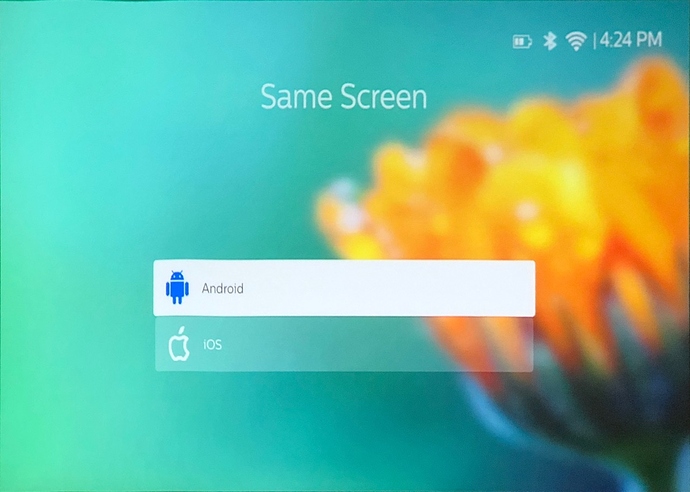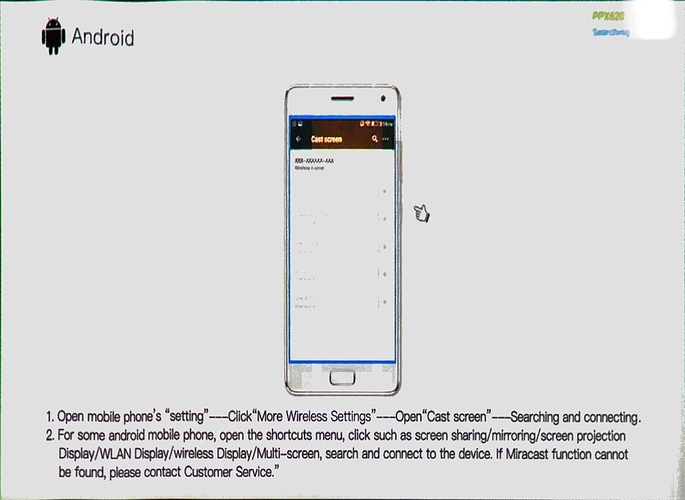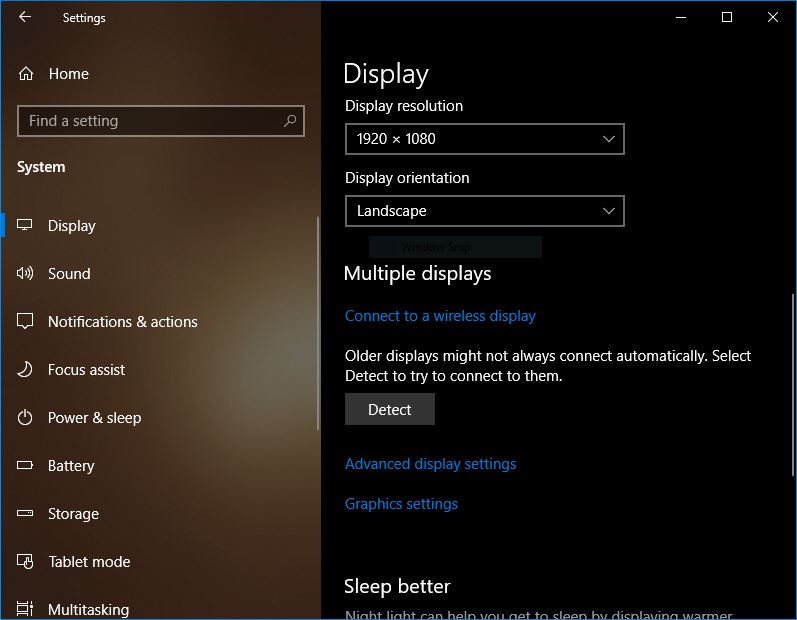Hi I’d like to get a simple user manual.
I am not able to use my picopix max as projector for my windows 10 PC.
Probably simple stuff for an expert user. Not for me.
Please provide me a stepped approach to this and probably some other functionalities I will want to use shortly.
thx
Hello @basr, the user manual is being written in multiple languages right now and will be available soon.
In the meantime, can we help you setup the PicoPix with your PC? You can simply connect an HDMI cable from your PC to the projector, it will just work. Generally you don’t need to do any further setup. Let us know if you have any problems.
Hello @basr ,
What is your problem, or rather, what is not possible?
As a first guess of what it could be.
Please press the Windows - key + P and then you can choose whether your screen should be expanded or duplicated.
Of course, plug it in before the beamer. 
I got the wired beaming option. What about the wireless way??
- On the PPM, go to Settings - Projector Settings - Mirroring
- Then for Windows casting, choose the Android option

- The next screen will show some instructions and Searching… in the top right, along with your device’s unique name.
- On your Windows 10 device, right-click on the desktop and select Display settings, then click on Connect to a wireless display
- In the searching window that appears, choose the PPM and it will connect.
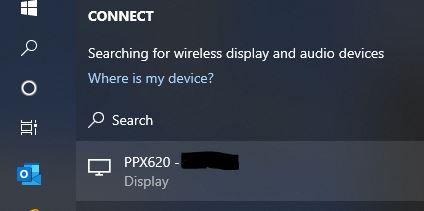
In my setup I only saw these resolutions when casting to the PPM, not sure if it’s the same for everyone.
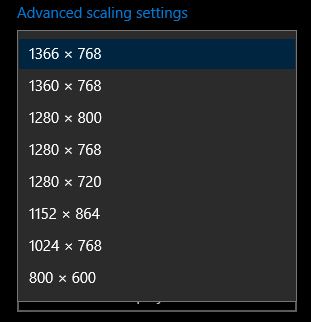
Would be great to set up a repository of instructions for the projector, online - great work on the screenshots, it’s incredibly easy to follow.
Hello @phillipsprashant or @IvoGrijt
Is the manual ready? I did look on the website didn’t find it.
Personally just like to read through and use the device how it should rather randomly figuring out that’s all.
Thanks
As far as I can see, there is only the Quick Start Guide you received in the box and leaflet with the specs.
But seeing how the firmware is still being developed, I don’t think in my personal opinion as a non-Philips employee that there will be a manual until the dust settles on these improvements and changes.
The user manual is being written now and should be ready in 2 weeks.
But what do I know?

haha i was ok with we dont know when its ready yet. i understand everything is still been worked on and takes time.
all good either way. Thanks will check back in a few weeks but i prob figure out most if the function and features by then haha
Hi, any news/updates on user manual please? Would have thought with latest firmware release, which is a big improvement, this would also be made available.
Thanks
Hello Guys, the user Manual is being made now. We change so many things during the dev that is was not easy to keep track on the user manual with our supplier and make all languages.
Now that the UI is stable, we will restart this task
What are the Do’s and Don’t’s when we receive the PPM?
Across several threads, information is spread such as don’t upgrade netflix etc., Appreciate if there a latest and greatest summary thread providing the steps to follow on receipt of PPM.
Thanks
@nkraghu please check here:
https://support.screeneo.com/hc/en-us/categories/360001554832-PicoPix-Max
Any progress on the user manual? And if so, where can i find/download it?
Start here: https://www.download.p4c.philips.com/files/p/ppx620_int/ppx620_int_qsg_eng.pdf
It is still Work in progress and not final, but it should help. Thanks.
Thank you for the response.
I already have this quick start guide. I am looking for a full user manual.
I understand that it is a work in progress, but any idea on ETA? It was promised “in 2 weeks” almost 3 months ago…