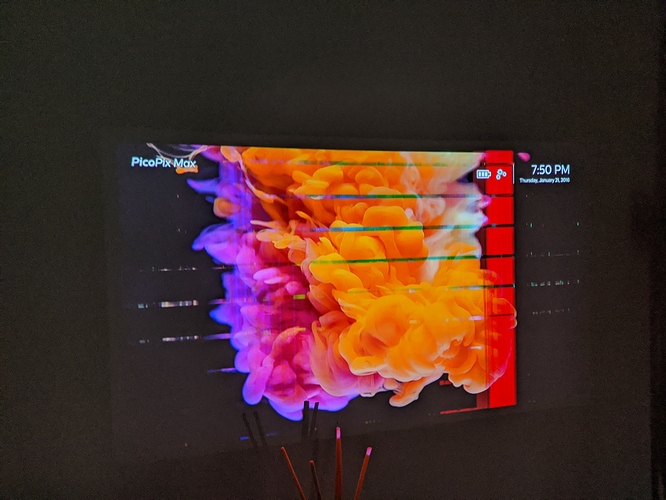Hello. My PPM arrived on Monday, unboxed on Tuesday, updated updated firmware. I compared presentation, normal and energy saver modes. Energy saver mode seemed bright enough for me and much quieter. I figured it would run cooler as well, right? I tried using it, but got frustrated with the internal software so I ran a long HDMI cable to my NVIDIA Shield and I’ve been using it in short bursts that way since, everything was great. Now this morning (Saturday) was my first chance to really sit down and enjoy it with the kids, watch a movie, play some games. All good. Left the room to eat lunch. Came back to find the keystone correction no longer applied. Went to adjust the projector angle so the auto-correct would kick in and it was RED HOT. It wouldn’t respond to the remote either so I pulled the plug and held in the power button until it powered off. I left it to cool down for 30 minutes and when I powered it back on, the image was scrambled as shown in these images. Any idea what happened, can it be fixed from my end or do I need to send it back?
From a quick test, it appears that on energy saver mode the picture gets significantly brighter, but the fan didn’t speed up at all. That might explain what happened. It cooked itself!
EDIT: Sorry, I meant that when I plugged in the POWER it got significantly brighter on Energy Saver mode, but the fan didn’t speed up, that was with a Chromecast or Shield plugged into the HDMI.
@PhilipsPrashant is that possible?
Hi @John_Lewis yes this is a thermal issue. Did you leave enough space around the projector for good air flow? And it’s a stupid question to ask but I hope the plastic foil protecting it has been removed (as some people here were not clear on its function).
Are you sure you mean Energy Saver mode and not Presentation mode? Energy Saver mode is the quietest and least bright mode.
If this reoccurs and you cannot find any external factor, then please return it for replacement.
Also, there seems to be some problem with HDMI CEC turning on the projector’s display system but not the cooling system. I’m wondering if it could be due to that.
Sorry, I meant that when I plugged in the POWER it got significantly brighter on Energy Saver mode, but the fan didn’t speed up. That was with a Chromecast or Shield plugged into the HDMI.
Is it supposed to speed up as it gets brighter?
(and yes, all plastic foil was removed and it was on a tripod in the middle of the room, plenty of clearance)
Yes this is expected, the 4th LED comes on when you plug it in. The fan speed is the same.
So I would suggest you to get a replacement. If it is working for now, perhaps only do the return if it happens again. As the replacement process has a huge backlog that I think will take 2 weeks to clear.
It was REALLY hot. The fan didn’t seem to be running at all. This seems like a pretty big issue.
Turning it back on now, everything seems to be working apart from the scrambled image.
I’ve sent an email to support@screeneo.com, I guess I’ll see what they say.
Yes I think this is the CEC problem, and is why the team wants to disable this feature completely.
Oh, the image is permanently scrambled. I’ll have to request a replacement. Damn.
It could explain why I haven’t seen these issues, as I have only tested the HDMI input a few short times, but mostly use the internal apps.
Or this could’ve been a one-off QC fail, I don’t know 
I’m so sorry John, I know how much you were looking forward to today.
Sorry to hear that, yes you will need a replacement.
I currently have my PPM plugged into a Yamaha AV receiver (RX-V585) via HDMI. I’ve not had any problems with the PPM misbehaving. But would it be a sensible precaution to unplug the HDMI cable when not in use, given the above? Or is this issue dependent on the HDMI source device? I.e. if my Yamaha hasn’t caused misbehaviour yet (it’s been connected like this for about a week) then I’m fine? Or am I getting this completely wrong?
Is it worth building up a list of “good” and “bad” devices for people to be aware of for the time being?
Or maybe there’s some feature in the receiver that I’ve got (luckily) turned off - what might that be called?
Thanks
FYI for those of you playing along at home:
My source was an Nvidia Shield passing through an HDMI audio extractor (sending an optical cable to my surround sound) then onward to the PPM. It was running for about 5hrs plugged in to power on Energy Saver mode in the middle of a room at 23 Degrees C when it overheated.
That would be the HDMI CEC (Consumer Electronics Control) feature. If it’s not available or turned on in the device connected to the PPM, then it won’t turn the PPM on or off.
I think the Nvidia Shield has an option to disable CEC. Since my PPM image is borked anyway I should run some tests. Could provide useful feedback.
Once disabled, turning the Shield on or off shouldn’t control the PPM.
If you’re testing, see if you first turn on the PPM and then connect the HDMI input also makes it run hot, meaning that the fan isn’t working as it should when on HDMI, or if was the CEC method of powering up that didn’t turn everything on properly.
Didn’t actually turn it on via CEC. Didn’t realise it was an option. Just used my finger on the power button. Old school. Haha.
I figured as much, but since there were indicators that the CEC feature implementation might be to blame, I was hoping you could test and see if that makes a difference.
I just want to point out that until the device is checked we can’t be sure that it was due to CEC. It’s an educated guess at this point.
It is way more likely that the fan is faulty on this specific unit.
Hello @Philips_Support_P @Philips_Support_2 I contacted support, received a reply, filled in the Google Form, nominated a date for the courier to collect, that date come and went with no courier. I reopened the Google Form, changed the date to another a few days away. That date passed with no contact from a courier or Screeneo. I’m not sure what I’m doing wrong now. I saw something about return stickers mentioned? Do I need a sticker?
Please email support@screeneo.com again. Maybe reply to the last email you got. Perhaps they missed the fact that you filled the form. I’m sorry I can’t help more as I don’t handle returns & replacement.