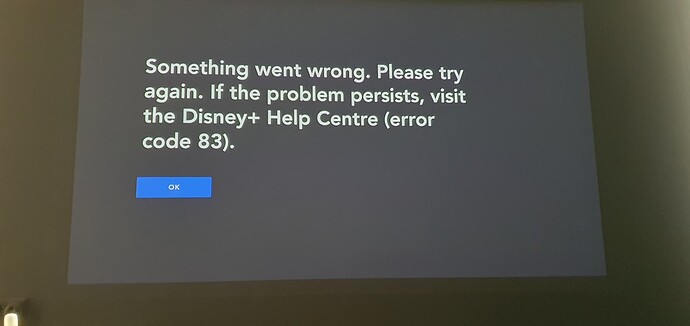Philips/Screeneo did not change anything. At least not in my case since I have not updated the software or anything like that.
The issue is for sure in the Disney+ app and that what their support typically do, diverting the problem especially when we talk about a non supported hardware.
The most annoying thing is that the Disney+ app was working just fine and I would not have touched it if they would not forced the upgrade. Even going to previous versions does not seem to be an option since you will get the update pop-up on the older versions which might have still worked.
Tomorrow when I will have some time I will reach out to Disney+ as well and push them a bit.
Their choice to block the older versions while the new ones are crashing is not appreciated on my side. This made the subscription useless for me, I don’t want to watch their movies just on the TV it is much more important on the projector for kids.
Was gonna do a Stars Wars movie marathon this weekend, but now i’ll have to settle for Narcos Mexico season 3 on Netflix
Also the Disney+ app on my samsung tv isnt working either so its probably something on their end
Can you check what version you have in your Samsung TV?
I have a suspicion that they have blocked all 1.x versions. I had to upgrade my Minix Android TV as well to get it back working.
The instructions in this post worked for me to install a working Disney+ app (version 2.2.0-rc5):
The trickiest part was getting the zips onto the projector (since my projector is ceiling-mounted, so USB transfer isn’t really an option). In the end installing a true/newer version of Firefox (via Aptoide) which allows downloading files worked the easiest.
Just had the same problem. My solution was to install APKpure
Than when I clicked on update I pointed it to the apkpure app clicked on download than it asked me to uninstall the newer version first than it updated it with an older version of Disney+ which btw has also the download button.
Installing worked for me as well so I have the newest but it is crashing immediately after I select the profile.
Hello, we will push a new update today after testing.
That is good news. Can you be a bit more specific about the update?
Is it the Disney+ app or the whole software?
If it helps I can offer my beta testing for it.
Hello, just the APK. we tested the latest version 1.17.1 but seems the message still appears. There are new BETA version 2.x but crashing… We continue the test, this may take more time as expected. We ay need to discuss with Diesney+.
UPDATE: we will release a new version of the app in 15mins.
Please reboot your device and keep us posted if it works!
It is working on our side
A quick update to let everyone know that I have received the update and it works!
To avoid other people headaches please note that you may need to restart the projector after the update.
In my case it was throwing an error after starting the app and selecting one of my profiles like in the picture below:
After the restart it went away and it seems to work very well.
@Philips_Support_N did you guys make any changes to the package? I wonder why the exact same version downloaded from APKPure was not working(crashing after profile selection) .
because you need to take a NODPI APK not the one already set.
Waiting for more inputs! Thanks for yours!
That is maybe why it worked for _fov above because he may have downloaded the nodpi version.
I was suspecting that APKPure was not selecting the correct apk either with the Android version or the DPI.
Crashing on showing the content in the home page was more likely related to the improper DPI.
It was on my list to do today since the kids are already screaming since the beginning of the weekend 
Though the login in Disney+ does not seem to work automatically (it should be possible if you open the app on your mobile phone to see that you are trying to login from the projector if you are in the same Wi-Fi network, though that does not work and I have to type my email and password every time I was installing a new version which is really annoying).
Thanks, clear!
hello, in fact the auto login works on our side, can you uninstall all the disney app again, reboot and install it from our cloud?
I think the issue is from AptoideTV, Diseny+ is not there. Even with the latest version 1.17.1 it is still asking for update. Not sure what to do.
@Ahmed_AlSaif go to home page, use the “hamburger” button (sidemenu) while on the Disney+ icon, uninstall, restart PPX, click on the Disney+ icon and you will be asked to install from the cloud, accept that, restart again PPX and after that it should work.
thanks!
Yes do not install it from the APTOIDE TV store, we are pushing this app from our cloud.