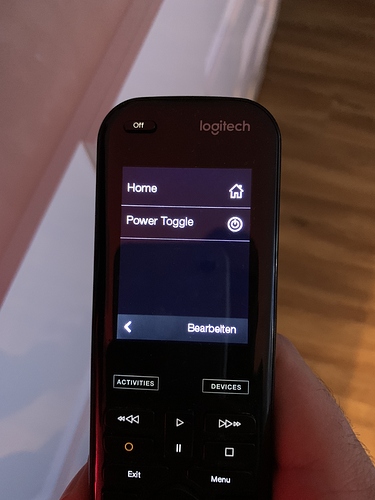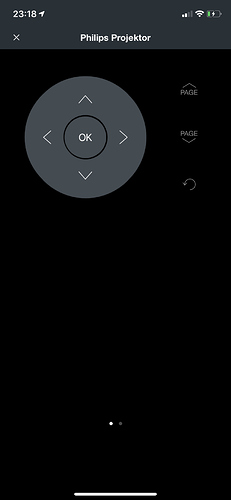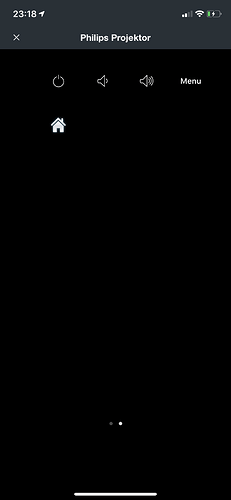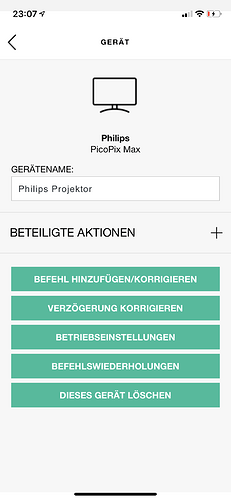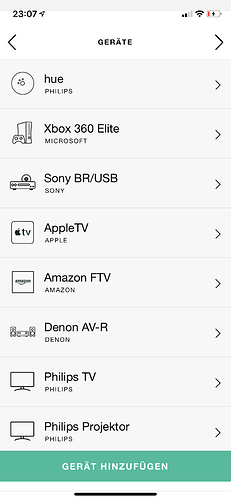I just tried to setup my PPM but the Harmony software doesn’t recognise it as a Philips device. That is, typing in either ‘PicoPix Max’ or the model code brings up nothing in the Harmony software.
We’re still waiting for Logitech to include our remotes in their database.
Hi Guys,
I’ve just captured the remote IR Codes using my Broadlink RM Mini and Broadlink Manager for use in my Home Assistant instance and thought people might be interested in them.
The forum won’t let me uplod .json or .txt files, so I’ve put them on PasteBin: [JSON] PicoPix Max Remote IR Codes - Pastebin.com
How can we use these? Which products allow this information to be imported and used?
I’m using the Base64 encoded values inside Home Assistant using their Broadlink integration, effectively emulating the remote.
I’ve seen some other remotes which are compatible with these capture formats (or by transposing the raw code into something they understand), but I’m not sure if that extends to Logitech.
Hi !
Logitech just announced that you can now use your logitech Harmony to remote our PicoPix Max. Please update your harmony firmware and you will be able to see our device.
We are looking for your feedbacks!
This is great news! Even though I don’t own one, but this will give a lot of people one less remote to work with! 
Thanks Nono! Will start testing as soon as I get home tomorrow evening.
Yes we are waiting to test it and also get your feedbacks so we can ask Logitech to add more features
I am planning to get one logitech harmony device. I never use this before, can anyone suggest which model should i buy?
there are so many options, all the devices below support ppm?
https://www.logitech.com/en-us/harmony-universal-remotes
I hope to control devices including apple tv, sony soundbar, ppm.
Hey @Philips_Support_N, feedback time: integration works well on my Harmony Hub. The mapping it gave me is missing the focus button (already mentioned) and the back button. Impossible to navigate without the latter. Power on works, power off doesn’t so far, but I’m not done playing with that. Could just be a question of finding the right setting.
One request/suggestion: currently, Harmony seems to be communicating via IR. That’s necessary for the power switch, but everything else is bogged down by the delay (and potentially the directionality of IR). Navigating the PPM with it feels like walking through mud. Would it be possible to integrate a pairing as a Harmony keyboard (BT)? Other smart devices do this (AppleTV, ShieldTV, the PS4) and it works brilliantly. Exposes all keyboard commands to Harmony, and is snappy and independent of line of sight.
Hi,
I am trying to pair the PPM and my Harmony but it is not working. After adding the device to my harmony, the switch are not responding. PPM is up to date and so is my harmony remote and hub.
Am I missing something ?
Yes we are working with Logitech to get deeper integration. This is the first step.
Well this explains a lot. I have some diodes coming tomorrow and I have a boatload of ESP8266 modules here, time to make a ir<->wifi repeater…
For anybody interested, while I wait for my receivers to arrive I found one that was a “dongle” of some device, I figured out the pinout, hooked up the scope to confirm it works and then used a micro to decode. Note that when the remote is actively connected via bluetooth to the projector, it does not send IR, only bluetooth.
It uses the NEC protocol.
(https://techdocs.altium.com/display/FPGA/NEC+Infrared+Transmission+Protocol)
And the following are the codes that the remote transmits:
| Button | Full Code | Command |
|---|---|---|
| Power | 40BF48B7 | 48 |
| Up | 40BFF807 | F8 |
| Down | 40BF827D | 82 |
| Left | 40BFF00F | F0 |
| Right | 40BF906F | 90 |
| OK | 40BF22DD | 22 |
| Back | 40BF0AF5 | 0A |
| Burger | 40BFC837 | C8 |
| Home | 40BF40BF | 40 |
| Volume- | 40BF609F | 60 |
| Volume+ | 40BF00FF | 00 |
| Focus | 40BFC03F | C0 |
The address of the device is 40 and I’ve just separated out the actual command code from the full code, which is in the following format:
AAVVCCNN
AA = Address
VV = Logical NOT of address (i.e bits inverted)
CC = Command
NN = Logical NOT of command
The reason for the inverted copies is for error detection, the following statement must be true for the code to be valid AA XOR VV==0 AND CC XOR NN==0
Very excited to add Philips Picopix Max to my Harmony Hub and sucessfully Power On!
Sadly, it doesn’t seem to be able to Power Off.
Can someone advise me if I need to change delay settings to make it work
OK, think I’ve fixed the Power Off issue. Try this in the Harmony App…
Devices > Edit Devices > Philips Projector > Power Settings > Turn off when not in use > Using single button > Add a step > Power Toggle > Duration 2s - done
Now all I need is a mute function, so the sound isn’t coming out the sound system and projector.
Tried to add a series of 8x volume down at the end of ON sequence but it’s not working
Perhaps you need to build in a delay, I’ve noticed that for a few seconds after startup, the system does not respond to any remote presses at all.