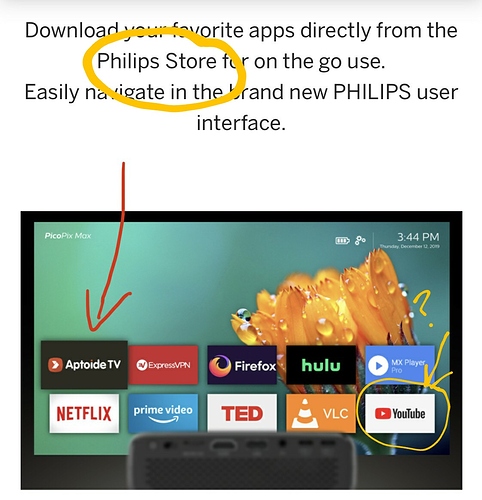Welcome to the PPM 

 . The only app store you get at the moment is Aptoide I’m afraid. If you’ve deleted it (or it somehow came without it) you could try opening the file manager and go to the installable apk section, you might find it there. It doesn’t provide specific apps for the PPM though so it’s very hit and miss.
. The only app store you get at the moment is Aptoide I’m afraid. If you’ve deleted it (or it somehow came without it) you could try opening the file manager and go to the installable apk section, you might find it there. It doesn’t provide specific apps for the PPM though so it’s very hit and miss.
There have been a comments from the developers about setting up a more suitable app store in the future. 
I’ve resorted to installing an .apk extractor on my phone from the Play store > copying the extracted apk to Google Drive > using my pc to login to Gdrive and copy them to a flash drive > installing them on the PPM from that.
You can just download apk from the web but 1/2 the time they get flagged by my pc for having viruses!
It does state quite clearly that it has a ‘Philips store’. It also shows the logo for the official YouTube app.
Yes according to Philips, you are supposed to use the Philips Store, not Aptoide.
Anyone from Philips able to comment?
Yes, I saw that it did state ‘Philips Store’ but I am not waiting for it. Even if they do create a dedicated ‘Philips Store’, I am doubtful that it will be useful as the range of apps available will likely be limited.
Good luck waiting.
25 days ago Philips wrote about this in another thread: Aurora Store instead of Aptoide At least at that time, they hadn’t made up their minds about which app store to go with. In my opinion, there would be both good and bad things with having a Philips App Store.
On the positive side, it would only contain apps (and versions) that actually work with the projector. Users wouldn’t have to try dead ends themselves so much anymore. On the negative side, as you say the range of apps would probably be more limited than in Aptoide. I can also see the Philips Store being quite dependent on the users being active in requesting and suggesting apps themselves - and thus depending on a large enough active user base.
It is what’s advertised and would be much more user friendly than what we currently have even if the selection was quite small in comparison to aptoide etc. At least any popular apps that work would be on there, and we won’t have to mess about on forums searching for answers, it shouldn’t be up to the user to have to try 5 different versions of an app from random dodgy sources.
Philips already say it has a Philips Store - you can see it right there in the campaign. I just don’t know how to open it or find it.
There is no Philips Store. Maybe they planned one but it does not exist.
As several people have already mentioned, use the Aptoid Store to download apps.
Perhaps build another working apps list will do, but a locked topic with no discussions just a listing with version number and where and how to download so it’s easier to go through ,
And leave the discussions to the current thread,
Or maybe if possible have that thread as a bookmark as a Firefox browser tab on the home screen , with either direct links to the apks or auto open either the aptoide or aurora stores , but that last part needs to sort out Firefox downloads which I read isn’t working?
Why do Philips say there is a Philips Store if there isn’t one? Are they lying?
Did you read the thread I linked to above? They apparently haven’t still decided (at least hadn’t at the time of writing that post) whether to develop their own app store or use an existing one. In case of the latter, even the final decision on which app store isn’t/wasn’t done. Up until now, the pre-installed app store is Aptoide TV. We might still get a Philips store, that’s something that only the Philips staff can inform us about.
This is one of the things that make crowdfunding different from buying a product off the shelf in a store (or even ordering on Amazon). At the time of the “purchase”, the final product isn’t yet ready so there are usually changes in the specifications. There has been other changes as well in this campaign (upgraded BT chip, hardware limitations when using HDMI or USB-C ports that weren’t reflected in the campaign material).
There’s a difference between that and outright lying. That would be the equivalent of buying a hamburger with cheese, but then you find out there is no cheese.
Yes they have - it’s mentioned right where I bought the projector that it includes the Philips Store. It doesn’t say that they haven’t decided.
In this case, the marketing department was told there’d be cheddar cheese in the burger, had the posters made with cheddar cheese, but by the time they’re started selling the burgers they didn’t have cheddar so they used Gouda instead. It’s still a cheeseburger, just without the advertised cheddar.
Normally what would happen then, is the seller would say ‘sorry, we are out of Cheddar. Is it OK if we use a different cheese?’
And if they permanently intend to switch to a different cheese, the seller would normally stop advertising Cheddar.
That is how an honest company would act.
So I take it that you would prefer to have your hamburger with cheddar and not with gouda instead? Hopefully somebody from the Philips staff can comment and tell us what the current plans vis-a-vis cheese are.
Just as a sidenote: you can also sideload your own cheese. Just get whatever cheese you want and put it in the burger. That way, you can have anything from chèvre to Wensleydale.
Ok, I’ll stop now before my jokes get any cheesier than this.
All I want is honesty - is that so much to ask?
No, not at all. I completely agree with you that the marketing material mentions a Philips App Store which currently doesn’t exist. I hope that the Philips Staff can shed some light on what their current plans are for the app store. I haven’t heard anything about that since the mention in the other thread.
While waiting for that info, if there are any particular apps that you would want help with, please just ask and I’ll see if I can assist you in any way.