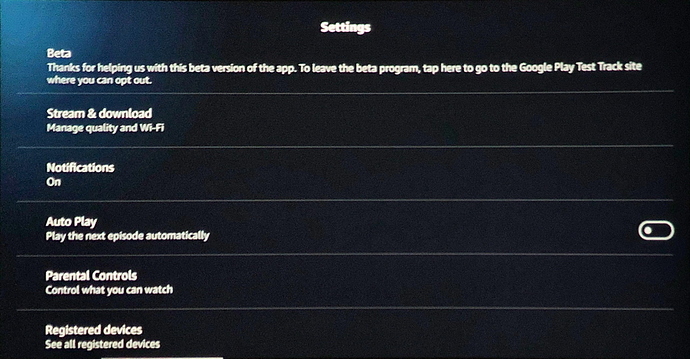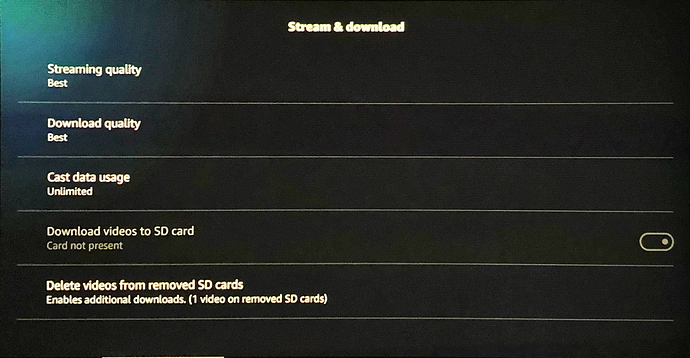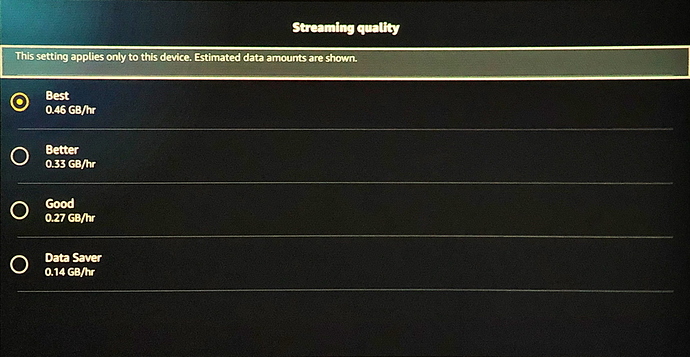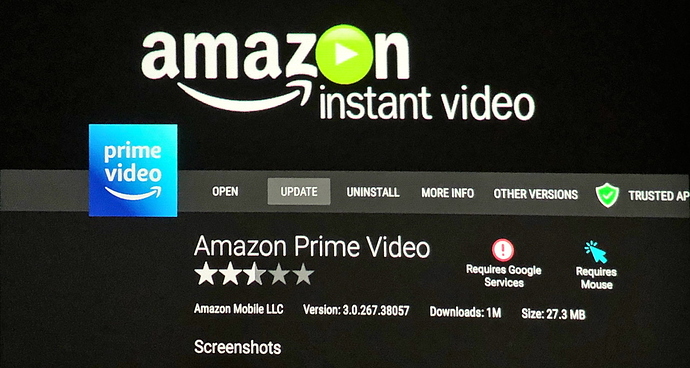I’ve seen this mentioned by lots of people both here on the forum as well as on FB. Yet I don’t recognize my experience of the PPM in these remarks, and its been bothering me to think that there might be something wrong with the user experience others are seeing.
Since I don’t have two PPM’s (yet) I decided to try the following: I connected my iPhone 8 Plus via the Lightning to HDMI AV adapter from Apple to the PPM‘s HDMI input. I then started the Amazon Prime app on my phone and played back a part of Interstellar, watched about 4 minutes to get a general feel for the quality shown via this external setup. I then paused the video, pressed the Home button on the AirRemote and started the Amazon Prime app on the PPM, went to the same movie, and opted to Resume watching.
I couldn’t tell the quality difference if any from doing so, the image appeared just as crisp and in the same resolution, and rewinding back a bit showed the same performance during action sequences and the same color definition as I had seen via HDMI.
So what’s going on that’s causing some people to prefer to use external sources due to “bad quality”? Or is it just the UI that is lacking and leading to the use of FireTV’s, AppleTV’s, and other devices?
If someone has two PPMs please try them side by side, or if not, by doing it my way. I can’t see the difference, both are as high in resolution and quality.
Service: Amazon Prime Video client
App Name: Amazon Prime
App Version: 30.267.38057
Source: Aptoide Store
Status : Working fully
PPM Firmware version : 1.0.27
Full HD: Yes
Remote Support: Works with Standard remote, sometimes needs mouse interaction
Notes: I noticed that the Settings screen mentions that this version is a Beta version, which is how I got it from the Aptoide store, nothing to do with Philips Beta testing AFAIK.
These are my settings by the way, check the steaming quality setting on yours if you’re having “bad quality” issues.