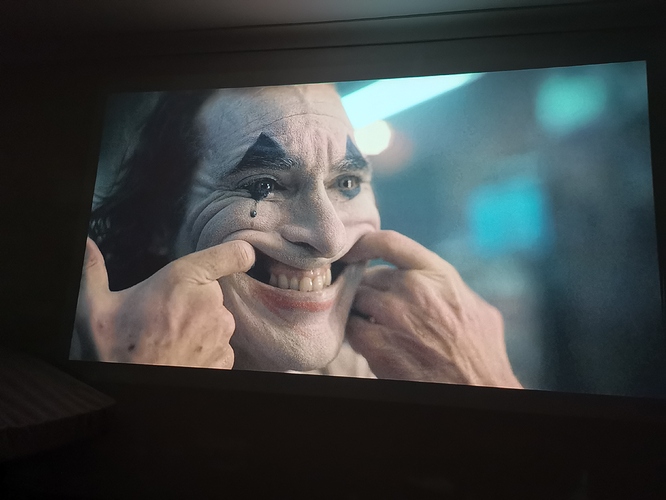Does anyone in the thread knows step by step setup procedure for the PICOMAX. I know its a silly thing to ask but i read so many issues with connecting the remote, updating firmware, 4 corner correction setup for the first time. If someone has done it smoothly please post your DYI steps here so that we can follow it ( including steps to check if the PPMAX we received is not a dead one) and enjoy it during the lockdown!
@aafarup I thought the same so started a thread called New Users Start Here under the General Discussion section. There is some useful info there now. Hope it helps.
Please add To it from your own experiences - hoping mine arrives Monday
looking good.
Got my yesterday! Loving it so far. It’s a perfect Netflix machine (minus the no Netflix + Bluetooth audio out)
Here are my rough notes so far:
Build Quality
• Premium, compact, glossy finish
• Sturdy feel in hands, weighty at nearly 1kg
• Not pocket friendly, but highly portable
Image
• Clear with great colour range
• Mediocre brightness, but great for size
• Ideal in low light environments
Speakers
• Disappointing after thought
• Bearly audible with now clarity
• Low bass with no range
Software
• Buggy with a non-premium feel
• Mouse/button input delay and lag
• App crashes with room for improvement
Overall
The image quality alone, small form factor AND the 40%+ discount, this device is worth in my opinion.
The hardware looks and feels great, while theres plenty of room for improvement on the software side.
I still think it’s far from being a retail-ready product as Aptoide gives of a major “hackish” vibe, and for non-techies, I think general public will really struggle.
I love this thing, I’m happy to install apk’s, follow the forums, trial and error apps. I’m enjoying the whole journey EVEN with the delays and personal frustration over the past 6-7 months.
Right now, it’s a very niche, enthusiast experience. I think it WILL be the best 1080p wireless projector on the market in 6-12 months. But at the moment, it’s not something I’ll recommend to family and friends, not yet anyway.
For all the new Aussies playing with their PPM over the weekend, how are our Aussie apps working? ie ABC iView, SBS, Stan.
Fingers crossed mine turns up tomorrow or Tuesday
Could someone who has one already in Oz start a new thread for their user experience in another section to keep this for shipping comments?
I think a separate Aussie user thread would be very useful, especially as some have already had issues getting the SBS app to work. I’ll happily contribute when mine arrives next week.
Thanks!
DONE!
I just got mine on Friday:
For Aussie apps:
ABC Iview : works great
9now: works great
Tenplay: no go
7plus: no go
Freeview FV: comes up and shows what is on but crashes
That is the only Aussie apps I have tried so far. I
I haven’t been able to screen mirror my phone yet, and have posted that issue in the screen mirroring issue forum. Hopefully can get that working as trying to have photos and home videos taken on my phone shown through the projector.
Hope that helps!
Thanks @IvoGrijt
Hi Mark,
Have you done a firmware update yet? If so, how did it go?
#Injidup
The picopix max came at vrs .26. It took several goes, but was able to update to .27 over wifi eventually. Once downloaded, the update was pretty smooth.
Can you tell us if you’re using iOS or android phone?
I notice a lot of people use the term screen mirroring, and there might be some confusion, to me screen mirroring means it duplicates everything on your phone screen including the home screen and every swipe and everything you see and do on your phone, where as casting only happens when select a photo or video and click on the casting symbol for it and it’s simply called airplay on apple products, having said that yes I am able to cast all photos and videos from my iphone’s album but videos are glitchy and choppy
Actually screen mirroring. I have written under the screen mirroring issue forum and got the suggestion to load airserver connect app onto my android (Samsung S9 with UI 2.0) and connect through IOS vice android. It actually worked, but loses connection intermittently. Photo gallery is extremely clear but videos taken using the phone camera are pixelated.
Googlecast works sometimes, but I would not bother as the video freezes and sound is not in sink.
I prefer screen mirroring as some apps can be mirrored perfectly and are google based whilst the system on the projector is not google friendly (to get tenplay working, I wanted to use the screen mirroring feature)!
If anyone has a solution to screen mirroring, I would appreciate your work around, but for now can only suggest Airserver connect from the play store (as suggested by Phillips)
So if i watch netflix in the app i wont get audio out via bluetooth??
It hasn’t been working from me and I’ve seen others with the same issue. It’ll be something future updates will be able to fix hopefully!
Exactly! I feel the same way. Its no where near retail stores
Anyone experienced issue when HDMI is connected? When I turn it on with HDMI cable connected it defaults to HDMI input on startup. And the remote stops working and it doesn’t go back to home or anything. The remote goes dead. I have been facing this issue randomly
Hi, how do you get so nice image? Do you see a grid when check it very close?
Whoa!! Hold on a sec, what’s this 'No Bluetooth out with Netflix’s issue. I haven’t read about that anywhere else.
That’s pretty major.