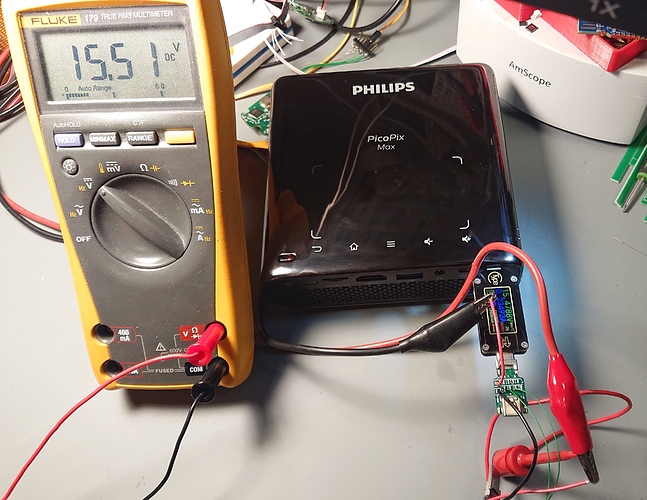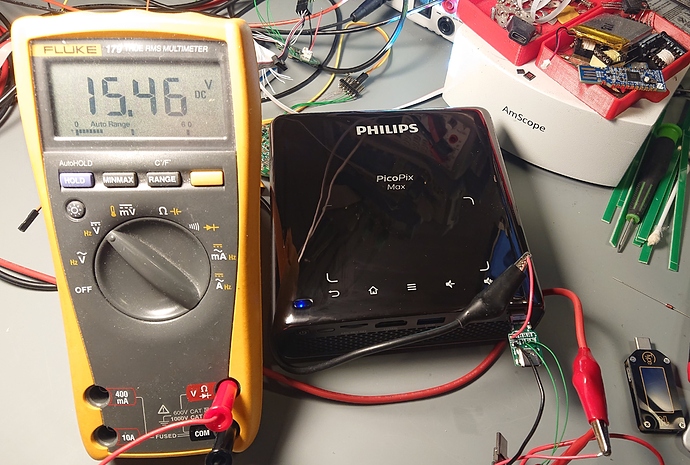Here you go @IvoGrijt!
The setup is fairly simple. I used the PPM adapter and the PPM USB-C cable, hooking this into one of my USB-C breakout boards, looping to a second breakout board that goes into the PPM itself. Only ground and CC1+CC2 pins are connected. Then I connected one of my multimeters between VBUS on breakout 1 and breakout 2, measuring the current. The second, less fancy, multimeter just measures the voltage between VBUS and ground. The voltage stays between 15.45V and 15.5V depending on the load (cable and connector resistive losses).
When plugging in the PPM fully charged it still starts the charger only to cut it out within a minute, turning the LED blue.
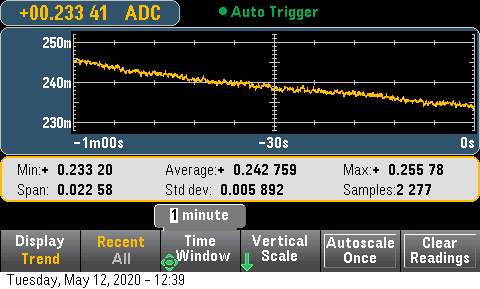
I wanted to compare the readout from the cheap USB-C meter to my multimeters and the USB-C power meter is clearly good enough for most usecases. The multimeter measures 233mA and the USB-C meter measured 235mA. I also did another measurement with lower current and it’s just as close.
I then removed the USB-C meter to get rid of the additional current consumption it draws, and remove additional losses, this is the measurement setup used for the modes below:
When the PPM is running on the home screen with the battery fully charged this is the current consumption:
Energy saver (average 1.459A x 15.5V = 22.6W):
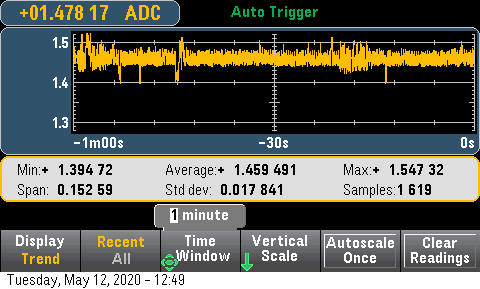
Normal (average 1.847A x 15.5V = 28.6W):
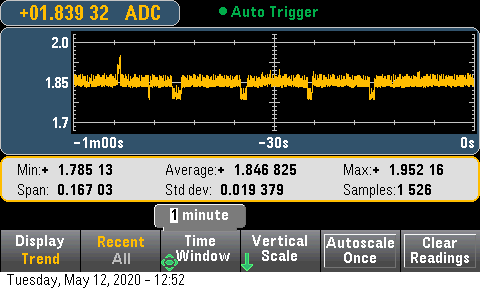
Presentation (average 2.504A x 15.5V = 38.8W):
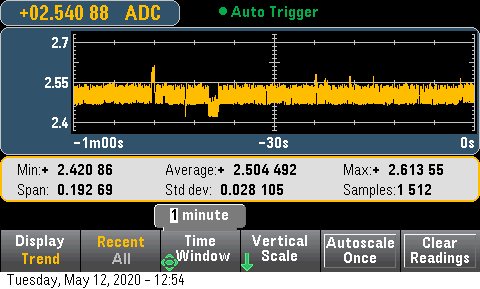
The numbers matches the quick measurements I did yesterday using the USB-C meter, so expect that the Android system will use an additional ~0.2A or around 2-3W when decoding video and transferring data over Wi-Fi.