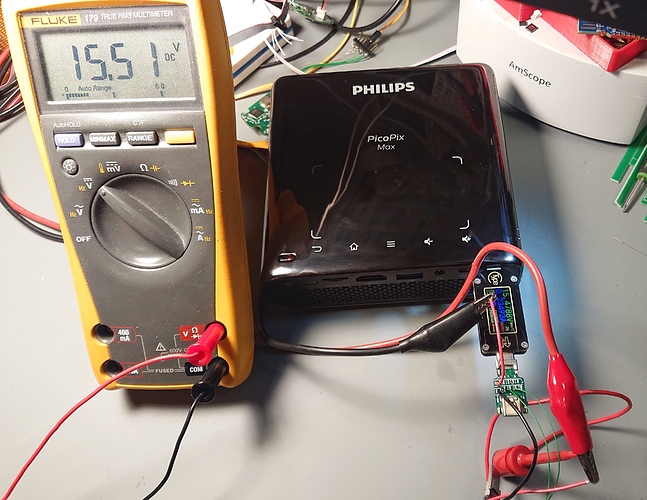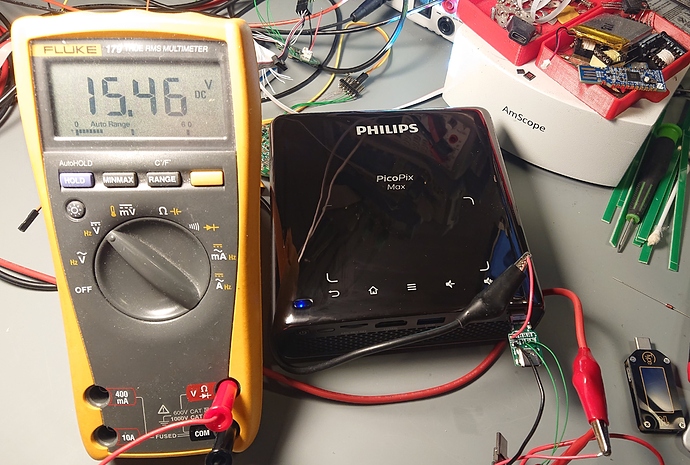That is interesting, as this charger then seems to be one of the only third-party chargers supporting 15V/4A. I wonder why they don’t have any detailed specs on the campaign page about the supported voltage levels and power deliveries on those levels? It would seem to be quite important information for a product like this.
Hi, while I love the PPM, the provided charger is definitely not the sexiest beast…it’s just bulky and heavy.
I‘m looking for a smaller charger that does the job. Any recommendations?
Thanks, Carsten
What about this? It says it can charge a MacBook, so it should have enough power.
Anker USB C Ladegerät PowerPort III Mini 30W Power IQ 3.0 kompaktes Power Delivery Typ-C Ladegerät für iphone 11/11 Pro/11 Pro max/XR/XS/X/8, iPad Pro, MacBook, Galaxy S10/9,Pixel,Mate 20 Pro usw
Unfortunately, that Anker charger wouldn’t work well if at all. It has only 2.0A output at 15V. According to information in this thread, the charger needs to support 15V/3.0A to charge the projector when off and power the projector at eco and likely also normal mode. To replace the Philips charger 1-to-1, you would need a charger with 15V/4.0A. Up to now, there hasn’t been many reports of such chargers.
The projector needs considerable power does the size of the charger. I think you can find smaller ones that could work, if not exactly the same as the one provided, but those would likely be expensive.
Since it has 15V/3A on the 65W PD port, it will:
- power the PPM while in use with little to no charging (15V/4A required for that)
- charge the PPM while not in use
I have its predecessor, my best charger at the moment!
I don’t know if it’s just me but I feel most of the links to chargers here is kinda getting off track, don’t think I’ve seen one that matches exactly what the ppm specifies, besides having multiple USB ports and be able to charge other devices at the same time what advantage do these chargers give over the stock standard ppm charger? price? they don’t look cheap to me, shouldn’t this be merged with the external power post? I’d be more interested in the best cheapest power bank that can prolong running time even though it’s not up to specs than chargers, when I already have a charger that is up to specs.
I’ve been struggling with this train of thoughts myself also. But the thing is that any talk of chargers will invariably need discussion / lead to talk of the power requirements, or vice versa. By giving examples of what (somewhat) works, we are showing alternatives for those people who want or need a second charger for their PPM, at this time when no extras are yet available for sale from Philips Projection themselves.
I’ll keep my eye on this thread, if needed we’ll start splitting off new replies covering chargers.
I find it reasonably compact and a lot lighter than my 96W Macbook Pro USB-C adapter. Interestingly enough my Macbook adapter actually DOES play nice with the PPM. I also have a 60W Central Computers-branded (Comkia) USB-C PD adapter that is almost exactly the same size as the PPM adapter, but actually heavier.
From my limited testing so far the battery charging only mode consumes less than 2A from 0-~80% and then tapers off from there. Even when in presentation mode the battery was charging (slowly) from 65% to 70% during the time I was testing, this while the total current consumption was less than 3.5A while playing back Youtube video.
With a fully charged battery presentation mode consumes around 2.5A sitting at the home screen and around 2.7A during video playback. It sounds a bit on the low side, I’ll re-measure with a higher accuracy am-meter.
I’d frankly love to see how you measure this! 
I’ll see if I can document it! 
Here you go @IvoGrijt!
The setup is fairly simple. I used the PPM adapter and the PPM USB-C cable, hooking this into one of my USB-C breakout boards, looping to a second breakout board that goes into the PPM itself. Only ground and CC1+CC2 pins are connected. Then I connected one of my multimeters between VBUS on breakout 1 and breakout 2, measuring the current. The second, less fancy, multimeter just measures the voltage between VBUS and ground. The voltage stays between 15.45V and 15.5V depending on the load (cable and connector resistive losses).
When plugging in the PPM fully charged it still starts the charger only to cut it out within a minute, turning the LED blue.
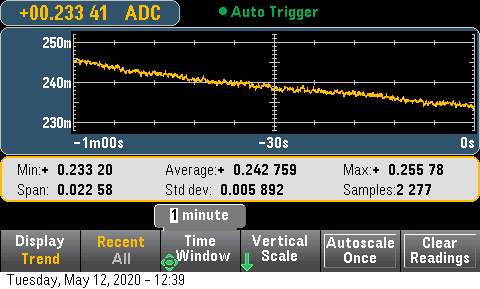
I wanted to compare the readout from the cheap USB-C meter to my multimeters and the USB-C power meter is clearly good enough for most usecases. The multimeter measures 233mA and the USB-C meter measured 235mA. I also did another measurement with lower current and it’s just as close.
I then removed the USB-C meter to get rid of the additional current consumption it draws, and remove additional losses, this is the measurement setup used for the modes below:
When the PPM is running on the home screen with the battery fully charged this is the current consumption:
Energy saver (average 1.459A x 15.5V = 22.6W):
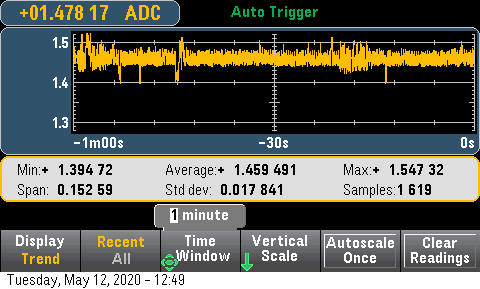
Normal (average 1.847A x 15.5V = 28.6W):
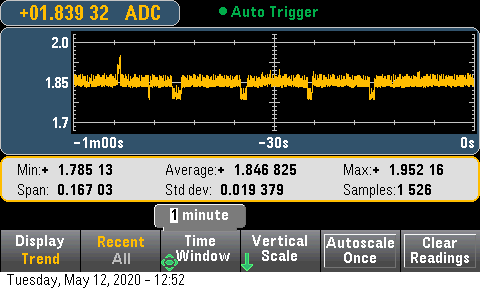
Presentation (average 2.504A x 15.5V = 38.8W):
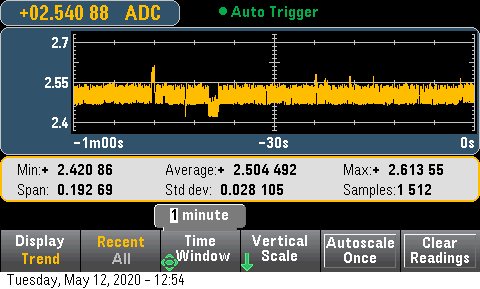
The numbers matches the quick measurements I did yesterday using the USB-C meter, so expect that the Android system will use an additional ~0.2A or around 2-3W when decoding video and transferring data over Wi-Fi.
So the maximum consumption is maybe around 40w? Does that mean any charger power bank with 15v 3a should both power and charge the ppm?
At least my Sherpa 100AC (with up to 3A output) is able to power my PPM and charge it very slowly even in presentation mode. The battery charging can charge at around 30W according to my measurements, so the total power consumption seems like it could go above the 60W (theoretically 70W, but the input current from the USB-C port is limited by the charger chip, reducing charge current to stay below the max). I haven’t figured out exactly which current it limits to (the TI datasheet only shows that it’s possible to limit the total amount of current). I think it’s limiting to either 3A or 4A, likely depending on the negotiated PD contract. I haven’t scoped those signals out yet.
You’re better off if the “15V” output is slightly higher than 15V from your power bank, like the PPM adapter that outputs 15.5V. This is because the input limiter is purely limiting current, not power. The TI BQ chip used as the charger does have a maximum input voltage of 17V (@Philips_Support_P mentioned a while back that the PPM would refuse to negotiate a 20V contract because of some of the chips not handle it, and indeed the limit is 17V).
Edit: Not all powerbanks/adapters supporting 15V/3A manages to negotiate a contract with the PPM as have been mentioned several times in this forum. Most of my PD adapters handles it but my favorite car PD charger (the Mikegyver https://mikegyver.com/product/mct60w-mikegyver-macbook-pro-touchbar-usb-c-car-adapter-charger-external-batteries-5/ ) unfortunately does not complete the negotiation. I’ll see if I can figure out why at some point.
3 posts were merged into an existing topic: Working external battery pack?
Interesting… I just noticed that if the PPM is plugged in to the PPM adapter, running in presentation mode and charging the battery at around 50% state of charge the unit still only pulls around 3.3A. This is the usecase where I would have expected the current limit to kick in at around 4A (~1.9A for battery charging and ~2.7A for the system would exceed the limit, but here it drops all the way down to 3.3, leaving only around 0.6A for the battery charging.
However if I plug the PPM into my Macbook Pro charger it pulls 3.5A and the voltage drops to 14.6V (the Macbook charger only supports 3A at 15V). When connecting the PPM to my Sherpa 100AC the Sherpa actually disconnects the output and restarts power contract negotiation periodically as the current consumption exceeds the negotiated contract (the PPM attempts to pull 3.5A from it as well despite the 3A contract).
There’s clearly something odd going on with the input current limiting as a USB-C PD consumer isn’t allowed to exceed the negotiated current (at least not by this much).
Just to share, I received my HyperJuice last night and was able to briefly test it. I think it is able to charge the PPMax. My test results are updated in my post. Thanks.
Thanks @wernerj for your analysis. The projector can actually draw up to 5A (75W) and the adapter can even supply 15V5A. Being outside spec, this isn’t mentioned, but the engineer told me this. For future products I’ve specced them up, to 20V, as that seems to offer better compatibility. Most people can also get away with 3A aftermarket cables then.
Since I wanted to use my picopix an bit farther from the wall, I tried connecting it to a phone charger (15W) and a long USB cable. It looks like the power supply should be sufficient for the picopix, but it does not even register that there is a cable plugged in. Is the supplied cable and adapter the only one that can be used for the PicoPix, or is there an alternative for power supply?
Kind regards
Ann
You need a USB-C PD charger that can at least handle 65W and 15V 4A. So both your cable and your charger should meet those requirements. Same holds for powerbanks.
I have been in a labyrinth of powerbanks for the past week to find something that will work, but most of them max out at 15V 3A, which might or might not work based on discussions in this topic.