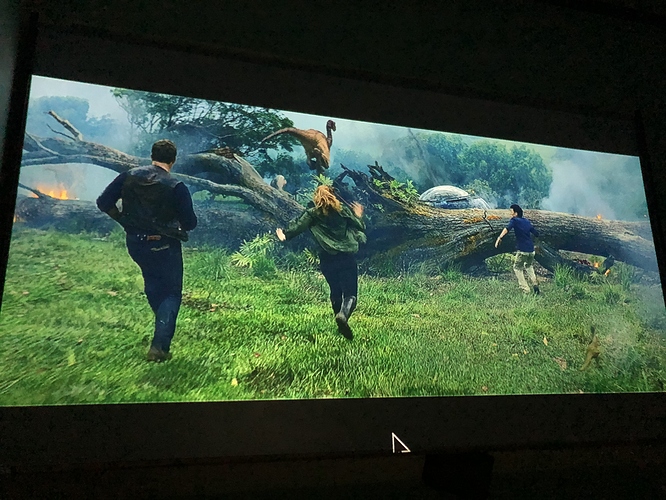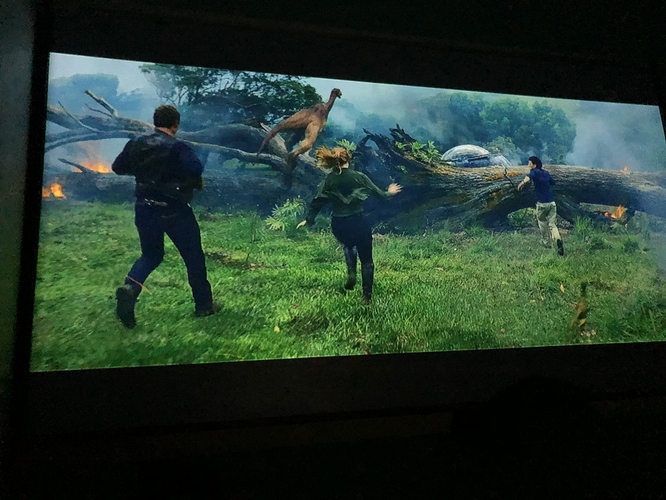No, never update Netflix.
Is anyone seeing increased screen lockups with 1.1.02? It’s becoming totally unusable.  I can still reboot the unit with the remote. All internal apps or the main UI.
I can still reboot the unit with the remote. All internal apps or the main UI.
When it’s frozen, the resolution seems to be halved… and audio may continue to play. Only a reboot can fix it. Maybe I just have a failing unit?
Plugged in via supplied charger and USB-C cable. I have one of the earliest units. A factory reset didn’t help.
Update: If I run the unit on battery only, it seems to work fine. This is frustrating. And when I plug the unit in live after playing on battery for a while (red charging light on top), video will soon lockup.
Excited to try the updated software. Thank you for all the recent updates. 
Amazon App Store and Crave TV -
-
When I use my Apple TV, the Crave App is just plug and play. Is there a way to achieve this on the PPM?
-
If not, how do I get the Amazon App Store on the PPM? If side loading is the only method, please clarify what this means and how to do this.
I’m sorry for cross posting. I also posted this question on the appropriate thread 19 days ago and a reminder 8 days ago, but haven’t received a response yet.
Ok. That would be nice to have those options.
I think for my part, getting the most out of the PPM i had to fine tune the settings in the hidden menu also.
Im made my own screen with grey background.
Sadly the last update put the setting in the HIDDEN menu, to some recommended settings from philipps that i read in some tread here.
But it looked like crap here in my opinion after the update.
So i had to put them too place again.
I quiet happy with the colors and picture at the moment, the skin tone is a Little Yellow thou.
I Will Take some pictures before and after the update this time if the settings are set to recommended again so you can see the difference.
Maby not the best pictures and screen to show.
Will try to switch to more cleaner scenes to see the difference.
I take it you have a level ceiling?
Try setting the PPX on a level surface and running the Keystone Calibration. Once complete, try again on the ceiling.
It’s difficult to take pictures of screens, unless you do so with an app or camera where you can manually set the exposure and color temperature of the shot, and keep that the same for all shots before and after.
Nice, looks really cinematic.
Do you use a screen ?
Thanks Ivo
Yes I’m pretty sure the ceiling is level.
I’ll try it tomorrow on the floor to the side of my bed.
Any idea why I can’t create a new post? It’s greyed out for me.
Where are you trying to create a new post, which section / category?
I can’t see anything in your user settings preventing you from doing so…
My bad… I wasn’t in a specific “category” thread.
I put the Pico on the floor and fired it up to the ceiling - the lower right and left are still wider than at the top and keystone correction is “on”
If I turn it off, I can bring the lower right and left corners in and get a good rectangular image now.
I’m not sure why keystone correction doesn’t work, but then again I know very little about these things!
Did you calibrate it while level on the floor, not pointing up at the ceiling?
Yeah it decent.
Yeah i made my own screen of a thin fiberboard and printed it with grey color.
Can Take some picture of it
No! I will do so - thanks!
Calibration is to help it know what level feels like. Based on that the internal sensor will correct the image for the angle it detects afterwards. If you calibrate it while it’s on a slant, it will always be off when placed order fly level.
Hi,
Since the V1.1 the home screen is difficult to use without the remote control.
I can’t clic on the last icon on the bottom.
how can we remove the parameters from the top ?
If i want parameters i click on the parameter icon…
Thanks
I have been using Airplay and Google Cast with with more or less no problems until the recent update. I tried casting from my Macbook and iPhone, Prime videos and a few apps, doesn’t work. Anyone else having problems?
Just tested Airplay from iPhone X. At first, it was just a black screen on PPMax. I stopped Airplay and started it again. Now able to mirror iPhone X to PPMax.
@drvkmr yes there was an update to the casting feature. Please start it once again, if necessary turn it off and on once. It should work fine afterwards.
In case you “lose” the mirroring screen (e.g. you pressed the home button), you can use the AirPlay shortcut on the home screen. If you see the options instead of your mirrored screen, press the back button once to see the mirror screen.
Hi @elierfr you can move the mouse back to apps list, the quick-settings list will disappear automatically. If you have trouble accessing apps lower in the list, please drag it up by pressing and holding the mouse button on the remote, then moving the remote up.