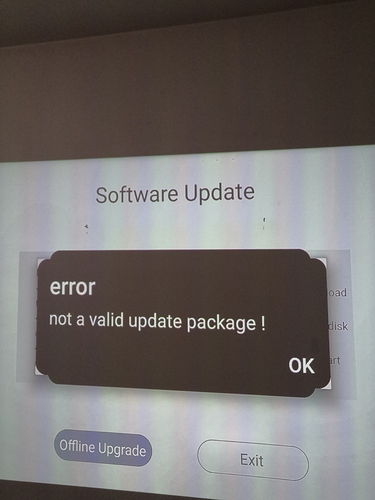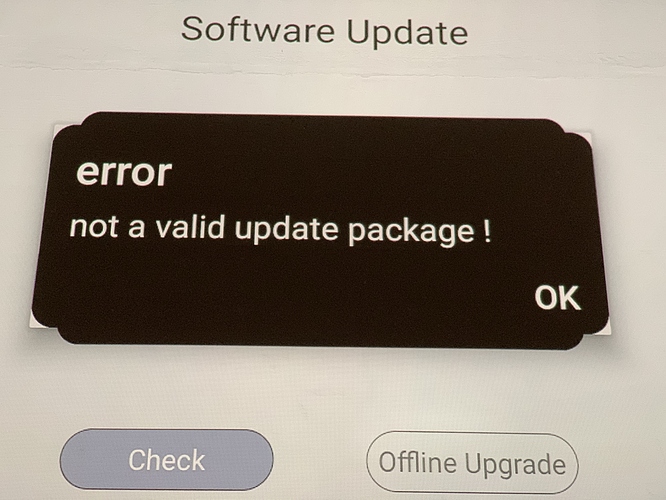It won’t ever be enabled ???
I thought you guys had it on the list of things in upcoming updates ?
Hello @Rayd we enabled it, but it caused the projector to sometimes randomly turn on, without the fan, if an HDMI device was kept connected while the PicoPix was off. Unfortunately this was not something we could fix by software. Due to this safety issue CEC is disabled permanently.
Hi @Philips_Support_P, only the vertical keystone correction setting is lost, the 4-corner-correction is saved correctly.
If this is never going to be fixed - can you please at least have an option for the PPM to auto shutdown if stuck on “NO SIGNAL” after say 5 minutes???
Its very frustrating to wake up in the morning to realise that the PPM has been on all night stuck on “NO SIGNAL”
Same question. What do you think after a week ?
Nothing changed really on my end. It still works as it should and I’m running it about 7 hours a day
There is minor bug. When you start PPM. On the home screen, the first app is highlighted. But the actual pointer must be on the top settings bar. So, we have to click down arrow > thrice to see any movement on the interface.
Hi. Just wanted to say, that the upgrade to v1.1.03 worked fine so far for me. No issues updating and it all seems pretty stable.
- Kodi runs noticable faster and more responsive
- Aptoide is still there and I can use it to update some apps
- I’ve installed the Amazon Prime TV app just from Aptoide instead of downloading the apk and do it manually… (why should I?)… though I think the tablet app is easier to navigate with the mouse pointer, the TV app does stream a better picture… I guess it’s a higher resolution… I’ll switch over and use the prime TV app now for the better picture quality.
- Nintendo Switch on HDMI just works fine
- no problem with netflix, youtube, prime, vlc
- JBL bluetooth box works fine without any noticable latency
so great job! 
If I could wish something for the next version:
- make it possible to adjust the volume more precisely… I think the loudness steps between step 3 and 4 is too different… if I watch something in the night, a volume like 3.5 is what I need.
- when you boot the projector and the bluetooth speaker, which I normally use, is still turned on, the projector will connect to it first… and then the remote control does not work. I had to turn off the bluetooth speaker, use the remote once and then turn back on the speaker to solve the issue… minor thing though… I can live with that

thanks for the great device.
Whats the firmware update cycle now? Every 2-3 weeks or longer?
Cheers.
I can confirm this.
Hi guys,
Received PPM today,
Problem with update
Tried twice to install the update 1.1.04 via downloading : “ERROR : not a valid update package”
Also tried with an USB stick and the file “update.zip” recognized the files but same error
Any answers please ? 
Oh ok didn’t notice this latest minor update, too bad my charger just died so I can’t even turn my ppm on at the moment
I have the same thing. Just received my PPM. “not a valid update package !” Current version is 1.1.02
I was able to update with the offline method. I did get a message saying it was invalid again, but it continued and installed.
I’m experiencing this too. I am on 1.1.03 and can’t update to 1.1.04 at the moment.
I’m stuck on 1.1.02 like Andrew.
If someone as a link to at least update to 1.1.03
@Philips_Support_P @IvoGrijt ?
Same issue here.
Was on 1.1.03 trying to update to 1.1.04.
Looks like there might be a corruption / signature issue with the update package.
Did you try the update without any SD card inserted (had issues earlier with that) and maybe a factory reset?
On it.
Hello all, do you experience the invalid package issue also when doing an offline update?
We have temporarily removed the online update till we can correct this.