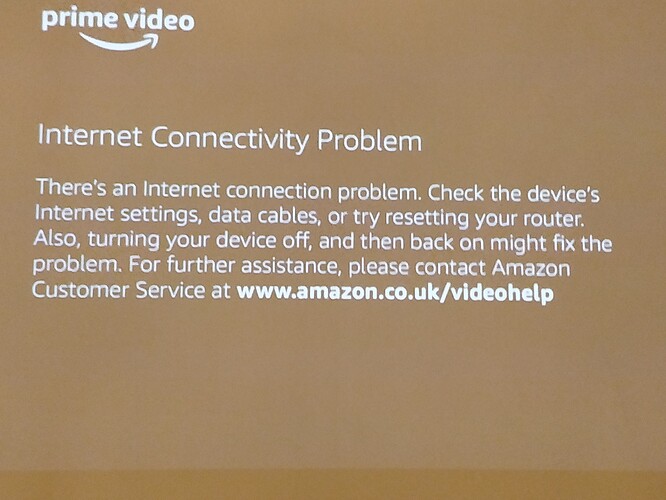When I’m trying to cast anime through Google cast from my phone, it’s still unresponsive. Ive tried multiple sources that are offered on the anime website. I’ve tried different apps like crunchyroll to Google cast to ppm. But to no avail. I hope a working Google cast will be added in a future update soon.
I have finally discovered that for Airplay to work remotely fluidly, I need to have my Macbook Pro within a foot of the PPM.
Was this by design? Or can this be adjusted via a software update?
Airplay works via the network as far as I know so the distance between the 2 devices shouldn’t matter but I could be wrong. But I’m sure miracast works directly between devices so I’d understand that’s the case with it.
This is what I understood as well, which is why I never tried placing my laptop closer to the ppm. However, this is my experience, and it has worked consistently to do so.
I was still on 1.1.01  because it was still working well for me. I upgraded to 1.2.4 today because the improvements looked worth it. All going fine so far and generally impressed with the update. Thank you!
because it was still working well for me. I upgraded to 1.2.4 today because the improvements looked worth it. All going fine so far and generally impressed with the update. Thank you!
Amazon prime video not working…
Other apps like Netflix is working.
And as always even with this new update the casting issues are unresolved…
Not able to cast anything from my phne screen. Cannot use it to cast as it would work in Google Chromecast
False alarm… the casting is still bad and doesn’t work the second time I tried it after resetting everything…
Hi @Philips_Support_P @IvoGrijt I’ve just installed this update and whilst everything else is as expected Auto Focus no longer works and was working fine prior to the update. I need to turn off auto focus and manually focus which is a real pain.
Please advise what I should do to help resolve this issue.
Many thanks
Regards
Matt
same here - autofocus doesn’t work after the update…
@fan_by have you tried factory reset? I’m loathed to try but may be only option. Failing that, a repair but the process seems lengthy.
Thanks @Philips_Support_P , installed the 1.26 update, rebooted a couple of times and have the same issue. Autofocus graphic appears but completely blurred. I can focus manually.
Thoughts on next steps? Thanks
I had issues too with auto focus, I needed to run it two o three times to get a good result.
From one run to another it was stepping from absolutely unfocused to somehow nearly focused to focused.
After installing the 1.2.7 patch seems working better, not perfectly, but definitely better than before.
Every auto focus is really near to the best focus now, I just need to correct a little by hand for perfection.
Huh, where is 1.2.7 available? Or is it a beta?
It’s not beta. It has been available for some time now and it’s a very minor update despite the version number jump.
Hi can someone help as I just try to update the latest update as prompted from the screen. After that the screen is blank accept a small hamburger bar on the right hand side blinking. I power on and off and it still show the same thing.
Any immediate solution?
Thanks
Terry
I think I just encountered the same problem. Was prompted to update the launcher. After updating, the PPM boots to the wallpaper (without all the app tiles) and keeps blinking as if trying to run the launcher over and over again.
I have rebooted it few times and tried to get to the Settings but could not do anything.
What can I do to restore the previous launcher? Please help. Thanks.
Same here. Unusable since the latest laucnher update today. 
There is a separate new topic about this boot loop big made, with a temporary solution in it. Spam the settings icon with ur mouse cursos and factory reset.
Resolved with the latest update