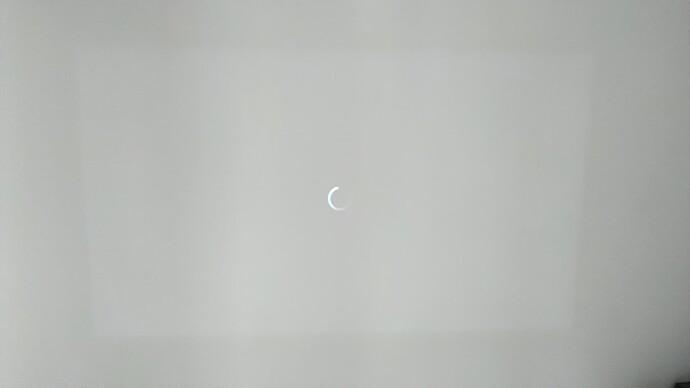I use the send receive application to transfer files to ppm or any other streaming stick or TV. Works well and makes job of transferring files easy
Thanks a lot for your reply.
Actually after the software update some other apps to download appear (like Amazon prime video), but no trace of Disney+.
Either from Philips or from Disney side they must have restricted something…. Sigh…
@Andrea_Gallelli Did you follow the steps?
I think you have the wrong one installed and you need to uninstall it first. Just follow the steps and it should work fine.
When you click the sidemenu on the Disney+ app what version do you see?
Version v1.9.0.0:2021-08-04
I have followed the steps and deleted my version of the app.
Now I see several apps that are ready to be installed, but Disney + is missing…
If I try to update the software again it doesn’t allow me, saying that it’s the latest version.
If I try to update the firmware it asks me to inset the ubs stick…
1.9.0 is not good. If you’ve deleted the app then it should not disappear of the grid. Instead you should see the app with a badge in the corner which suggest that there is an update for it.
In my case I had to restart the box after I have deleted the app (step 4) to see that badge. After you restart the box you should the fix the icon in the grid but you may have to scroll towards the end of the page (in case you had it marked as favorite it will not show up anymore in the same location).
Can you do the above and see if you see the icon after restart?
What do you mean by restarting the box? Just switch off and on? If yes, yes I’ve done that.
The steps I’ve done:
- software update (brand new projector)
- installation of Disney + via USB
- Deletion of Disney +
- restart the machine
The icon with the small sign in the corner simply does not appear. What you describe exactly happens for other apps (apps ready to be installed with the small sign in the corner of the icon), but NOT for Disney+.
At this point if you say that my software version is not good I just think that my machine is recognised as updated but it’s not… I could try to find the software files on the web and install them off-line via usb.
We’ll see… thanks in any case
I think you’ve done the restart as needed but the manual installation of Disney+ (via USB) has overwritten something which makes the icon disappear from the Launcher after you’ve uninstalled it.
My best guess at this moment would be to do a factory reset and if that does not help then reinstall the projector software manually.
@Philips_Support_N any better ideas?
Just wanted to give some thanks for the info here. Was unable to open disney, followed instructions above, and all is working like a charm!
I have a Skyworth android tv. After the system update in nov last year. Disney+ disappeared in the playstore even in aptoide tv. Cant seem to download the one in apkmirror. This is so frustrating. It’s says “This version is not compatible with the device.”
I didn’t want to create a new thread, but I’ve got a weird issue.
Replacement projector, resetting back up, but Disney + does not play Audio via internal speakers or Bluetooth.
Checked the PJ does via Netflix and YouTube, so clearly a SW issue.
So far, have tried deleting cache. Deleting cache and date, deleting cache, data and uninstalling, turn on/off then reinstalling cloud download, still no bueno.
The above was from a fresh install.
I’ll try a full refresh again, and see what happens
That’s not fixed it either. Anyone got any suggestions?
Did you resolve this? I’ve just got a replacement projector and also have no audio only on Disney+
Hello guys, in fact it seems the issue is happening only on English language. No problem with others if you change it in the settings while the Tv show is playing.
It seems also that if you select low bandwidth in the settings, the sound goes back. We suspect that 5.1 is automatically activated with Automatic bandwidth.
We will test more
I found that selecting low bandwidth in the app settings worked, with no difference in image quality. Changing the language in the app did nothing. Thanks for the advice.
The languages are the same, it only fixes using “low quality” (thanks for the tip) or selecting audio description, which presumably defaults to stereo(?).
Be nice if you guys can get sort a proper fix for those unable/unwilling to trawl the net for an answer to this.
Lowering the bandwidth at the app setting works. The video quality will not be affected. Enjoy!
Thank you for this tip.
Hello, I have an issue to play movies on Disney+. I can log in to my account, I can see all titles there but when I push the button to start playing, I’m getting only animated circle like it’s downloading or trying to start the movie, and it’s all. No movie starts.
I have the latest firmware on projector, and I have uninstalled and installed again the Disney+ app.
Netflix e.g. is working fine, so it’s not an issue with internet connection or its bandwidth.
General Disney+ Troubleshooting Tips
Reset your Wi-Fi modem. Check for any updates that may be available for the app. Clear your cache and data. Close and reopen the app, also try signing out of Disney+ on all devices and sign in again.
Regards,
WILL
@Philips_Support_N
I didn’t have this issue in Nov of 2021 but I’m having this exact issue now. I’ve tried the unistall, reboot, install, and reboot method and it didn’t work. I would prefer not to have to do an apk download from a usb. What did yall do last time?
use tv version from apk mirror