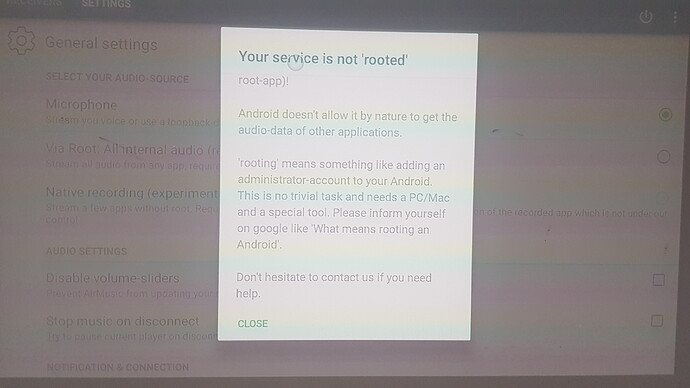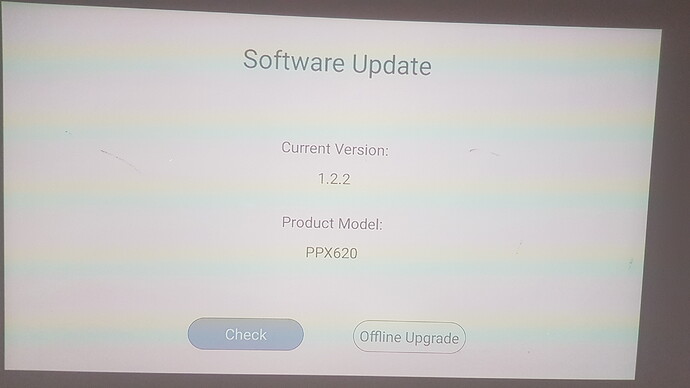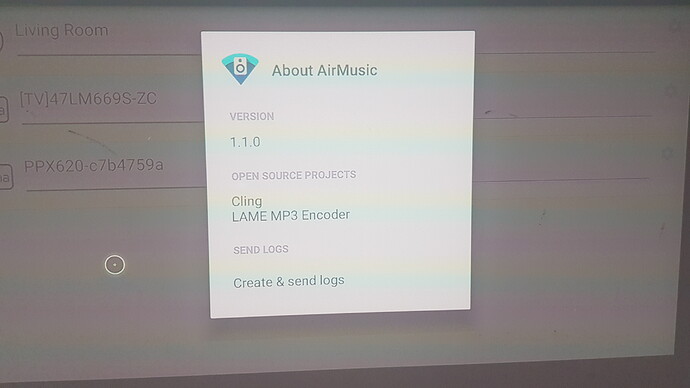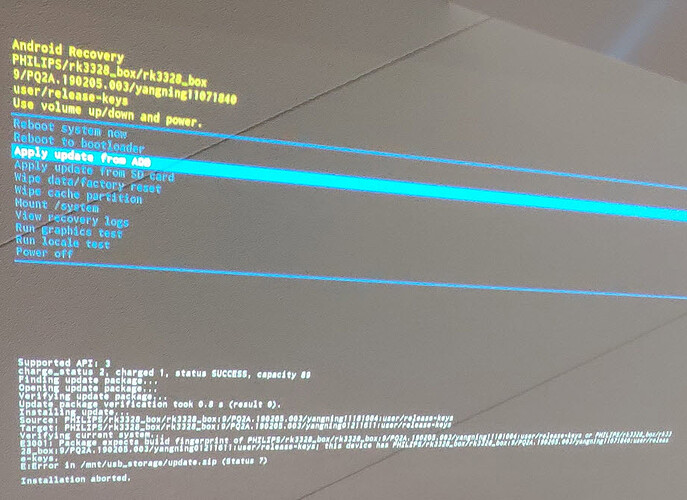Whats Air Music? Sorry, not come across it before.
Update: we will preload the system component of AirMusic in the next software update. This will let anyone install the trial version of AirMusic to try out Sonos, AirPlay, and a bunch of other audio output options for the entire Android system. As usual the feature will be sent out to the beta lounge first.
How to access the full version is currently in discussion with the developers. We’re excited at this first step!
Great news! Any ETA for the beta??
Nice one!
Within a few days.
Hi all,
Here’s 1.2.2 BETA update which includes Sonos support. Normally we only provide it to members of the Beta Lounge but since it features AirMusic support we are providing it on this thread.
If you’re not a Beta tester, and you don’t require AirMusic support, please do not install this update.
Installing
Follow the offline software update instructions, but instead of downloading the update file from step 1, use this update file: V1.2.1 → V1.2.2 differential update. For step 2, rename the downloaded file to update.zip without unzipping.
Reverting
You can revert back to V1.2.1 by using this update file: V1.2.2 → V1.2.1 differential update.
Using AirMusic
The update only includes the system component required for AirMusic, so you don’t need to root anything. But you must still install AirMusic apk yourself. In a future update we will preload this app.
I received this message after trying to update. What should I answer the question? (Solution missed one update tried to update from 1.2.0)
Best Regards!
You’re not supposed to go into recovery mode. Just start PPM normal way. Then go to Settings > Update and there choose Offline update.
Hi, I did a normal offline update  also tested to downloading the file again.
also tested to downloading the file again.
Tried with a new USB same problem…
Are you runing firmware 1.2.1? This is differential update from 1.2.1 and won’t work if your PPM is with any other version of the firmware.
Thanx! I missed the 1.2.1 update  my fault! (Only checked for latest “online” update) downloading now and try again!
my fault! (Only checked for latest “online” update) downloading now and try again!
Now it worked! Now I got the same problem like you. “Your service is not ‘rooted’”
Hi everyone,
Please install the V1.2.3 beta using the instructions in INFO: How to do offline software update?, except for step 1, download this file instead. After unzipping this file as described in step 2, you will get the real update.zip file. It can be installed on top of any version.
How to try AirMusic
Once updated, you’ll notice that the launcher has a new icon on the top right of the apps grid. From this icon, turn on “Show cloud apps” feature. Make sure your Wifi is working. Note: You may need to turn it on/off a couple of times before it shows the cloud apps.
Then, simply install AirMusic Trial from the Home Screen and enjoy.
PS: this SW update is not fully translated, some parts may still appear in English only.
Now AirMusic works  Good work! (Tested with VLC)
Good work! (Tested with VLC)
I also tested it with VLC and Kodi. Using mp3 format and Sonos option in AirMusic the delay is about 3.65 seconds. Using wav it can get lower but seems to be worse. Using Airplay option I get 2 seconds delay with same quality as mp3 and Sonos option. However there are some cracking/poping sounds every time no matter if I use mp3/wav and Sonos option or I cast through Airplay. I tested with both VLC and Kodi using 2 different video files and 2 live TV streams. Every time I get those cracking/poping sounds from time to time. As much more intensive the sound is the that much more cracking/poping sound comes out. It really ruins everything for me. Wouldn’t use it this way. Don’t really know what is causing this. @rovrell, do you have the same issue? I tested with my surround setup (Beam + 2 IKEA Symfonisks), then broke the surround setup and tested with a single speaker - same issue.
Yes and No, had two files that got “poping” sound (.mp4) and tried other movies (.avi and .mp4) without. (Use AirPlay) In VLC I had to use -2450 delat in app. (2s settings in AirMusic) It has realy hard to get right delay  but will try more settings this weekend.
but will try more settings this weekend.
@rovrell, @Philips_Support_P, do you think we should write to AirMusic about this? Since it is somewhat video format dependant, maybe it is up to them to fix it. @rovrell, would you please check if those that were “poping” are AC3 DolbyDigital 5.1 ? Although I got this issue with the live TV stream which is only 2.0, the files that I tested were 5.1 (don’t have any others at the moment). @Philips_Support_P, I really doubt it but … I’ll ask anyway - could this be because it’s trial?
P.S. @rovrell, yes, to find the right delay is kind of pain in a… well, you know it. But I believe if everything else gets sorted the delay can be adjusted . I think PPM’s hardware handles it well and that was my biggest concern. Maybe just a bit of a problem with video rendering from time to time but can’t really tell. This poping sound and those 10 minutes 'till “trial version sound” kicks in made me turn it off before I test video rendering long enough to tell it for sure.
It was 2ch on both working and “poping”
Also hope to get full version of AirMusic soon