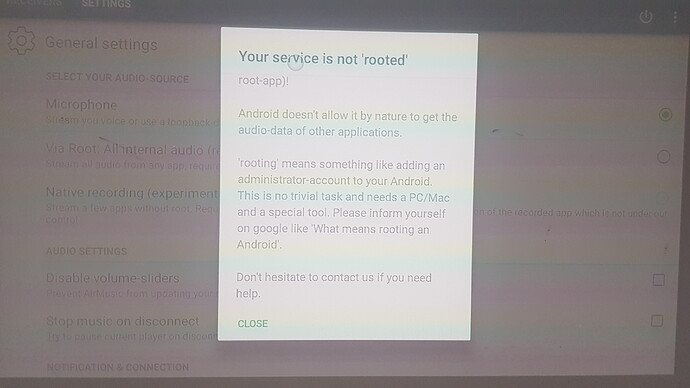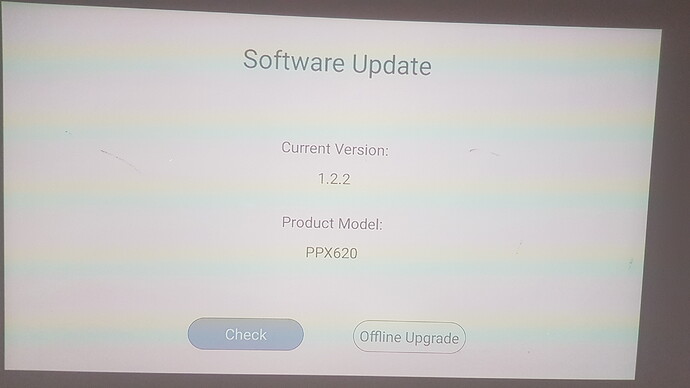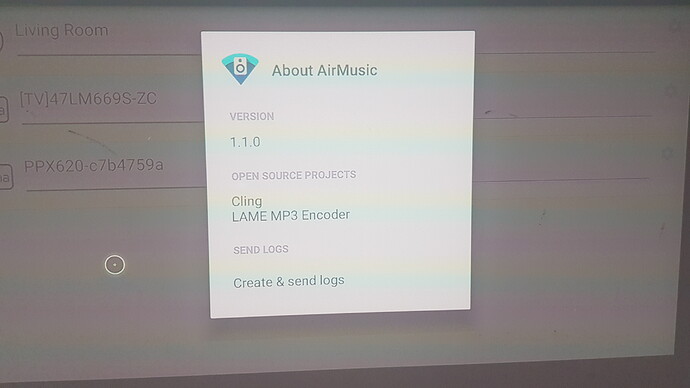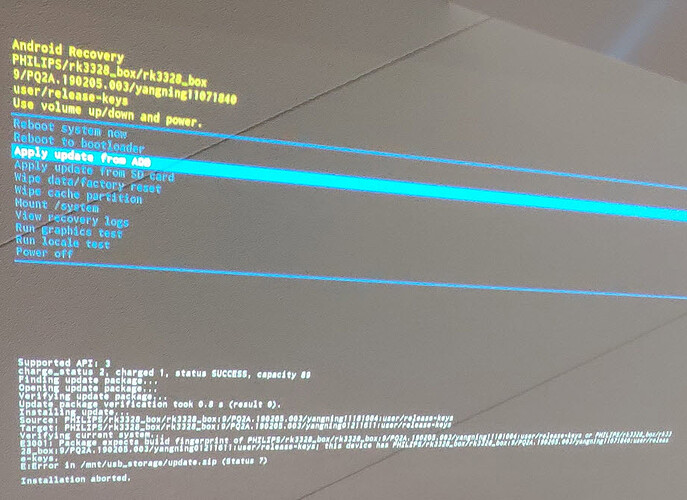@Philips_Support_P can you tell our community where you are now in the dev?
Hi all, we got the root firmware for testing. We’re now integrating the AirMusic app while waiting for delivery of some test Sonos speakers. More info to come.
Thats flippin’ excellent news! Thanks for the update.
I have a few of them, let me test it 
Hi folks, we have some news.
First the good news: Sonos works, for all audio, using AirMusic.
The not so good news: there’s a huge delay of 3-4 seconds when using the Sonos protocol directly.
When using the AirPlay protocol, we can push the latency down to 0.3 sec or so, which is almost watchable, but the audio still breaks frequently. Around 0.5 or even 1 sec is stable.
It’s a known fact that Android’s audio stack cannot achieve near-realtime latency. Since this setup works by creating a virtual sound card to record audio, re-encode and stream it to the Sonos, there will always be some latency. Unlike Bluetooth, there is no automatic delay compensation in video playback apps. It’s possible to compensate for this in players like VLC which have a manual video delay.
We will continue to test and will be getting in touch with the AirMusic developer to optimise it further.
More news to follow. Thanks for your patience.
Any chance to let us test it too? Like another group of alpha testers (I don’t want to wait for beta release this time  ). The delay was expected as I wrote a few comments back. Most of the apps that I use though have audio/video delay so I think I’ll be able to fix it. The thing that I’m so anxious about this is … well PPM hardware ain’t top of the top so I’ve crossed my fingers that it will be able to do the needed video delay smoothly.
). The delay was expected as I wrote a few comments back. Most of the apps that I use though have audio/video delay so I think I’ll be able to fix it. The thing that I’m so anxious about this is … well PPM hardware ain’t top of the top so I’ve crossed my fingers that it will be able to do the needed video delay smoothly.
This would be so good!
How far along did you get? Would be really great to have something actually working here …
Any news?
We’re in discussion with AirMusic now to integrate this feature.
Whats Air Music? Sorry, not come across it before.
Update: we will preload the system component of AirMusic in the next software update. This will let anyone install the trial version of AirMusic to try out Sonos, AirPlay, and a bunch of other audio output options for the entire Android system. As usual the feature will be sent out to the beta lounge first.
How to access the full version is currently in discussion with the developers. We’re excited at this first step!
Great news! Any ETA for the beta??
Nice one!
Within a few days.
Hi all,
Here’s 1.2.2 BETA update which includes Sonos support. Normally we only provide it to members of the Beta Lounge but since it features AirMusic support we are providing it on this thread.
If you’re not a Beta tester, and you don’t require AirMusic support, please do not install this update.
Installing
Follow the offline software update instructions, but instead of downloading the update file from step 1, use this update file: V1.2.1 → V1.2.2 differential update. For step 2, rename the downloaded file to update.zip without unzipping.
Reverting
You can revert back to V1.2.1 by using this update file: V1.2.2 → V1.2.1 differential update.
Using AirMusic
The update only includes the system component required for AirMusic, so you don’t need to root anything. But you must still install AirMusic apk yourself. In a future update we will preload this app.
I received this message after trying to update. What should I answer the question? (Solution missed one update tried to update from 1.2.0)
Best Regards!
You’re not supposed to go into recovery mode. Just start PPM normal way. Then go to Settings > Update and there choose Offline update.