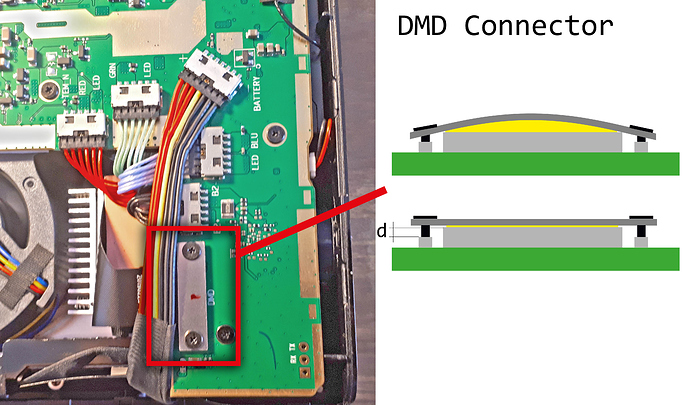Yes, I did. Tried it several times, but always the same reaction. Did it with the projector only and plugged into an iPad or iPhone via USB-C. Always loud fan noise as soon as I pressed powder and no reaction on the lamp.
Please check this comment Troubleshooting: Projector won't power on / no picture display / shuts down soon after starting
Dear Support Team (@Philips_Support_T)
Replying to your e-mail of today: I connect the charger to (correct USB-C port for charging, far right side). The PPM is switched off there is no led light indicator at all. When the PPM is turned on (there is some battery power from the box) there is no charging indication, the battery is becoming lower. Please note that I have already done the latest software update.
I have tried to charge my smart phone (Samsung A50) using the PPM charger and USB-C cable but no charging either.
I suppose the charger and/or the cable are defective.
Is this enough information for you? Do you need anythin else?
Tryfon Karachalios Backer ID 7898
Hello,
We are sorry to learn you face a problem with your PicoPix Max.
In order to solve this issue as soon as possible, we just sent you the RMA procedure you have to follow.
Hoping to have answered to your request, we wish you a nice day.
Best regards,
@Philips_Support_T, I have yet received a response from bugreport@ after 8 days; please advise how to proceed with my DOA unit.
Hello,
We are sorry you face an issue with your PicoPix Max and just sent you the procedure for replacement by separate email.
Should you need further assistance, please let us know.
Best regards,
Hello Philips support,
my PicoPix Max arrived on (2nd of May), however the projector does not light up at all. Everything mentioned in this thread has been tried but still no luck:
-
battery has been fully charged
-
external power supply was used
-
PC can detect the project via USB-C and HDMI but no light comes out!
I have shared the video with your colleague on Maz 09 showing how the fans start spinning
but the projector does not turn on the light at all! I sent a reminder again on Maz 12 to your colleague under the ticket#19046.
However, I have not received any further feedback so far! Please let me know how I can proceed!!
Hello @Philips_Support_T ,
I’m waiting for your reply to my mail from the 14.5 and the 16.5 after filling up your form for defect unit.
Best regards
In addition to the description and video I shared above. Blow are more details following the procedure of troubleshooting. @IvoGrijt, so far, I have not received any reply from the support to my last message. I am really disappointed with this project and defect device.
Check Power Adapter and USB cable
- Are you pressing and holding the power button (on the projector or the remote) for a few seconds? YES
- Are you using the supplied power adapter and USB-C cable? YES
- Do you see red/blue flashing LED on plugging in the charger? This means the power adapter you’ve connected is not supported. Please use the supplied power adapter. NO
If you’re using the supplied adapter and cable, continue to the next section.
Check battery charge status
- Make sure the projector is powered OFF. YES
- Connect the power adapter to the projector. Make sure you plug it into the right side USB-C port (charging port), not the left side (video port)! YES
- Does the LED turn red? If yes, let it charge for 3 hours until the LED turns blue. Then unplug it, and power it on. Does it work? LED red and after 3 hours blue. But can’t turn the light on. Fan starts working. The device can be detected via USB-C using a PC, but not light comes out!
- If the LED doesn’t light up at all, check that:
- the adapter is receiving power from the wall socket. DONE
- do you have another USB-C device? Can the PicoPix adapter charge that device? If not, the adapter may be faulty. The adapter works fine.
- If the LED lights up blue, it means the battery is fully charged. Continue to next section. YES
Check display problems
If your projector can turn on but doesn’t display any picture, check this as you power on the projector: NO, there is no light at all!
- Do you see the white Philips logo startup screen?
- if yes, but there is no picture afterwards, check that all cables (HDMI / USB-C) are unplugged.
- does pressing the home button on the remote or touchpad causes the home screen to appear?
- does pressing the autofocus button on the remote show the focusing screen?
- Does the projector power off shortly after showing the home screen? It could be a thermal shutdown. check next section.
Thermal shutdown
If you don’t see the Philips startup screen, or the projector powers off soon after starting up, check the following:
- Do you hear the fan spinning up when you power on the projector? YES
- Do you have at least 30 cm free space on all sides of the projector to allow free movement of air? YES
- What is the altitude of your city? (the atmosphere might be thin!) Germany, Elevation: 266m
- What is the room temperature where you’re using the projector? 17 Celsius
After what, six months?
The device arrived on the 2nd of May and the light never came out. I have been desperately contacting the support and posting here. But NO reply at all!!
I’ve received my PPM today. Following the Quick start guide, I’ve charged the device completely and started it. I could not see any light output whatsoever from the device. Followed the troubleshooting steps.
I’ve essentially got the exact same behavior like @zangyp is showing in his video.
I’ve just contacted support@screeneo.com - hoping for a quick solution. Fingers crossed!
Here are my troubleshooting steps:
Check Power Adapter and USB cable
Are you pressing and holding the power button (on the projector or the remote) for a few seconds? YES
Are you using the supplied power adapter and USB-C cable? YES
Do you see red/blue flashing LED on plugging in the charger? This means the power adapter you’ve connected is not supported. Please use the supplied power adapter. NO
If you’re using the supplied adapter and cable, continue to the next section.
Check battery charge status
Make sure the projector is powered OFF. YES
Connect the power adapter to the projector. Make sure you plug it into the right side USB-C port (charging port), not the left side (video port)! YES
Does the LED turn red? If yes, let it charge for 3 hours until the LED turns blue. Then unplug it, and power it on. Does it work? LED red and after 3 hours blue. But can’t turn the light on. Fan starts working.
If the LED doesn’t light up at all, check that:
the adapter is receiving power from the wall socket. YES
do you have another USB-C device? Can the PicoPix adapter charge that device? If not, the adapter may be faulty. The adapter works fine.
If the LED lights up blue, it means the battery is fully charged. Continue to next section. YES
Check display problems
If your projector can turn on but doesn’t display any picture, check this as you power on the projector: NO, there is no light at all!
Do you see the white Philips logo startup screen?
if yes, but there is no picture afterwards, check that all cables (HDMI / USB-C) are unplugged.
does pressing the home button on the remote or touchpad causes the home screen to appear?
does pressing the autofocus button on the remote show the focusing screen?
Does the projector power off shortly after showing the home screen? It could be a thermal shutdown. check next section.
Thermal shutdown
If you don’t see the Philips startup screen, or the projector powers off soon after starting up, check the following:
Do you hear the fan spinning up when you power on the projector? YES
Do you have at least 30 cm free space on all sides of the projector to allow free movement of air? YES
What is the altitude of your city? (the atmosphere might be thin!) Switzerland, Elevation: 552m
What is the room temperature where you’re using the projector? 21 Celsius
This might be interesting for @Philips_Support_P and @Philips_Support_T
Well, believe it or not but I’ve found the issue with my device.
I had this urge to have a peek inside the unit. I’ve had the suspicion that some connector had rattled loose during shipping. I do have quiet a bit of experience in electronics aswell as in production automation.
I know I shouldn’t have - but I did open my PPM up - (very) probably voiding my warranty.
In the end it wasn’t a loose connector, but rather an overtightended one.
The one of the light engine to be specific. (Labeled DMD).
Here’s a sketch:
The example of the overtightened connector can be seen on the right hand side - the top one.
It’s obviously a little bit exaggerated. The yellow part symbolizes the pins of the connector.
Due to the large deflection of the connector, it seems like the pins did not mate the socket on the PCB properly - at least not in the middle of the connector.
I reseated the connector and made sure to not overtighten the screws and sure enough - it works now.
Perhaps the distance labeled “d” is too big or it’s just the torque for the connector screws being too high.
Maybe both. Either way - I’m not sure how this could’ve slipped trough QC.
I tought I’d be honest an post my findings here. I’m sure they couldn’t tell that I’ve taken my unit appart if I had to send it back for warranty at some point 
Awesome post, did you get any feedback from @Philips_Support_P on the above? I’m wondering if more devices are suffering from the same issue (perhaps some of the factory workers have been using too much torque on the screws?)
Nope, not yet.
They responded to my ticket with a PPM Return form, which I thankfully don’t need anymore.
That’s a response within two days - which I find very fast. I have to compliment that - it’s not easy considering the circumstances. I responded with a link to the above post.
I’m guessing so, something of that sort. I do suspect that some of the users PPM’s in this thread are having the exact same issue.
Hi @WashirePie thanks for posting your findings. We’ve known the issue with this connector for a while now, which is why the warranty replacement is approved instantly for anyone who experiences this out of the box.
As for your warranty, if you could please share with @Philips_Support_T (or me) your PicoPix Max serial number we will make sure that it doesn’t get voided. (In your case it made sense, but we prefer that users don’t open up their projectors to attempt a self-repair. We are working hard to send replacements fast in most cases.)
You really are setting yourself up for criticism with a statement like that.
Mine delivered faulty on 31st January and I still don’t have a replacement. Current delivery estimate mid to late June.
Regardless of Covid, 4.5 months cannot be considered “fast”.
Just a thought, now that production has ramped up and all backers’ devices have been produced: do you have plans to distribute “replacement stock” to regional centres to mitigate these problems with returns?
@Philips_Support_T I have the same exact problem. I just received today the PPM. What should I do? @Philips_Support_P