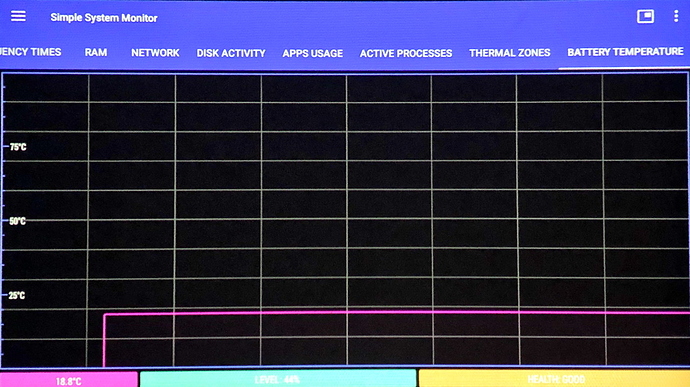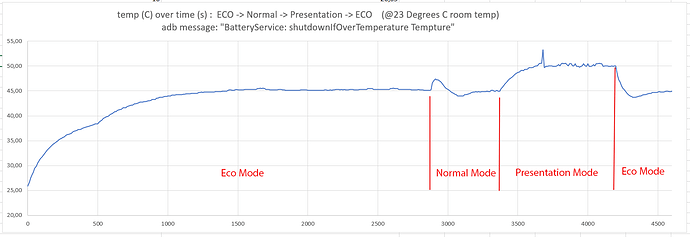Hi folks,
some good news coming out of Philips Projection R&D team. v1.1.0 is still chugging along and we expect it to be at least out for beta towards the end of the week, if not released.
Download v1.0.32 beta
Use the offline software update method as usual.
Once merged with the updated Launcher and with a couple of additional fixes, it will become 1.1.0.
We have some major improvements:
Say hello to dead-silent PicoPix Max
This update finally includes our adaptive fan speed algorithm. We listened to your feedback to adjust the target temperatures for each mode. Many people asked us to slightly increase the core temp in exchange for lower fan noise, well your wish is granted. In our testing in a normal summer room, we found the Presentation mode is now quieter than Normal mode used to be. Normal mode is quiter than Eco used to be. And Eco mode is dead silent inaudible. With this update I am confident that for most people (remember it depends on environment), this is going to be the quietest pico projector experience on the market. Keep in mind our internal QC is still going on so these values are likely to be re-adjusted, also based on beta tester feedback.
Bluetooth audio stutter when using 2.4GHz network
A lot of you reported that when connected to a 2.4GHz wifi network and playing audio via Bluetooth speakers, there’s a lot of stuttering, specially when the remote control is active. This update improves the recovery algorithm for such interference. While the proper solution is to switch to a 5GHz wifi network so 2.4 band is free for BT, we understand not all of you have this option. This update reduces the chance of a jam, and recovers more aggressively if a jam does occur.
Manual keystone correction
A lot of you requested this feature for some specific setups like projecting on a tilted rooftop. This update adds manual keystone correction. Just turn off the automatic one and then set it manually yourself.
Bugfixes
- YouTube apk updated
- Some apps like DRM Info interface doesn’t show correctly, now it’s fixed.
- Mouse activation of some toggle switches like Bluetooth/WiFi/Keystone options in the settings app now works correctly
Upcoming - Kodi fix with a catch
After 1.0.31 there might either be a 1.0.32 or directly in 1.1.0, we will add a “fix” for Kodi. The main reason for bad gfx performance is the 4-corner correction feature which is very GPU intensive. Although most apps still work OK, Kodi is an exception because it uses 3 separate HW overlays on top of the video. Other apps use perhaps 1.
After months of negotiation and technical discussion with RK, we can present only one solution to run Kodi at 1080p with great performance: disable 4-corner correction if you need to extract the last level of performance out of the GPU. Together with an update to the HW compositor policy, this ‘solves’ the problem. (v1.0.31 doesn’t have this gfx driver yet).
In our testing there is a massive visible improvement in GPU performance. The UI becomes completely fluid and animations run at close to 60 fps. It must be noted that other similar devices which run Kodi perfectly do not have a GPU-intensive processing applied on top! But the silver lining is that all apps will benefit from this performance boost.
We are still running internal testing, expect the beta to drop tomorrow.