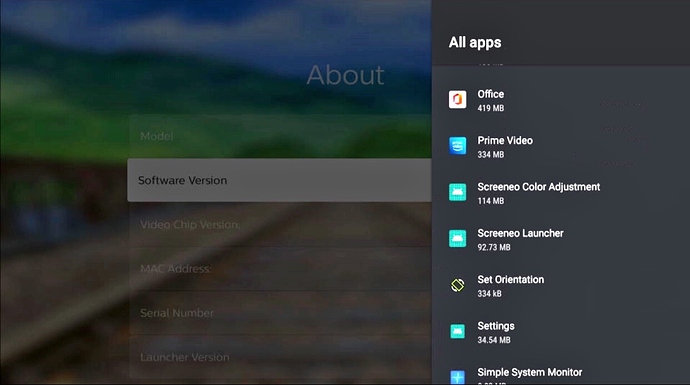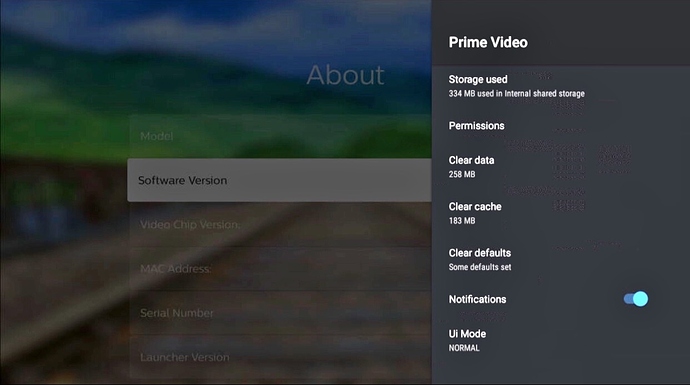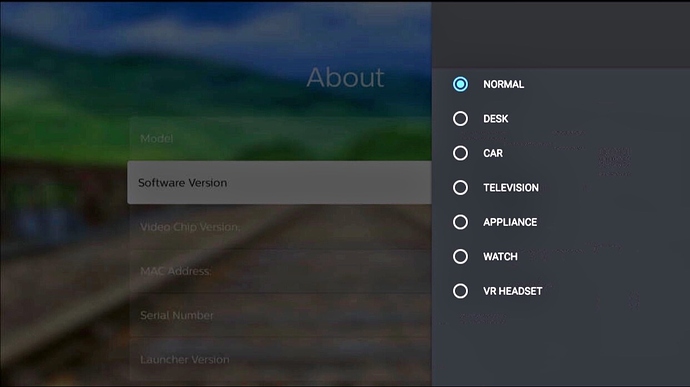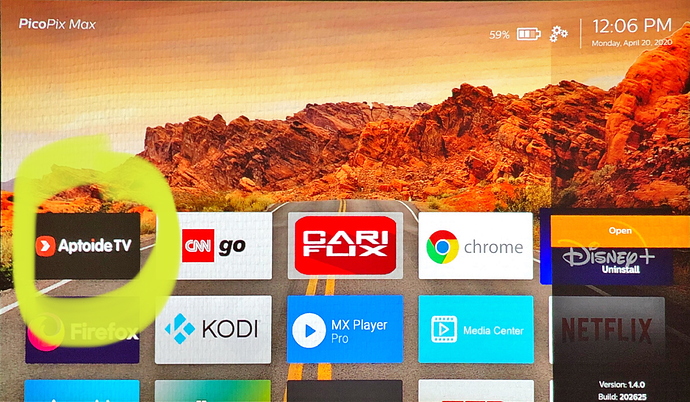Have you tried changing the interface of the TV app?
Since that’s about the only thing which requires the mouse I find the TV app a lot easier as the regular app needs it for just about everything,
That’s the only bug that I have came across as well but not a big deal just like you a second attempt gets it going
For me the playback on the regular app was never choppy, it was always smooth but always on SD resolution as you said or 720p at best,
So far the only advantage I see with the regular app is the ability to download for offline playback, although it’s a feature I don’t mind having but it’s not crucial at all, plus what resolution will it download at? I haven’t tried it so others might want to fill in, but I rather not download a lower resolution of any video unless that’s the only available source and there are no other choice, and overall I really think this Tv app should be promoted more than the regular app as I feel it will give users a better experience not just with the app but for the PPM it self, or promoted here as an alternative at least.
You can set the download quality (and perhaps also the resolution with it):
What exactly do you mean by this and for which app? as in Tv interface of tablet interface?
Yep, that’s exactly what I meant.
I’ll have another look, but I do remember at least selecting best for streaming quality, if download quality can be 1080p then both apps are worth keeping and used for different purposes
You mean for the regular app? does it have that option?
All apps can be changed, whether they then work properly is another thing.
Normal is with a touch interface, like on a phone or tablet, for which you’d need the mouse.
Hello guys,
anyone notice Prime video is not working? Does not load even the preview picture…
Any suggestion? I already re enter all the id credit…and same story…
thanks
Hi @renato please uninstall it, and then re-install it from Aptoide store.
Hi, in the Prime app my AirMote mouse is not working, anyone has a fix to this?
Are you using the pre-installed version of the app? Or did you update it yourself? What is the version number exactly?
Well the preinstalled one stopped working so I had to re install it.
Not sure of the version will have to check
If you go to any app on your home screen, you can open the context menu for it by pressing the button rightmost of the Home button (the one with ≡ on it). In the image below I’ve done so for the app Aptoide TV, which then shows the version number on the Context menu
i too had prime video issue and uninstall the stock app and installing this one worked for me.
it still hangs sometimes but will make a more proper run through.
I had this problem as well. Uninstalled and downloaded v 3.0.268.28457 from Aptoide and issue was resolved. Didn’t have to clear cache, reboot, etc. Cheers
Even this build is crashing. I am on latest OS version 1.1.02
The Prime issue is back after the 1.1.03 update. Will try uninstalling and installing the v 3.0.268.28457 from Aptoide again.
This worked.
I am trying to cast from my Pixel 3a using the Amazon Prime Video app. I can get this to work with the YouTube App. But I get this error:
Cast_Connection_Start_Error