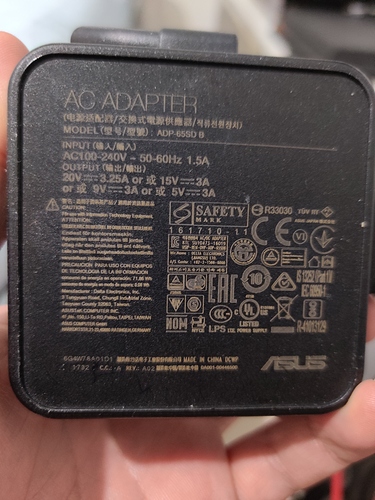Oh that’s very strange, so battery drains while the LED is blue and charger is attached? Is this happening in all three brightness modes? It sounds like a potential hardware issue with the charging circuitry to me (despite the fact that it will charge when powered off)
Or the charger is able to provide enough current for charging but not charging and powering both at the same time. Not necessarily an issue with the projector itself.
True, if the VBUS voltage drops significantly the PPM may very well stop charging as well, good catch!!
Just got the projector today and i have the same issue.
Im using the original charger, and its blinking red and blue.
Here’s a video:
This is somthing i need to worry about ?
Check if the adapter plug is seated correctly into the charger and try again.
Yes it is.
I also tried to use my laptop’s charger and still blinking.
Is it something faulty with my unit ?
Because i dont see any problem, it charges fine when the ppm is turned off or on.
What are the specs of your laptop charger?
Also what do you see in the upper right of the home screen when this is blinking, so you see it charging or not?
Let’s see what @Philips_Support_P makes of this…
Now i have noticed that it was 92%, i watched youtube and its on 88%. (It is plugged in) please don’t tell me that i need a replacement… god damn 
P.s:
Somthing about the focus (manual and auto both) seems to be a bit glitchy.
When im using the manual focus, some ares are sharp and some less, cant find the balance. Would appreciate an answer from the experts.
Please post about the focus in this thread, to avoid cross contamination of threads: Auto focus inconsistent
Update :
I discharged the PPM to 0% and left if to charge over the night.
Just woke up now and its on 78% with red and blue light blinking.
Seems that it cant go beyond 85-88%. When it reach 85 it start to lose battery even when its plugged in.
So i assume that I’ve got a faulty one ?
It seems that you have the exact same issue as me and several others. I’m also waiting on a statement from engineering to say if this is a software problem that will be fixed (because a lot of users report only seeing it after updating to the latest firmware) or it is a defective unit and we have to send it back.
I’ll try to escalate this internally.
Would all those who have encountered this issue please make sure they report it to support@screeneo.com?
If you haven’t done so yet, please use the following in your subject line: PPX620 RED/BLUE BLINKING LED
If you’ve already gotten a ticket there’s no need to send a new email.
This will ensure there’s a record of when you encountered and reported this to us.
Just sent a ticket, wating for their response.
Thanks !
Hey Etherion,
Were you able to downgrade from the latest update?
No, I have tried with a zip file for 1.0.29, but during the update it shows an error and reboots back into the latest firmware. It might be incompatible or the downgrade procedure is not the same as the regular upgrade.
I have also sent a description of the problem now to the screeneo support email to have an official ticket number.
@Philips_Support_P and @IvoGrijt
is it safe to keep using the projector until the problem is resolved? I am afraid that the constant charging and discharging of the battery when plugged in might cause permanent damage to the battery by the time the problem is solved.
Just received my PPM yesterday and ran into this issue as well.
The red/blue LED flashes whenever I plug in the originally provided USB-C cable and power brick but the projector seems to charge up to 100%.
Here’s the events that happened.
- Image mode: PPM is set to NORMAL mode.
- USB-C cable and power brick used: original that came in the PPM box.
- Software version: upgraded to 1.1.0.2
- Power LED is solid blue when PPM is turned on and no cable is plugged in.
- Battery icon on top, right-hand side screen always displays the CHARGING icon when cable is plugged in.
[June 23, 2020]
- Turned on PPM for the first time.
- Connected to WIFI and updated software to 1.1.0.2.
- Launched YouTube and signed in, closed app.
- Launched Netflix, didn’t update the software, logged in and closed app.
- Turned off the unit and kept the PPM charging using the provided charger cable and PPM power brick. (Made sure the plug is firmly plugged into the wall socket.)
- The charging LED was solid red at this time and everything seemed normal.
- After about 2 hours, came back and noticed power LED flashing red and blue.
- Turned on PPM and battery read 95%.
- Even with the power cable connected (USB-C, POWER), battery slowly goes down from 95% to 88% in NORMAL mode.
- When unplugging power cable, power LED changes to solid blue.
- Waited for about 10 minutes with PPM on, battery reads 87%.
- Plugged the power cable back into USB-C (Power). The power LED is solid RED.
- Battery icon on the screen shows charging and percentage went up from 87% to 88%.
- After about 5 to 10 minutes, the LED is flashing red and blue again. (The battery icon on the screen always displays the charging icon when the cable is plugged in.)
- Turned off PPM, left it unplugged overnight.
[June 24, 2020]
- Turned on PPM back on this morning. LED is solid blue and the battery reads 95%.
- Plugged the power cable to USB-C (POWER) and the LED starts flashing red and blue again immediately, but battery icon on the screen changes to charging as always.
- After about 40 minutes or so, the battery percentage on the screen went from 95% to 100% Charged.
- Did a factory reset from the Software Update page. Power LED is still flashing red/blue when USB-C power cable is plugged into unit. Turns solid blue when cable is unplugged.
- The screen says “100% Charged”, but the battery icon still displays CHARGING icon and the red and blue LED is still flashing.
- After leaving the unit on for about 30 more minutes, the battery status remains at 100% charged.
[June 24, 2020 Update]
- Left the PPM turned on to PRESENTATION mode to drain battery until it turned off by itself.
- Plugged power cord and left PPM to charge while leaving PPM turned off.
- After about 2~3 hours, noticed PPM power LED is flashing red/blue again.
- Turned on PPM, battery percentage says 95% and power LED turned solid red. (I think my PPM only charges up to 95% while powered off and doesn’t charge beyond 95%, and this is when LED starts flashing red/blue.)
- After 10~15 minutes or so, power LED is still solid red and battery is being charged from 95% to currently 97%. (Earlier this morning, power LED was flashing red/blue while charging battery from 95% to 100%, but it’s solid red now.)
- Turned off PPM to see if red/blue flashing symptom goes away, but as soon as I turn off the PPM with power cord still plugged in, power LED changes from solid red to red/blue flashing.
- After about 30 minutes, turned PPM back on and battery is still at 97%, meaning it didn’t charge since I turned it off 30 minutes ago. (Power LED turned solid red as soon as I turned on the PPM.)
- Power LED is still solid red and battery is being charged from 97% to 98%.
- Power LED is now flashing red/blue again at 98%, but battery seems to be charging as it now says battery is at 99% charged.
-------End of Update-----
I can charge my Galaxy S10 5G phone using the original USB-C power cord and power brick that came with the PPM. However, I don’t have another power brick to do further testing on the PPM.
Also sent a report to support@screeneo.com with “PPX620 RED/BLUE BLINKING LED” as subject line.
For reference: I’m waiting for a replacement Pico, with this exact issue (see Battery percentage sticks to 76% after charging whole night )
That unit arrived in Hong Kong on the 13/06, and should be a candidate for diagnosing the problem.